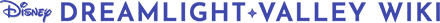Controls
| Controls | |
|---|---|
| Information | |
| Platforms: | Xbox Controller Nintendo Switch |
Gameplay Controls for Dreamlight Valley can be either keyboard and mouse or a controller, depending on the platform. An in-game guide is available with information and platform-specific controls in the Game Guide, under the ![]() Gameplay icon, which can be found under the Settings tab.
Gameplay icon, which can be found under the Settings tab.
Control Summary Table
| Action | Xbox Controller | Nintendo Switch | Mac Keyboard & Mouse | PC Keyboard & Mouse | ||||||||||||||
|---|---|---|---|---|---|---|---|---|---|---|---|---|---|---|---|---|---|---|
| Move | Left Analog Stick | Left Analog Stick | ←,→,↑,↓ | W⇧ Move Up A⇦ Move Left S⇩ Move Down D⇨ Move Right | ||||||||||||||
| Sprint (if Well Fed Bonus is active) | B | Left Shift | ||||||||||||||||
| Reposition Camera | Right Analog Stick | Right Analog Stick | Mouse Movement | Mouse Movement | ||||||||||||||
| Center Camera Behind Player | K | |||||||||||||||||
| Browse Goofy's Stall | A | E | ||||||||||||||||
|
(Primary Action Button) |
A | E | ||||||||||||||||
| Interact/Reel Fish (when Fishing) | A | A | E, Left Click | E | ||||||||||||||
| Tool Wheel | RT | ZR | Tab | Tab | ||||||||||||||
| Select tool | 1-6 |
| ||||||||||||||||
| Use Tool (Secondary Action Button) |
X | Y | Spacebar, Right Click | |||||||||||||||
| Equip Accessory (if equipped) | X | Right Click | ||||||||||||||||
| Inventory | Y | X | I | I | ||||||||||||||
| Wardrobe | V | |||||||||||||||||
| Furniture | F | |||||||||||||||||
| Dreamlight | D-Pad ⇩ | D Pad ⇩ | ESC | U | ||||||||||||||
| Map | M | |||||||||||||||||
| Map: Fast Travel (In Map) | X | Y | T | |||||||||||||||
| Map: Toggle Filters (In Map) | Y | F | ||||||||||||||||
| Collections | O | |||||||||||||||||
| Quests | ⧉ | L | L | |||||||||||||||
| Quests: Track Quest (In Quest Menu} | A or Left Joystick | T | ||||||||||||||||
| Open Last Menu | ≡ | |||||||||||||||||
| Show Active Bonuses | D-Pad ⇧ | D Pad ⇧ | B | |||||||||||||||
| Previous, Next Menu Tab | LB, RB | ZL, ZR | Q,E |
Cooking
| Action | Xbox Controller | Nintendo Switch | Mac Keyboard & Mouse | PC Keyboard & Mouse |
|---|---|---|---|---|
| Cooking: Autofill Cooking Ingredients | ⧉ | |||
| Cooking: "Start Cooking" | ≡ | |||
| Cooking: View Recipes | Y | |||
| Cooking: View Cooking History | X |
Photo Mode
| Action | Xbox Controller | Nintendo Switch | Mac Keyboard & Mouse | PC Keyboard & Mouse |
|---|---|---|---|---|
| Change Pose/Expression/Filter/Frame | LB, RB | |||
| Move Camera (Free Camera Mode Only) | LT + Left Analog Stick | Left Click (Hold) + Mouse Movement | ||
| Rotate Camera | Right Analog Stick | Right Click (Hold) + Mouse Movement | ||
| Zoom In/Out (Free Camera Mode Only) | RT + Right Analog Stick | Mousewheel | ||
| Stand/Crouch (Selfie Mode Only) | LT | C | ||
| Change image format (Portrait, Square, Landscape) | X | T | ||
| Change Camera mode (Selfie, Mid-range, Long-range/Free Camera) | Y | V | ||
| Capture | ≡ | E | ||
| Hide UI | ⧉ | H | ||
| Show DreamSnaps (After capture) | D | |||
| Save and share (QR Code) (After capture) | R | |||
| Save only (After capture) | E | |||
| Back | B | Esc |
DreamSnaps
| Action | Xbox Controller | Nintendo Switch | Mac Keyboard & Mouse | PC Keyboard & Mouse |
|---|---|---|---|---|
| DreamSnaps: "View DreamSnaps" (Compare Photo against Weekly Challenge Requirements) |
RT | D | ||
| DreamSnaps: Submit Photo to Weekly Challenge | Y | T |