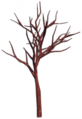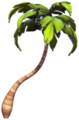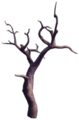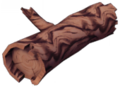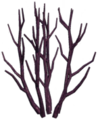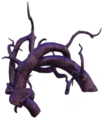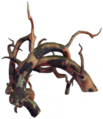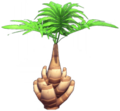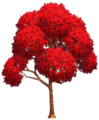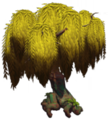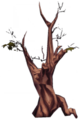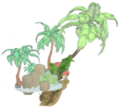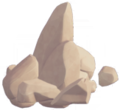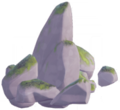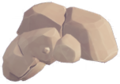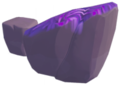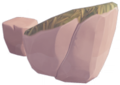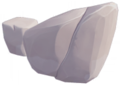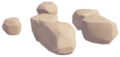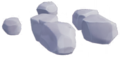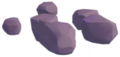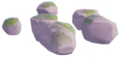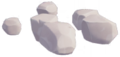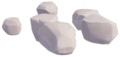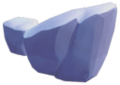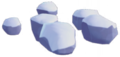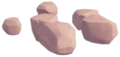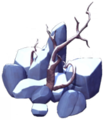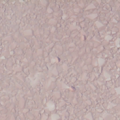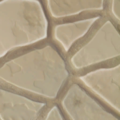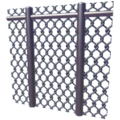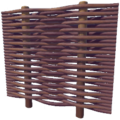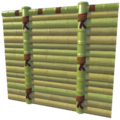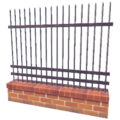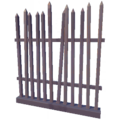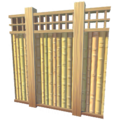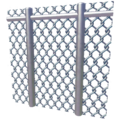Landscaping: Difference between revisions
Jump to navigation
Jump to search
Marblemadmax (talk | contribs) No edit summary |
Marblemadmax (talk | contribs) (Trees) |
||
| Line 6: | Line 6: | ||
==<span id="nametemplate">[[File:Trees_Icon.png|29px|link=]] Trees</span>== | ==<span id="nametemplate">[[File:Trees_Icon.png|29px|link=]] Trees</span>== | ||
<gallery width=150px height=150px class="clothesgallery"> | |||
File:Bare-Limbed Tree.png|Bare-Limbed Tree | |||
File:Bent Palm Tree.png|Bent Palm Tree | |||
File:Bent Sunlit Plateau Palm Tree.png|Bent Sunlit Plateau Palm Tree | |||
File:Curved Sunlit Plateau Palm Tree.png|Curved Sunlit Plateau Palm Tree | |||
File:Dead Bush.png|Dead Bush | |||
File:Dead Forgotten Lands Tree.png|Dead Forgotten Lands Tree | |||
File:Dead Pine Tree.png|Dead Pine Tree | |||
File:Fallen Trunk.png|Fallen Trunk | |||
File:Fir.png|Fir | |||
File:Frozen Dead Bush.png|Frozen Dead Bush | |||
File:Frozen Twisted Dead Tree.png|Frozen Twisted Dead Tree | |||
File:Frozen Willow Tree.png|Frozen Willow Tree | |||
File:High Snowy Fir.png|High Snowy Fir | |||
File:Large Plaza Hedge.png|Large Plaza Hedge | |||
File:Large Plaza Tree.png|Large Plaza Tree | |||
File:Light Birch Tree.png|Light Birch Tree | |||
File:Lush Dragon Tree.png|Lush Dragon Tree | |||
File:Lush Sinister Fir.png|Lush Sinister Fir | |||
File:Lush Tree.png|Lush Tree | |||
File:Meager Tree.png|Meager Tree | |||
File:Moss-Covered Tree.png|Moss-Covered Tree | |||
File:Mossy Root Arch.png|Mossy Root Arch | |||
File:Plaza Tree.png|Plaza Tree | |||
File:Root Arch.png|Root Arch | |||
File:Round Palm Tree.png|Round Palm Tree | |||
File:Round Sunlit Plateau Palm Tree.png|Round Sunlit Plateau Palm Tree | |||
File:Scraggly Bush.png|Scraggly Bush | |||
File:Short Japanese Maple.png|Short Japanese Maple | |||
File:Simple Maple.png|Simple Maple | |||
File:Sinister Tree.png|Sinister Tree | |||
File:Slender Sinister Fir.png|Slender Sinister Fir | |||
File:Small Oak.png|Small Oak | |||
File:Small Plaza Hedge.png|Small Plaza Hedge | |||
File:Snowy Dead Tree.png|Snowy Dead Tree | |||
File:Squat Tree Stump.png|Squat Tree Stump | |||
File:Swamp Tree.png|Swamp Tree | |||
File:Swamp Willow Tree.png|Swamp Willow Tree | |||
File:Tall Acacia Tree.png|Tall Acacia Tree | |||
File:Tall Birch Tree.png|Tall Birch Tree | |||
File:Tall Black Maple.png|Tall Black Maple | |||
File:Tall Maple .png|Tall Maple | |||
File:Tall Sunlit Plateau Palm Tree.png|Tall Sunlit Plateau Palm Tree | |||
File:Three-Limbed Tree.png|Three-Limbed Tree | |||
File:Tree Trunk.png|Tree Trunk | |||
File:Tropical Beach Greenery.png|Tropical Beach Greenery | |||
File:Tropical Greenery.png|Tropical Greenery | |||
File:Wide Baobab Tree.png|Wide Baobab Tree | |||
File:Wide Swamp Tree.png|Wide Swamp Tree | |||
</gallery> | |||
==<span id="nametemplate">[[File:Rocks_Icon.png|29px|link=]] Rocks</span>== | ==<span id="nametemplate">[[File:Rocks_Icon.png|29px|link=]] Rocks</span>== | ||
Revision as of 15:28, 4 December 2022
Landscaping elements are the placeable natural rocks, trees, plants that make up the world of Dreamlight Valley. They also includes paths and fences.
The Landscaping menu is a subsection of the Furniture menu, which becomes available when outdoors. The natural elements are unlocked as each biome is unlocked, with each new biome adding a variety of rocks, trees, and plants to the landscaping menu. These items act like furniture, and once unlocked can be spawned and placed in infinite amounts (up to the global item limit). Paths and fences must be collected like normal items, and only what's been collected is available to place.
 Underbrush
Underbrush
 Trees
Trees
 Rocks
Rocks
- Large Rock.png
Large Rock