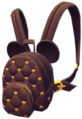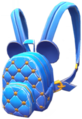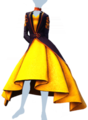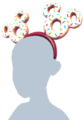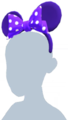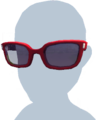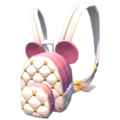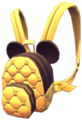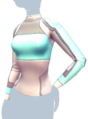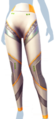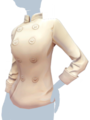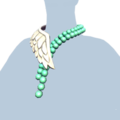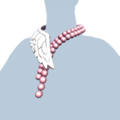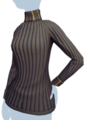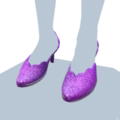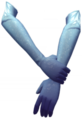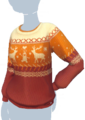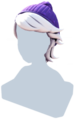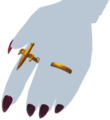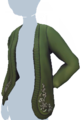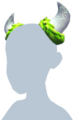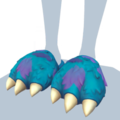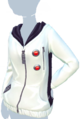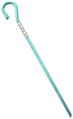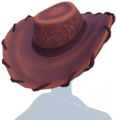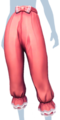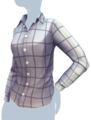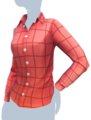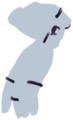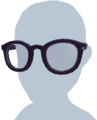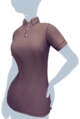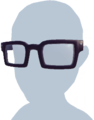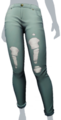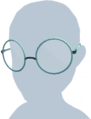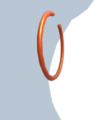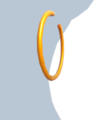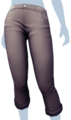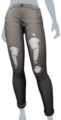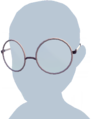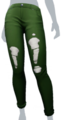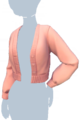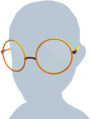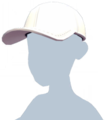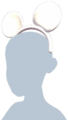Clothing: Difference between revisions
Marblemadmax (talk | contribs) |
Marblemadmax (talk | contribs) (→WALL-E) |
||
| Line 55: | Line 55: | ||
File:Green Visor Glasses.png|[[Green Visor Glasses]]|link=Green Visor Glasses | File:Green Visor Glasses.png|[[Green Visor Glasses]]|link=Green Visor Glasses | ||
File:Navy Blue High-Waisted Jeans.png|[[Navy Blue High-Waisted Jeans]]|link=Navy Blue High-Waisted Jeans | File:Navy Blue High-Waisted Jeans.png|[[Navy Blue High-Waisted Jeans]]|link=Navy Blue High-Waisted Jeans | ||
File:Orange High-Tech Trainers.png|[[Orange High-Tech Trainers]]|link=Orange High-Tech Trainers | |||
File:Orange Holographic Leggings.png|[[Orange Holographic Leggings]]|link=Orange Holographic Leggings | File:Orange Holographic Leggings.png|[[Orange Holographic Leggings]]|link=Orange Holographic Leggings | ||
File:Pale Blue High-Waisted Jeans.png|[[Pale Blue High-Waisted Jeans]]|link=Pale Blue High-Waisted Jeans | File:Pale Blue High-Waisted Jeans.png|[[Pale Blue High-Waisted Jeans]]|link=Pale Blue High-Waisted Jeans | ||
Revision as of 22:11, 26 September 2022
| Article Stub
This article is a stub and is missing information. You can help Dreamlight Valley Wiki by expanding it! |
Clothing are items the player character can wear. These include tops, bottoms, hats, glasses, and accessories.
They're usually unlocked by collecting blue loot bags and opening them. Clothing is also sold in Scrooge's Store, with new pieces being rotated in each day and a variety of permanent stock available from Scrooge to order.
Mickey & Friends
- Mickey Mouse Extravaganza Jersey.png
- Orange Retro Mickey Mouse Shirt.png
- Scrooge McDuck's Store Top.png
- Sorcerer Mickey Mouse Ear Headband.png
The Sword in the Stone
WALL-E
- Yellow Retro Buy n Large Tee.png
Moana
- Orange "Heart of Te Fiti" Shirt.png
- Straw Sunhat With Yellow and Red Band.png
- Tan Woven Top.png
Ratatouille
- Blue Tattered Jeans.png
Beauty and the Beast
- Gray Pleated Slacks.png
Wreck-It Ralph
Cinderella
- Fancy Black Hat.png
The Lion King
- Black Claw-Tipped Gloves.png
- Brown Claw-Tipped Gloves.png
- Red Headwrap.png
The Little Mermaid
- Green Off-the-Shoulder Shell Shirt.png
- Pink Off-the-Shoulder Shell Shirt.png
Frozen
Tangled
Monsters, Inc.
- Chunky Sneakers with Red Highlights.png
Toy Story
- Orange "There's a Boot on my Shirt" Shirt.png
- Pink "Giddyup" Shirt.png
The Incredibles
Coco
- "Live the Music" Shirt.png
Non-Disney-Related
- Blue-Green T-Shirt Dress.png
- Brown Straw Boater Hat.png
- Golden Orange Solid Bond Ring.png
- Pixar Fest 2022 Shirt.png
- White House of Dreams Shirt.png
- Yellow House of Dreams Shirt.png
Touch of Magic
The following clothing pieces are available to all players through the 'Touch of Magic' clothing customizer. To select one, open Customize from the Wardrobe menu. These can be worn as is, recolored, or patterned with Motifs.
This clothing is available when beginning the game, and these pieces are all registered to the player's clothing collection.
- Backpack.png
- Cottage Dress.png
- Cropped Cardigan.png
- Jersey.png
- Long-Sleeved Gown.png
- Sweetheart Strapless Gown.png
- Tank Top.png
- T-Shirt Dress.png