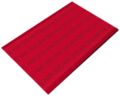Scrooge's Store
| Scrooge's Store | |
|---|---|
|
Prices are shown when standing near or interacting with items. | |
| Information | |
| Placement: | 17x18* (Bare Ground) |
| Proprietor: | |
| Found: | |
| Unlock Quest: | |
| Unlock Cost: | |
Scrooge's Store is a large furniture and clothing store operated by Scrooge McDuck. It is originally a modest, one-story store that can be expanded into a grand, three-story department store fit for the world's richest duck. It will already be placed when beginning a new game and is found in the center of the Plaza. It is unlocked during the Story quest ![]() Making Cents of Things from Scrooge McDuck. It can be placed anywhere in the Village on land on paved or unpaved ground.
Making Cents of Things from Scrooge McDuck. It can be placed anywhere in the Village on land on paved or unpaved ground.
After opening the store its stock will change daily. The store can also be upgraded using the upgrade sign outside to add more space and open access to larger sized items/goods. After upgrading the store the Clothing featured in the window displays will be visible from outside.
Scrooge only sells items, he will not purchase them. Once items are sold there are no refunds, so buyer beware!
Schedule
- Main article: Time.
| Time | Location | |
|---|---|---|
| All day | Open and available. Scrooge McDuck is always present and does not sleep. |
Character Schedule
| Time | Proprietor | First Customer | Second Customer | Third Customer | Fourth Customer | Fifth Customer |
|---|---|---|---|---|---|---|
| 12:00 AM | All Day |
|||||
| 1:00 AM | ||||||
| 2:00 AM | ||||||
| 3:00 AM | ||||||
| 4:00 AM | 4 am - 6 am |
|||||
| 5:00 AM | ||||||
| 6:00 AM | 6 am - 8 am |
|||||
| 7:00 AM | ||||||
| 8:00 AM | 8 am - 10 am |
8 am - 10 am |
8 am - 10 am |
|||
| 9:00 AM | 9 am - 11 am |
|||||
| 10:00 AM | 10 am - 12 pm |
|||||
| 11:00 AM | ||||||
| 12:00 PM | 12 pm - 2 pm |
12 pm - 2 pm |
||||
| 1:00 PM | ||||||
| 2:00 PM | 2 pm - 4 pm |
2 pm - 4 pm |
2 pm - 4 pm |
|||
| 3:00 PM | ||||||
| 4:00 PM | 4 pm - 6 pm |
4 pm - 6 pm |
||||
| 5:00 PM | 5 pm - 7 pm |
|||||
| 6:00 PM | 6 pm - 8 pm |
6 pm - 8 pm |
6 pm - 8 pm |
6 pm - 8 pm | ||
| 7:00 PM | ||||||
| 8:00 PM | 8 pm - 10 pm |
8 pm - 10 pm |
8 pm - 10 pm |
|||
| 9:00 PM | ||||||
| 10:00 PM | 10 pm - 12 am |
|||||
| 11:00 PM |
The following Characters have not been reported to have scheduled Scrooge Store visitation times: Ariel, Belle, Buzz Lightyear, Gaston, Nala, Olaf, Scar, Simba, The Beast, The Fairy Godmother, Ursula, Vanellope, Woody.
Daily Reset
- Main article: Time.
Scrooge's Store changes stock at the same time globally each day - at 8:00 AM UTC / 4:00 AM EST / 1:00 AM PST, the items in all player's stores refresh at the same time. If inside the store when the restock time happens the store's stock will not change until the player returns outside, then when re-entering the store the items inside will have refreshed.
Catalog
- Main article: Scrooge's Catalog.
Scrooge has a stock of basic furniture and clothing which is available by default. To order from the Catalog, speak to Scrooge, select the option "![]() I'd like to order some items.", then select Clothing or Furniture. A Clothing or Furniture Menu will open on the left side of the screen.
I'd like to order some items.", then select Clothing or Furniture. A Clothing or Furniture Menu will open on the left side of the screen.
There is a maximum limit of 1000 items that can be ordered from Scrooge's Catalog each day. Both Clothing and Furniture items ordered from the catalog count towards this total. Items purchased on the floor in Scrooge's Store do not count towards this total.
Clothing Catalog
In the Scrooge's Clothing Catalog, categories of items (i.e. coats, hats, etc.) will disappear once all available clothing in that category has been purchased or otherwise obtained. Clothing is no longer available for sale after it has been obtained. However, this does not take affect instantly; for example, if a clothing item that is on display is also available from Scrooge's Catalog and the Player purchases it in that manner, the item will also remain available on display to purchase in Scrooge's Store. Once all possible Clothing items have been obtained from Scrooge, the Clothing Catalog remains a dialogue option, and will open a Catalog window with no available Categories to select. When selecting an item from the Clothing Catalog, details about the item (e.g. Style tags) are not displayed - rather, the item is applied directly to the player's Avatar. The player can then view the price and confirm the purchase.
Furniture Catalog
After a player has unlocked a piece of furniture - either by purchasing, finding in a pouch, or receiving as a reward, most items will be added to the Furniture Catalog, where the Player can order additional items from Scrooge for Star Coins. Players cannot order Crafted pieces of furniture, or certain items from the world or items that are rewarded from or obtained during Quests that are limited to one (e.g. Prince Eric Statue). It is not required to have the furniture in inventory in order to order more. The number of each item that the Player currently has in their inventory will display in the upper right hand corner of each item's image when browsing the Catalog.
Items will be listed in the Catalog in the order in which they were unlocked. There is no other way to sort the items, but the player can filter at the top-level by Category, and then apply additional filters of Universe, Trait, Furniture Zone, and Style to more easily find items. When selecting an item from the Furniture Catalog, details about the item similar to those seen when an item is for sale on the floor (price, Universe, Furniture Zones + Style tags) will be displayed. The player can then choose a quantity, view the total calculated price, and confirm the purchase.
Upgrades
Upgrading the store allows for more furniture and clothing to be available daily, and opens space to accommodate larger items like couches, beds, and gowns
| Upgrade Phase | Cost | Effect | Clothing Spaces | Furniture Spaces |
|---|---|---|---|---|
| Opening | Opens the store | 8 | 8 | |
| Upgrade 1 | Adds two large Furniture spaces upstairs and a large Clothing window display. | 9 | 12 | |
| Upgrade 2 | Adds one large Furniture space in the center of upstairs and a second large Clothing window display. | 10 | 14 |
Store Slots
Furniture items will only appear in a certain display area of the store. These "slots" are not explicitly labeled within the name, and these are the following conventions that this wiki uses to track and convey the information gathered from the community.
| Upgrade Phase | Display | Furniture Slot Name |
|---|---|---|
| Opening | Tabletop | Table 1 - table slot closest to the Iron Crafting Station |
| Opening | Tabletop | Table 2 |
| Opening | Tabletop | Table 3 |
| Opening | Tabletop | Table 4 - table slot closet to the front of the store |
| Opening | Quad Display | Back Left (closer to clothing trio display) |
| Opening | Quad Display | Back Right (closer to furniture table) |
| Opening | Quad Display | Front Left (closest to door) |
| Opening | Quad Display | Front Right |
| Opening | Quad Display | Front Half |
| Opening | Quad Display | Back Half |
| Upgrade 1 | Upstairs | Left Full |
| Upgrade 2 | Upstairs | Middle Full |
| Upgrade 1 | Upstairs | Right Full |
The Quad Display can hold a maximum of 4 items. However, if one of the items occupies the Front Half or Back Half, only one other item will display on the other side, so only 2 items will display. This will also sometimes randomly happen even if both items only require a single Quad Slot (e.g. Front Right, Front Left, Back Right, or Back Left). If a furniture item's default position is the Front Right, but there are only 2 items on the Quad Display, it will be positioned in the Front Left position. Similarly, if an item's default position is is Back Left, but there are only 2 items on the Quad Display, it will be positioned in the Back Right position. When there are only 2 items on the Quad display, the items are not Wallpaper or Flooring items.
There are 2 slots in each section of the Upstairs (Upstairs - Left, Upstairs - Middle, Upstairs - Right), and many items take up only one-half of of the space available. These items can be presented either filling one of the 2 slots, or may be centered and occupy both. The naming convention used on this wiki is L_ to refer to the left section, M_ to refer to the middle section, and R_ to refer to the right section. The naming convention of _1 refers to items on the left side, _2 refers to items on the right, and _3 refers to items centered in the middle, filling the display, when facing the display to purchase an item (as when talking to Scrooge). These are not official names or labeled in-game, but are used for the purposes of identification on this wiki. While the new store slots are being identified after Update 7, these raw values may be visible on some item pages.
| Upgrade Phase | Display | Clothing Slot Name |
|---|---|---|
| Opening | Tabletop | Clothing Table 1 - table slot closest to the front of the store |
| Opening | Tabletop | Clothing Table 2 |
| Opening | Tabletop | Clothing Table 3 |
| Opening | Tabletop | Clothing Table 4 - table slot closet to the store desk |
| Opening | Trio Display | Front Left |
| Opening | Trio Display | Front Right |
| Opening | Trio Display | Back |
| Upgrade 1 | Window | Left Window |
| Upgrade 2 | Window | Right Window |
Unlike Furniture, Clothing does not seem to have a unique slot within its display; i.e. Clothing Table items can appear in any of the four positions, Trio Display items can display on the Front Left, Front Right, or Back mannequin, and Window items can be presented in either window.
Dialogue
| Catalog Item | ||||||||||||||||||
| ||||||||||||||||||
Environment Items
Quests
This location is involved in the following quests:
Story Quests
Friendship Quests
Items
The following items can be collected in this location:
 Green Reward Chest containing
Green Reward Chest containing  Classic Gold Hoops and
Classic Gold Hoops and  Gold Square Pendant Necklace
Gold Square Pendant Necklace Green Reward Chest containing
Green Reward Chest containing  100,
100,  Icy Blue Sweetheart Strapless Gown, and
Icy Blue Sweetheart Strapless Gown, and  Loose Blue Button-Up Shirt
Loose Blue Button-Up Shirt
Unlock Dialogue
| Unlock | ||||||||||
| ||||||||||
| Unlock (Eternity Isle) | ||||||||||||
| ||||||||||||
| Upgrade 1 | ||||||||||
| ||||||||||
| Upgrade 2 | ||||||||||
| ||||||||||
History
- 1.0: Added
- 1.1: Crafted items removed from Store and Catalog
- 1.1: * Updated interior appearance (wallpaper).
- 1.2: * Clothing Catalog will not display the following Categories if all items within them are already collected: Back, Bracelets, Earrings, Glasses, Neckwear, Shorts, Skirts, Tops
- 1.3: Sold Out signs added in each empty slot. Clothing Catalog will not display any Categories if all items within them are already collected (Updated: Coats, Costumes, Dresses, Gloves, Hats, Hose Socks, Masks, Pants, Shoes)
- 1.3: * Updated interior appearance (wallpaper).
- 1.5: Wall and Wall-Mounted placement items now rotate in preview window like other furniture items (previously remained still.) Bug introduced: Details of Wallpaper and Flooring items do not display properly in window when previewing item for purchase in Scrooge's Store.
- 1.6: Other Universe now displays on relevant items. Candle-Laden Branches had a mount added to them, moved from quad to upstairs middle display. Wall items now pivot back and forth in preview window, rather than full rotation.
- 1.7: Bug fix: Standing directly outside of the left storefront window no longer enables a nonfunctional Browse interaction option. Updated interior appearance (fabric shelves).
- 1.7.2: Bug reintroduced: Standing directly outside of the left storefront window displays a nonfunctional Browse interaction option.
- 1.7.4: Bug fix: Standing directly outside of the left storefront window no longer enables a nonfunctional Browse interaction option.
- 1.8: Wallpaper and Flooring that are already obtained (regardless of tracked status in the Collection Menu) are no longer sold
- 1.9: Upper floor enlarged and item rotation improved to show more items the player does not own yet. Scrooge's Catalog item purchase limit increased from 25 to 1000
* Denotes uncertain version.
| Locations | ||
|---|---|---|
| Biomes | Dreamlight Valley | Plaza • Peaceful Meadow • Dazzle Beach • Forest of Valor • Glade of Trust • Sunlit Plateau • Frosted Heights • Forgotten Lands |
| Eternity Isle | Ancient's Landing • Glittering Dunes • Wild Tangle | |
| Castle Realms | WALL-E Realm • Moana Realm • Ratatouille Realm • Frozen Realm • Toy Story Realm • The Lion King Realm • Beauty and the Beast Realm • Monsters, Inc. Realm • Mulan Realm | |
| Points of Interest | Dream Castle • Scrooge's Store • Gaston's Stall • Goofy's Stalls • WALL-E's Garden • Moana's Boat • Chez Remy • Kristoff's Stall • Beast's Greenhouse • Mulan's Tea Stall • The Boutique • Valley Visit Station | |
| Villagers' Houses | Player's House • Dreamlight Library • WALL-E's Truck • Stitch's House • Vanellope's Hideout • Peaceful Grotto • Moana's Fale • Remy's House • Pride Rock • Scar's Cave • Ariel's Sea Castle • Prince Eric's Castle • Ursula's Lair • Anna's Castle • Ice Cavern • Giant Willow • Donald's Boat • Goofy's House • Mickey's House • Minnie's House • Buzz's RV • Woody's Carousel • Pumpkin House • Mini-Casita • Beast's Castle • Jack Skellington's House • EVE's Ship • Gaston's House • Rapunzel's Tower • Mike and Sulley's Apartment • Oswald's House • Daisy's House • Mulan's House | |
| Other Areas | Dark Castle • Dark Grove • Deserted Island • Dreamscape • Elephant Graveyard • Herbalist Room • Mysterious Cave • Mystical Cave • Ruins • Secret Chamber • Secret Room • Vitalys Mine • Stardust Port | |