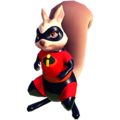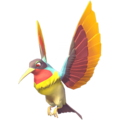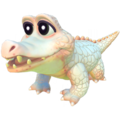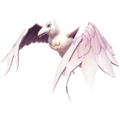Companions: Difference between revisions
Marblemadmax (talk | contribs) |
Marblemadmax (talk | contribs) |
||
| Line 14: | Line 14: | ||
File:Celestial Sea Turtle.png|[[Celestial Sea Turtle]]|link=Celestial Sea Turtle | File:Celestial Sea Turtle.png|[[Celestial Sea Turtle]]|link=Celestial Sea Turtle | ||
File:Choco Crocodile.png|[[Choco Crocodile]]|link=Choco Crocodile | File:Choco Crocodile.png|[[Choco Crocodile]]|link=Choco Crocodile | ||
File:Festive Fox.png|[[Festive Fox]]|link=Festive Fox | |||
File:IncrediSquirrel.png|[[IncrediSquirrel]]|link=IncrediSquirrel | File:IncrediSquirrel.png|[[IncrediSquirrel]]|link=IncrediSquirrel | ||
File:Pua.png|[[Pua]]|link=Pua | File:Pua.png|[[Pua]]|link=Pua | ||
Revision as of 02:08, 7 December 2022
Companions are small creatures who follow the player around. They have no function and provide no benefit, aside from following the player.
To enable/disable companions select 'Companions' inside the 'Wardrobe' option in the inventory menu.
Collecting Companions
Some companions will be available as special promotions - either through events or as rewards for limited events.
Every unique small animal in the world can also be collected as a companion. To befriend a critter as a companion first give it its favorite food. This will register it in the Collection. Once registered, feed that critter type up to twice more to have it join the player as a companion.
Since each critter can only be fed once every 24 hour period, recruitment will take multiple real world days.