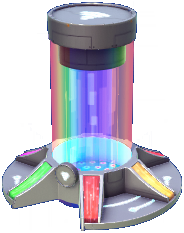Multiplayer: Difference between revisions
Marblemadmax (talk | contribs) (Created page with "'''Dreamlight Valley''' currently does ''not'' support multiplayer or co-op play. Gameloft has confirmed that multiplayer options will be added to the game in the future <ref>https://www.ign.com/articles/disney-dreamlight-valley-is-a-life-simulator-adventure-game-that-puts-you-in-the-disney-and-pixar-universe</ref> ==References==") |
(Reorged some text - still needs additional work, as there's some redundancy still) |
||
| (4 intermediate revisions by 2 users not shown) | |||
| Line 1: | Line 1: | ||
''' | [[File:Muliplayer - Visit Code.jpg|thumb|right|The Multiplayer section of the main menu]]'''Multiplayer''' is a feature which allows players to connect and play together. It's done through sharing of special codes generated by the [[Valley Visit Station]] in-game. | ||
==How to Connect== | |||
[[File:Valley Visit Station.png|thumb|right|The [[Valley Visit Station]]]]After unlocking the [[Valley Visit Station]] during the quest [[Valley Visits!]], it can be used to generate '''Visit Codes'''. These codes enable [[Multiplayer|visiting other player's Valleys]], as well as allowing up to three other players to visit yours. When other players join a Valley, they will appear at the [[Valley Visit Station]] by default, unless the Host Player is in a Location (e.g. [[Scrooge's Store]]). In that case, the visiting Player will also appear inside the same Location. A confirmation prompt displays for the Host to confirm they wish to bring visiting players whenever they enter a Location.<!--e.g. enter/exit Player House, enter/exit Scrooge's Store-->{{cleanup|Unsure if this confirmation is only one time per visit per building?}} | |||
If the host game is closed the connection will be closed, and other players disconnected. A new visit code will need to be generated to rejoin. | |||
===Hosting=== | |||
Once the [[Valley Visit Station]] is placed in the world, the Player can interact with the station by selecting '''Use''' to open a connection for Valley Visits and generate a Visit code. Revisiting the station while the connection is open will display the code and allow you to disconnect as well as allowing you to directly invite friends via external platform friend lists. | |||
===Visiting=== | |||
To join another player's Valley, enter their Visit code in the Multiplayer section of the game's Title Screen. <!--Players can only visit the Dreamlight Valley Village, not the Eternity Isle Village.--> {{cleanup|Add details on how to leave a Valley}} | |||
==Features== | |||
Visiting allows shopping at [[Scrooge's Store]], dropping resources to trade, and collecting a special resource - [[Pixel Shard]]s. Players can drop and pick up items from the core game of [[Disney Dreamlight Valley]] regardless of the Host or visiting Player's platform. However, items that require the expansion [[Version_History/Expansion_1|A Rift In Time]] require both players to be using the same platform<!--(e.g. Xbox, Nintendo Switch, etc.)-->.<!--The game does not make this obvious to the end user.--> | |||
Multiplayer visits (either visiting or hosting) is the only way to obtain [[Pixel Shard]]s. These items spawn every few minutes{{cleanup|maximums and spawn rate, any other requirements}} when a connection is open and at least 2 Players are in the Valley. They are specific to each player - there is no concern about accidentally "taking" someone else's [[Pixel Shard]], as each Player will see different ones appear. The [[Pixel Shard]]s will remain in a Valley while a connection is open after a visitor leaves, but if they have not been picked up from the ground, they will disappear when the connection is closed.{{cleanup|Needs secondary verification}} | |||
==ValleyVerse== | |||
The first introduction of multiplayer features is called the '''ValleyVerse'''. Using these features players can visit other players games and trade resources, which players can bring back to their game inside their inventory. | |||
While visiting another player's Valley the stock at [[Scrooge's Store]] is available for purchase by either player. Anytime two or more players are inside a Valley together a unique resource will appear on the ground - [[Pixel Shard]]s. These can be used to craft unique 'crafting wild card' items. | |||
The developers have said the multiplayer functions of the game will develop more, and more features will be enabled in future updates<ref>https://disneydreamlightvalley.com/news/DisneyDreamlightValleyShowcase</ref>. | |||
==References== | ==References== | ||
<references/> | |||
==History== | |||
{{history|1.8|Added '''ValleyVerse''' multiplayer feature}} | |||
[[Category:Mechanics]] | |||
Latest revision as of 21:50, 21 February 2024
Multiplayer is a feature which allows players to connect and play together. It's done through sharing of special codes generated by the Valley Visit Station in-game.
How to Connect
After unlocking the Valley Visit Station during the quest Valley Visits!, it can be used to generate Visit Codes. These codes enable visiting other player's Valleys, as well as allowing up to three other players to visit yours. When other players join a Valley, they will appear at the Valley Visit Station by default, unless the Host Player is in a Location (e.g. Scrooge's Store). In that case, the visiting Player will also appear inside the same Location. A confirmation prompt displays for the Host to confirm they wish to bring visiting players whenever they enter a Location.
If the host game is closed the connection will be closed, and other players disconnected. A new visit code will need to be generated to rejoin.
Hosting
Once the Valley Visit Station is placed in the world, the Player can interact with the station by selecting Use to open a connection for Valley Visits and generate a Visit code. Revisiting the station while the connection is open will display the code and allow you to disconnect as well as allowing you to directly invite friends via external platform friend lists.
Visiting
To join another player's Valley, enter their Visit code in the Multiplayer section of the game's Title Screen.
Features
Visiting allows shopping at Scrooge's Store, dropping resources to trade, and collecting a special resource - Pixel Shards. Players can drop and pick up items from the core game of Disney Dreamlight Valley regardless of the Host or visiting Player's platform. However, items that require the expansion A Rift In Time require both players to be using the same platform.
Multiplayer visits (either visiting or hosting) is the only way to obtain Pixel Shards. These items spawn every few minutes when a connection is open and at least 2 Players are in the Valley. They are specific to each player - there is no concern about accidentally "taking" someone else's Pixel Shard, as each Player will see different ones appear. The Pixel Shards will remain in a Valley while a connection is open after a visitor leaves, but if they have not been picked up from the ground, they will disappear when the connection is closed.
ValleyVerse
The first introduction of multiplayer features is called the ValleyVerse. Using these features players can visit other players games and trade resources, which players can bring back to their game inside their inventory.
While visiting another player's Valley the stock at Scrooge's Store is available for purchase by either player. Anytime two or more players are inside a Valley together a unique resource will appear on the ground - Pixel Shards. These can be used to craft unique 'crafting wild card' items.
The developers have said the multiplayer functions of the game will develop more, and more features will be enabled in future updates[1].
References
History
- 1.8: Added ValleyVerse multiplayer feature