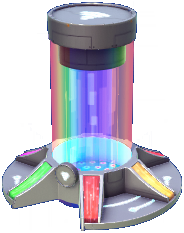Multiplayer
Multiplayer is a feature which allows players to connect and play together. It's done through sharing of special codes generated by the Valley Visit Station in-game.
How to Connect
After unlocking the Valley Visit Station it can be used to generate Visit Codes. These codes enable visiting other player's Valleys, as well as allowing up to three other players to visit yours.
To join another player's Valley enter their Visit code in the Multiplayer section of the game's main menu. Visiting allows shopping at Scrooge's Store, dropping resources to trade, and collecting a special resource - Pixel Shards.
Once the station is placed in the world, the Player can interact with the station by selecting Use to open a connection for Valley Visits and generate a Visit code. Revisiting the station while the connection is open will display the code and allow you to disconnect as well as allowing you to directly invite friends via external platform friend lists.
If the host game is closed the connection will be closed, and other players disconnected. A new visit code will need to be generated to rejoin.
ValleyVerse
The first introduction of multiplayer features is called the ValleyVerse. Using these features players can visit other players games and trade resources, which players can bring back to their game inside their inventory.
While visiting another player's Valley the stock at Scrooge's Store is available for purchase by either player. Anytime two or more players are inside a Valley together a unique resource will appear on the ground - Pixel Shards. These can be used to craft unique 'crafting wild card' items.
The developers have said the multiplayer functions of the game will develop more, and more features will be enabled in future updates[1].
References
History
- 1.8: Added ValleyVerse multiplayer feature