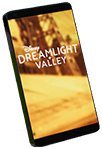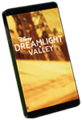Phone
Jump to navigation
Jump to search
| Phone | |
|---|---|
| Information | |
| Categories: | |
| From: | Available from the Start |
The Phone is a Royal Tool used for taking pictures.
Obtaining
The Phone is already in the Player's possession when the game begins.
Energy
Pictures taken with the Phone do not use ![]() Energy.
Energy.
Upgrades
There are no upgrades available for the Phone.
Photo Mode
Controls
- Move Camera
- Stand/Crouch
- Change image format
- Change Camera mode
- Capture
- Hide UI
Features
- Poses (4) + Animal Companion Pose (1)
- Facial Expressions (8)
- Filters (9)
- Frames (11)
Notes
- Animal Companion Pose option cannot be applied in Selfie Mode.
TBA
Appearances
History
- 1.0: Added. Added Photo Mode with 3 Camera Modes: Selfie, Full-Body, Wide Shot
- 1.1: * Added additional Photo Mode options: Poses (4), Facial Expressions (8), Filters (9), Frames (11)
- 1.4: Added new Pose for each type of critter Companion in Photo Mode, Full-Body Camera Mode only
* Denotes uncertain version.