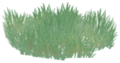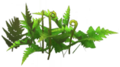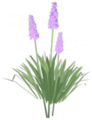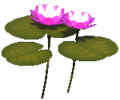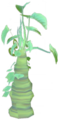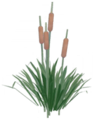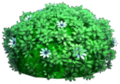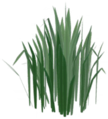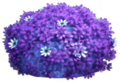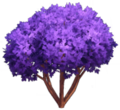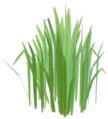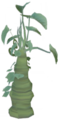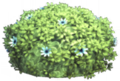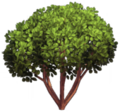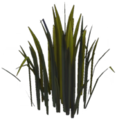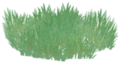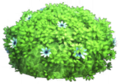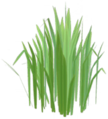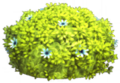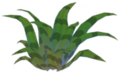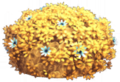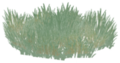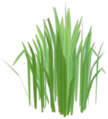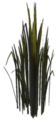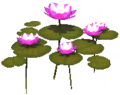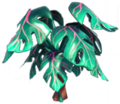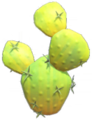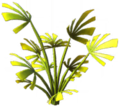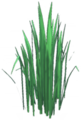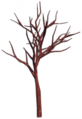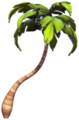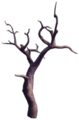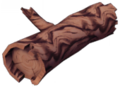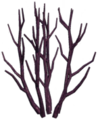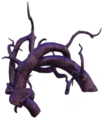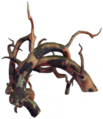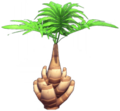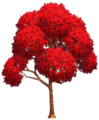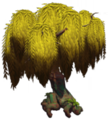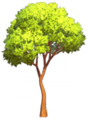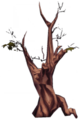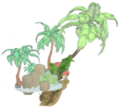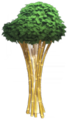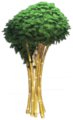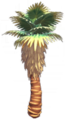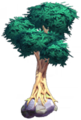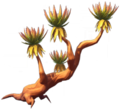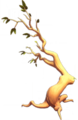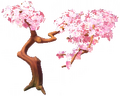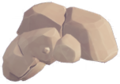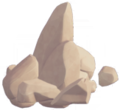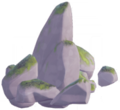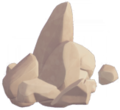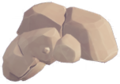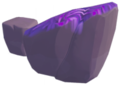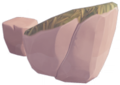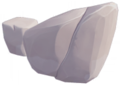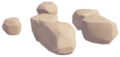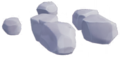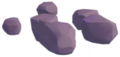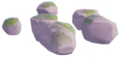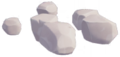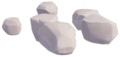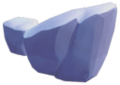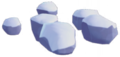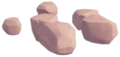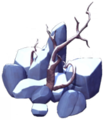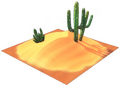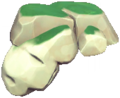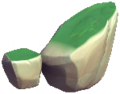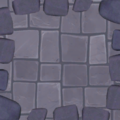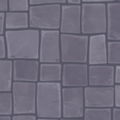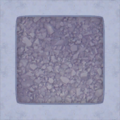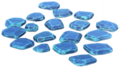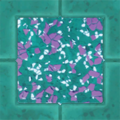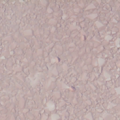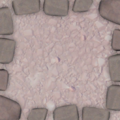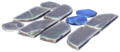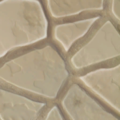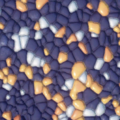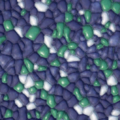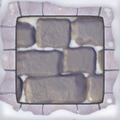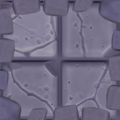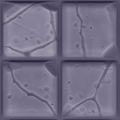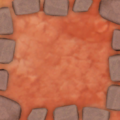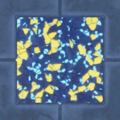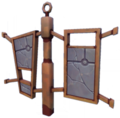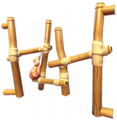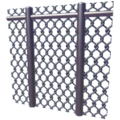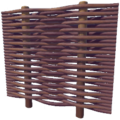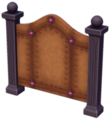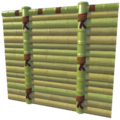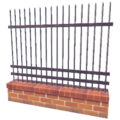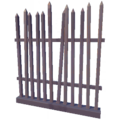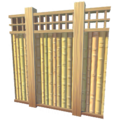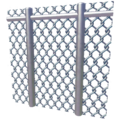Landscaping: Difference between revisions
Marblemadmax (talk | contribs) |
Marblemadmax (talk | contribs) m (→Underbrush) |
||
| (One intermediate revision by the same user not shown) | |||
| Line 113: | Line 113: | ||
File:Tall Jungle Reeds.png|[[Tall Jungle Reeds]]|link=Tall Jungle Reeds | File:Tall Jungle Reeds.png|[[Tall Jungle Reeds]]|link=Tall Jungle Reeds | ||
File:Small Tangle's Bulrush.png|[[Small Tangle's Bulrush]]|link=Small Tangle's Bulrush | File:Small Tangle's Bulrush.png|[[Small Tangle's Bulrush]]|link=Small Tangle's Bulrush | ||
File:Reed02_bush.png|[[Reed02_bush]]|link=Reed02_bush | |||
File:Reed02.png|[[Reed02]]|link=Reed02 | |||
File:Reed02_stem.png|[[Reed02_stem]]|link=Reed02_stem | |||
</gallery> | </gallery> | ||
| Line 188: | Line 191: | ||
File:Wild Tree Cluster.png|[[Wild Tree Cluster]]|link=Wild Tree Cluster | File:Wild Tree Cluster.png|[[Wild Tree Cluster]]|link=Wild Tree Cluster | ||
File:Jungle Tree Cluster.png|[[Jungle Tree Cluster]]|link=Jungle Tree Cluster | File:Jungle Tree Cluster.png|[[Jungle Tree Cluster]]|link=Jungle Tree Cluster | ||
File:Green Tree.png|[[Green Tree]]|link=Green Tree | |||
File:Green Tree.png|[[Green Tree]]|link=Green Tree | |||
File:Large Green Tree.png|[[Large Green Tree]]|link=Large Green Tree | |||
File:Small Green Tree.png|[[Small Green Tree]]|link=Small Green Tree | |||
File:Small Magnolia Tree.png|[[Small Magnolia Tree]]|link=Small Magnolia Tree | |||
File:Robust Magnolia Tree.png|[[Robust Magnolia Tree]]|link=Robust Magnolia Tree | |||
File:Medium Magnolia Tree.png|[[Medium Magnolia Tree]]|link=Medium Magnolia Tree | |||
</gallery> | </gallery> | ||
Latest revision as of 10:09, 30 June 2024
Landscaping items are the placeable rocks, trees, plants, paths, and fences that make up the world of Dreamlight Valley.
As each Biome is unlocked, new natural element options of rocks, trees, and plants are added to the Landscaping menu. These items can be placed like Furniture. They do not cost any Star Coins to place, and once unlocked can be spawned and placed in infinite amounts (up to the Item Limits). Paths and fences must be collected like normal items, and only what has been collected is available to place.
Some Trees are available in different heights, shapes, or colors. One of possible variants will be randomly provided each time the item is selected from the menu thumbnail.
Placing Landscaping
- Main article: Furniture Menu: Landscaping
The Landscaping menu is a section of the Furniture Menu, and only becomes available when outdoors.
Landscaping items risk automatically disappearing if a Furniture object or Character House is placed on top of it. Since the majority of Landscaping items can be replaced for no cost, this is typically not an issue, but there are a few objects of note in the game that cannot be replaced once removed:
- Small bushes on Dazzle Beach (3)
- Fallen trunk with medium rock in the Forest of Valor
- Large ribcage structure in Sunlit Plateau (1)
 Underbrush
Underbrush
 Trees
Trees
- See also: Sticks
 Rocks
Rocks
 Paths
Paths
 Fencing
Fencing
- ↑ White Picket Fence - Base is not tracked in the Crafting Collection