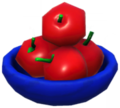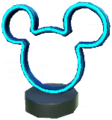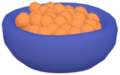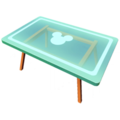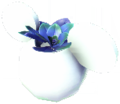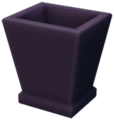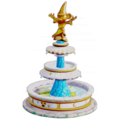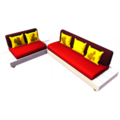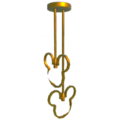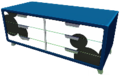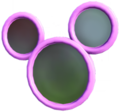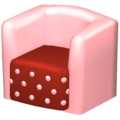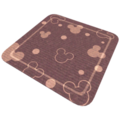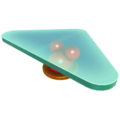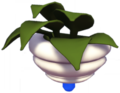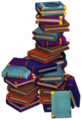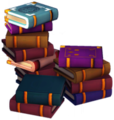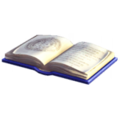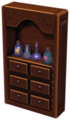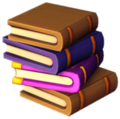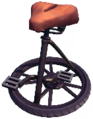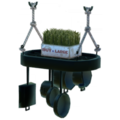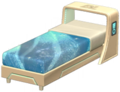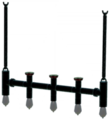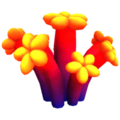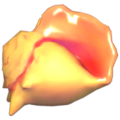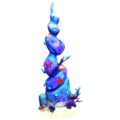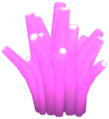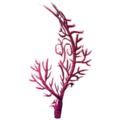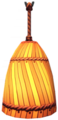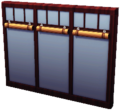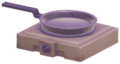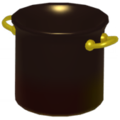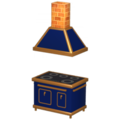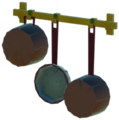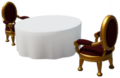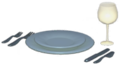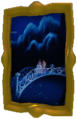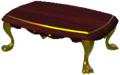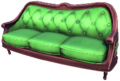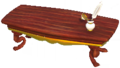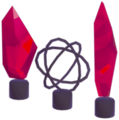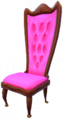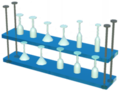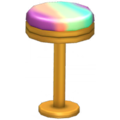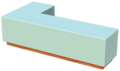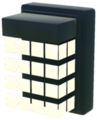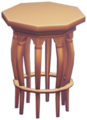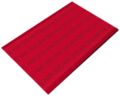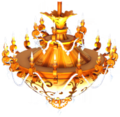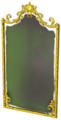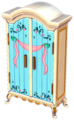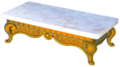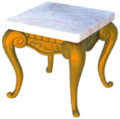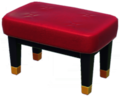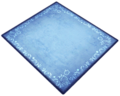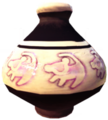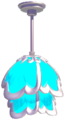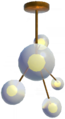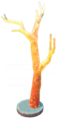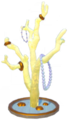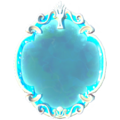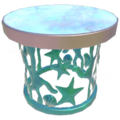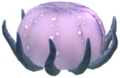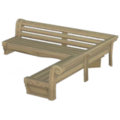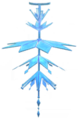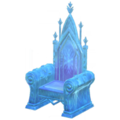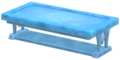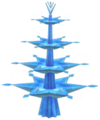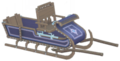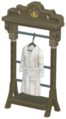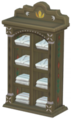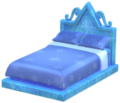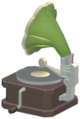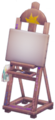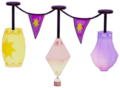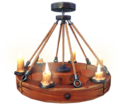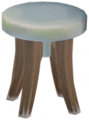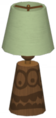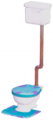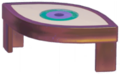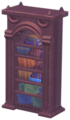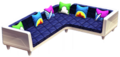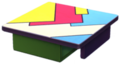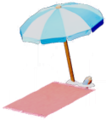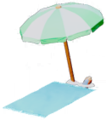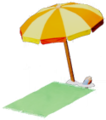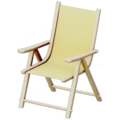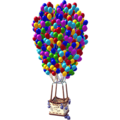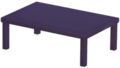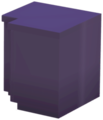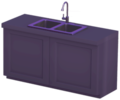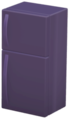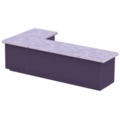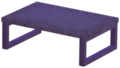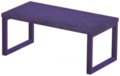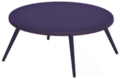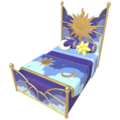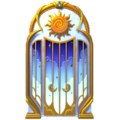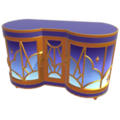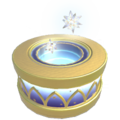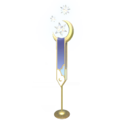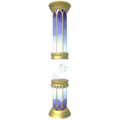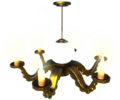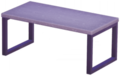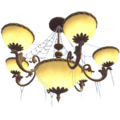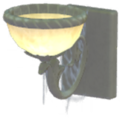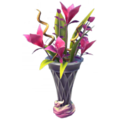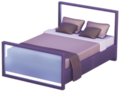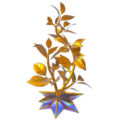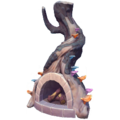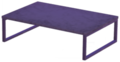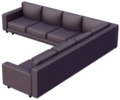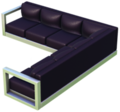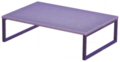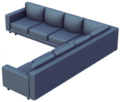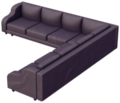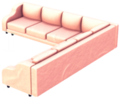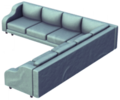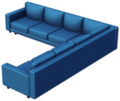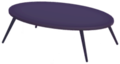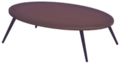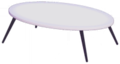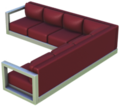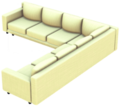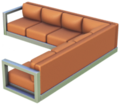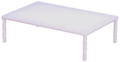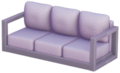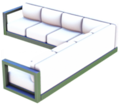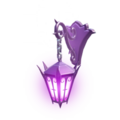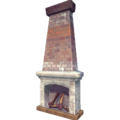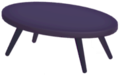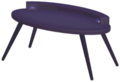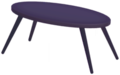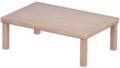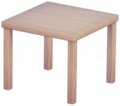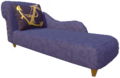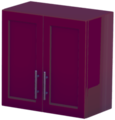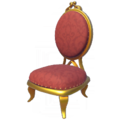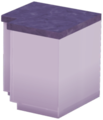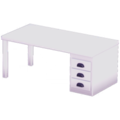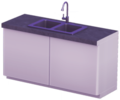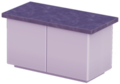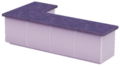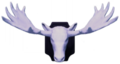Furniture: Difference between revisions
Jump to navigation
Jump to search
Marblemadmax (talk | contribs) |
Marblemadmax (talk | contribs) (→Frozen) |
||
| Line 325: | Line 325: | ||
File:Ornate Dining Chair.png|[[Ornate Dining Chair]]|link=Ornate Dining Chair | File:Ornate Dining Chair.png|[[Ornate Dining Chair]]|link=Ornate Dining Chair | ||
File:Painted Double Door.png|[[Painted Double Door]]|link=Painted Double Door | File:Painted Double Door.png|[[Painted Double Door]]|link=Painted Double Door | ||
File:Pillar.png|[[Pillar]]|link=Pillar | |||
File:Snowflake Bed.png|[[Snowflake Bed]]|link=Snowflake Bed | File:Snowflake Bed.png|[[Snowflake Bed]]|link=Snowflake Bed | ||
File:"Spring Reborn" Vertical Tapestry.png|[["Spring Reborn" Vertical Tapestry]]|link="Spring Reborn" Vertical Tapestry | File:"Spring Reborn" Vertical Tapestry.png|[["Spring Reborn" Vertical Tapestry]]|link="Spring Reborn" Vertical Tapestry | ||
Revision as of 02:14, 1 October 2022
Furniture are items which can be placed in the game world - either inside the player's house or outside anywhere in The Valley.
Many furniture objects - like chests, chairs, and cooking stations - can be interacted with to perform specific actions or special functions.
Furniture is sold by Scrooge McDuck in his store. He has a rotating stock of items which changes daily, and a permanent collection which is available to order by speaking with him. After collecting a furniture piece it will be unlocked in the 'Furniture' tab of the Collections menu, and Scrooge will add it to his order stock so more can be purchased.
Mickey & Friends
- Mickey Mouse's Square Photo Frame.png
The Sword in the Stone
WALL-E
- Suspended Shelves.png
Moana
Ratatouille
- Tiled Top Counter.png
Beauty and the Beast
- Belle's Four-Poster Bed.png
- Tea Trolly.png
Wreck-It Ralph
- Abstract Neon Sign.png
- Comfy Bed.png
Cinderella
The Lion King
The Little Mermaid
- Marine-Themed Bed.png
- Purple Foot Stool.png
Frozen
- Green Robe Hanger.png
- Green Robe Shelf.png
- Water Bucket.png
Tangled
Monsters, Inc.
Toy Story
- Half-Arch Window - Left.png
- Half-Arch Window - Right.png
- Stage Curtain - Left.png
- Stage Curtain - Right.png
Lilo & Stitch
The Incredibles
Coco
Cars
Lightyear
Up
Non-Disney-Related
- Black Marble Dresser.png
- Black Single-Door Counter - Left Handle.png
- Black Single-Door Counter - Right Handle.png
- Black Single-Door Top Cupboard - Left Handle.png
- Black Single-Door Top Cupboard - Right Handle.png
- Cobalt Blue Single Bed.png
- Concrete Dresser.png
- Dark Purple Single Bed.png
- Gray Dining Chair.png
- Pink Single Bed.png
- Pink Double Bed.png
- Right Signpost - Dazzle Beach.png
- Right Signpost - Forest of Valor.png
- Right Signpost - Forgotten Lands.png
- Right Signpost - Frozen Heights.png
- Right Signpost - Glade of Trust.png
- Right Signpost - Peaceful Meadow.png
- Right Signpost - Sunlit Plateau.png
- Right Signpost - The Plaza.png
- White Single-Door Top Cupboard - Left Handle.png
- White Single-Door Top Cupboard - Right Handle.png
- Yellow Double Bed.png