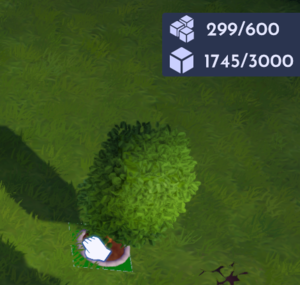Item Limit
Item Limits are the limitations to the number of furniture and landscaping items that can be placed in the Valley. The top counter tracks the number of different items placed in the Valley, while the bottom counter tracks the total number of items, including duplicates. As per the official release notes, this is intended "to provide... clarity when reaching these limits, as... hitting either limit will prevent players from placing any more items in their Valley - unique items or total items respectively - until they remove items to make space."[1][2]
- Top Counter: Unique Item Count (limit 600)
- Bottom Counter: Total Item Count (limit 3000)
A non-obvious note about the Unique Item Count is that each different variant of Landscaping item counts as a separate unique item, even though they are obtained via the same thumbnail in the Landscaping menu. For example, 3 different variants of Slender Sinister Fir exist, and each will count as a separate unique item when placed in the Village.
Nearly every item in the game placed in the Valley counts towards the Total Item Count - this includes all furniture, landscaping, Spawning Items like Small Rocks, Night Thorns, as well as Memories, floating Star Coins, Reward Chests, all wild harvestable Spices like Oregano, all types of Flowers and Wood, dug holes, grown crops, et. cetera. The following items do NOT count towards the item limit:
- Paths
- Fencing
If a Player has reached the Item Limit, they cannot place new items or drop any items from their Backpack in the Village. However, they may still extend existing Paths or Fences.
The items inside of a Player's House do not count towards either Item Limit. Despite this, if the Item Limit has been reached, they cannot place any new furniture. The Player can still drop items from their Backpack inside their house, move existing placed items, or change wallpaper, flooring, or doors using furniture placement mode if the limit has been reached.