Simple White Wallpaper: Difference between revisions
Jump to navigation
Jump to search
(Switch to WallpaperFloorsDescription (fixes anchor link to correct Wallpaper category)) |
(|from=Available from game start, from=Default - no longer sold in Scrooge, add history log note) |
||
| (5 intermediate revisions by 3 users not shown) | |||
| Line 5: | Line 5: | ||
|color=white | |color=white | ||
|tags=Modern, Casual, Professional | |tags=Modern, Casual, Professional | ||
|from= | |traits=Simple, Calm, Delicate, Familiar | ||
|universe=Other | |||
|from=Available from game start | |||
|storeSlot=quad BR | |||
}} | |||
{{WallpaperFloorsDescription|wftype=Wallpaper|universe=Other|from=Default}} | |||
{{alternateColors | | |||
Simple Gray-Blue Wallpaper, | |||
Simple Green Wallpaper, | |||
Simple Icy Blue Wallpaper, | |||
Simple Orange Wallpaper, | |||
Simple Pink Wallpaper, | |||
Simple Purple Wallpaper, | |||
Simple Red Wallpaper | |||
}} | }} | ||
==History== | ==History== | ||
{{history|1.0|Added}} | {{history|1.0|Added}} | ||
{{history|1.8|Item removed from [[Scrooge's Store]]}}<!--Scrooge no longer sells already-obtained floors and wallpapers - new players cannot "collect" this item in the Furniture Set Collection--> | |||
{{NavboxWallFloor|wallpaper}} | {{NavboxWallFloor|wallpaper}} | ||
Latest revision as of 01:20, 8 February 2024
| Simple White Wallpaper | |
|---|---|
| Information | |
| Type: | |
| Tags: | |
| Colors: | |
| Traits: | |
| Costs: | |
| From: | Available from game start |
Simple White Wallpaper is a non-themed Wallpaper. It is found inside the Player's Furniture Inventory when starting a new game.
It can be applied to rooms inside the house using furniture placement mode.
Alternate Colors
History
- 1.0: Added
- 1.8: Item removed from Scrooge's Store