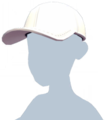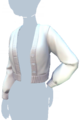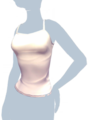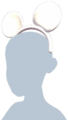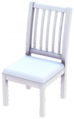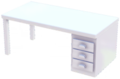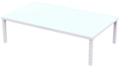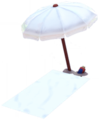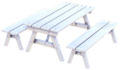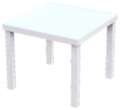Touch of Magic: Difference between revisions
No edit summary |
Marblemadmax (talk | contribs) (Added craftable ToM furniture) |
||
| Line 34: | Line 34: | ||
</gallery> | </gallery> | ||
< | ==Furniture== | ||
<gallery width=150px height=150px class="clothesgallery"> | |||
File:Basic Armchair.png|[[Basic Armchair]]|link=Basic Armchair | |||
File:Basic Beach Chair.png|[[Basic Beach Chair]]|link=Basic Beach Chair | |||
File:Basic Chair.png|[[Basic Chair]]|link=Basic Chair | |||
File:Basic Couch.png|[[Basic Couch]]|link=Basic Couch | |||
File:Basic Desk.png|[[Basic Desk]]|link=Basic Desk | |||
File:Basic Double Bed.png|[[Basic Double Bed]]|link=Basic Double Bed | |||
File:Basic Dresser (2).png|[[Basic Dresser (2)|Basic Dresser]]|link=Basic Dresser (2) | |||
File:Basic Fridge.png|[[Basic Fridge]]|link=Basic Fridge | |||
File:Basic Lamp.png|[[Basic Lamp]]|link=Basic Lamp | |||
File:Basic Large Table.png|[[Basic Large Table]]|link=Basic Large Table | |||
File:Basic Parasol and Towel.png|[[Basic Parasol and Towel]]|link=Basic Parasol and Towel | |||
File:Basic Picnic Table.png|[[Basic Picnic Table]]|link=Basic Picnic Table | |||
File:Basic Rug.png|[[Basic Rug]]|link=Basic Rug | |||
File:Basic Side Table.png|[[Basic Side Table]]|link=Basic Side Table | |||
File:Basic Wardrobe.png|[[Basic Wardrobe]]|link=Basic Wardrobe | |||
</gallery> | |||
==History== | ==History== | ||
{{history|1.0|Added}} | {{history|1.0|Added}} | ||
{{history|1.2|Multiple items renamed}}<!--most prefixed with "Basic "--> | {{history|1.2|Multiple items renamed}}<!--most prefixed with "Basic "--> | ||
{{history|1.4|[[Basic Mickey Hat]] Added}} | {{history|1.4|[[Basic Mickey Hat]] Added}} | ||
{{history|1.5|Added craftable furniture which can be customized}} | |||
Revision as of 19:51, 7 June 2023
| Touch of Magic | |
|---|---|
| Information |
Touch of Magic is a customization tool that allows players to change the colors and add Motifs to basic items. Players can choose from a preselected palette of colors, and can add up to 50 layers of Motifs. Motifs can be moved, rotated, resized, as well as horizontally flipped and chosen whether or not to repeat. An in-game guide is available with information and platform-specific controls in the Game Guide, which can be found under the Settings tab.
Clothing
The following clothing items can be customized. To select one, open Customize from the Wardrobe menu. These can be worn as is, recolored, and/or patterned with Motifs.
Most of this clothing is available when beginning the game, and these pieces are all registered to the player's Clothing Set Collection. A few pieces are unlocked after purchase at Scrooge's Store.
- Basic Jersey.png
Furniture
History
- 1.0: Added
- 1.2: Multiple items renamed
- 1.4: Basic Mickey Hat Added
- 1.5: Added craftable furniture which can be customized