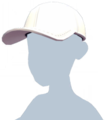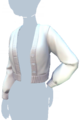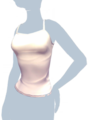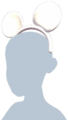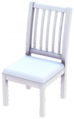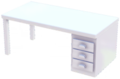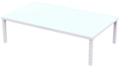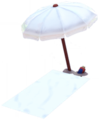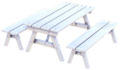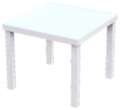Touch of Magic: Difference between revisions
No edit summary |
|||
| Line 56: | Line 56: | ||
Choose <Add new> to create a new custom design. | Choose <Add new> to create a new custom design. | ||
You can modify or remove your design later. | You can modify or remove your design later. | ||
--> | |||
<!--Disclaimer text: | |||
Touch of Magic -- Disclaimer | |||
Touch of Magic is a tool meant to express your creativity. | |||
Be mindful to create content suited for all audiences and avoid creating anything inappropriate or harmful in any way. | |||
Thank you for building a safe community for everyone. | |||
--> | --> | ||
Revision as of 21:17, 7 June 2023
| Touch of Magic | |
|---|---|
| Information |
Touch of Magic is a customization tool that allows players to change the colors and add Motifs to basic items. Players can choose from a preselected palette of colors, and can add up to 50 layers of Motifs. Motifs can be moved, rotated, resized, as well as horizontally flipped and chosen whether or not to repeat. An in-game guide is available with information and platform-specific controls in the Game Guide, which can be found under the Settings tab.
Clothing
The following clothing items can be customized. To select one, open Customize from the Wardrobe menu. These can be worn as is, recolored, and/or patterned with Motifs.
Most of this clothing is available when beginning the game, and these pieces are all registered to the player's Clothing Set Collection. A few pieces are unlocked after purchase at Scrooge's Store.
- Basic Jersey.png
Furniture
History
- 1.0: Added
- 1.2: Multiple items renamed
- 1.4: Basic Mickey Hat Added
- 1.5: Added craftable furniture which can be customized