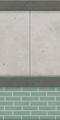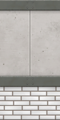White Concrete and Yellow Tile Wallpaper: Difference between revisions
Jump to navigation
Jump to search
(Created page with "{{infobox |image=White Concrete and Yellow Tile Wallpaper.png |type=Wallpaper |tags=Bold, Modern |buyprice=1500 |from=Scrooge's Store }} '''White Concrete and Yellow Tile Wallpaper''' is a non-themed style of Wallpaper. It has a chance to be available for purchase as rotating stock from Scrooge's Store. It can be applied to rooms inside the house using furniture placement mode. ==History== {{history|1.0|Added}} {{NavboxWal...") |
Marblemadmax (talk | contribs) (Universe) |
||
| (5 intermediate revisions by 3 users not shown) | |||
| Line 2: | Line 2: | ||
|image=White Concrete and Yellow Tile Wallpaper.png | |image=White Concrete and Yellow Tile Wallpaper.png | ||
|type=Wallpaper | |type=Wallpaper | ||
|buyprice=1500 | |||
|color=white, yellow, gray | |||
|tags=Bold, Modern | |tags=Bold, Modern | ||
| | |traits=Simple, Playful, Strong, Familiar | ||
|universe=Other | |||
|from=[[Scrooge's Store]] | |from=[[Scrooge's Store]] | ||
|storeSlot=quad BL | |||
}} | }} | ||
{{WallpaperFloorsDescription|wftype=Wallpaper|universe=Other|from=Scrooge's Store}} | |||
{{alternateColors | White Concrete and Black Tile Wallpaper, White Concrete and Green Tile Wallpaper, White Concrete and Pale Tile Wallpaper }} | |||
==History== | ==History== | ||
Revision as of 16:01, 28 August 2023
| White Concrete and Yellow Tile Wallpaper | |
|---|---|
| Information | |
| Type: | |
| Tags: | |
| Colors: | |
| Traits: | |
| Costs: | |
| From: | |
White Concrete and Yellow Tile Wallpaper is a non-themed type of wallpaper furniture.
It has a chance to be available for purchase as rotating stock from Scrooge's Store.
Once collected it can be applied to rooms inside the Player's House using the Furniture menu.
Alternate Colors
History
- 1.0: Added