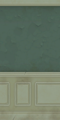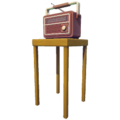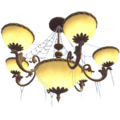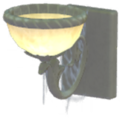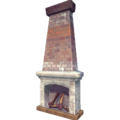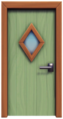Player's House
| Player's House | |
|---|---|
| Information | |
| Type: | |
| Categories: | |
| Residents: | The Player |
| Found: | |
| From: | |
The Player's House is a Villager House where The Player lives. The game begins in front of the Player's House and the introductory quest ![]() Welcome to Dreamlight Valley requires removing Night Thorns from inside. It can be redecorated using furniture placement mode, and the walls, floors, and furniture can all be adjusted.
Welcome to Dreamlight Valley requires removing Night Thorns from inside. It can be redecorated using furniture placement mode, and the walls, floors, and furniture can all be adjusted.
It will already be placed when beginning a new game and is found in the northwest quadrant of the Plaza. It can be placed anywhere in the Village on land.
Entering the Player's House will automatically restore energy without needing to consume meals.
Schedule
- Main article: Time.
| Time | Location | |
|---|---|---|
| All day | Open and available. |
Environment Items
Quests
This location is involved in the following quests:
Story Quests
Friendship Quests
Dream Styles
Upgrades
After completing the quest ![]() Dreamlight Valley Economy 101 the ability to upgrade the house will unlock and Scrooge will install an elevator pad which will first allow for expanding the main room, and consequently allow expansion and travel to additional floors.
Dreamlight Valley Economy 101 the ability to upgrade the house will unlock and Scrooge will install an elevator pad which will first allow for expanding the main room, and consequently allow expansion and travel to additional floors.
Main Room Upgrades
Upgrading the size of the main room can be done three times;
- Upgrade 1 - Free During
 Dreamlight Valley Economy 101
Dreamlight Valley Economy 101 - Upgrade 2 -
 1,000
1,000 - Upgrade 3 -
 2,000
2,000
Additional Rooms
The size of additional rooms can be changed after initial purchase, but must be purchased separately in a one-time fee. For example, if you purchase a room and choose 6x6, you'll pay 1000. You can later upgrade to 10x10, but you must pay 3000. If you wish to switch that room back to 6x6, you may do so without a charge. When the size of an additional room is made smaller, all furniture is removed and put into the Player's inventory.
Note that the ceilings of 6x6 rooms have a different tile print than other room sizes which resembles a dirty, broken cobblestone path. This will disappear if the room size is changed.
Exterior Upgrades
Exterior upgrades can be done at the Upgrade Sign outside the house. There are three upgrades, and each adds to the player storage inside their house storage chest and changes the outside appearance of the house.
Additional Floors
Additional floors can be added up to a total of 20 floors, and each floor can have up to 4 rooms.
- Floor 1 - Free
- Floor 2 -
 3,000
3,000 - Floor 3 -
 4,500
4,500 - Floor 4 -
 6,800
6,800 - Floor 5 -
 10,200
10,200 - Floor 6 -
 15,300
15,300 - Floor 7 -
 23,000
23,000 - Floor 8 -
 34,500
34,500 - Floor 9 -
 51,800
51,800 - Floor 10 -
 77,700
77,700 - Floor 11 -
 117,000
117,000 - Floor 12 -
 176,000
176,000 - Floor 13 -
 264,000
264,000 - Floor 14 -
 396,000
396,000 - Floor 15 -
 594,000
594,000 - Floor 16 -
 891,000
891,000 - Floor 17 -
 1,000,000
1,000,000 - Floor 18 -
 1,000,000
1,000,000 - Floor 19 -
 1,000,000
1,000,000 - Floor 20 -
 1,000,000
1,000,000
Items
The following items can be collected in this location (Inside ![]() Dark Wood Vintage Chest or
Dark Wood Vintage Chest or ![]() Light Wood Vintage Chest):
Light Wood Vintage Chest):
 Coal Ore (5)
Coal Ore (5) Clothing Bag containing
Clothing Bag containing  Black Polo Shirt
Black Polo Shirt Clothing Bag containing
Clothing Bag containing  Red Backpack
Red Backpack
Unlock Dialogue
| Upgrade [Upgrade 2] | ||||||||||
| ||||||||||
History
- 1.0: Added
- 1.3: Added Dream Styles to allow house recoloring and reskinning
- 1.5: Added ability to place multiple Player Houses throughout the Valley. Only one instance of any given House Dream Style can be placed.
- 1.9: Added ability to exit the house from every floor, only 1st floor previously
| Locations | ||
|---|---|---|
| Biomes | Dreamlight Valley | Plaza • Peaceful Meadow • Dazzle Beach • Forest of Valor • Glade of Trust • Sunlit Plateau • Frosted Heights • Forgotten Lands |
| Eternity Isle | Ancient's Landing • Glittering Dunes • Wild Tangle | |
| Castle Realms | WALL-E Realm • Moana Realm • Ratatouille Realm • Frozen Realm • Toy Story Realm • The Lion King Realm • Beauty and the Beast Realm • Monsters, Inc. Realm • Mulan Realm | |
| Points of Interest | Dream Castle • Scrooge's Store • Gaston's Stall • Goofy's Stalls • WALL-E's Garden • Moana's Boat • Chez Remy • Kristoff's Stall • Beast's Greenhouse • Mulan's Tea Stall • The Boutique • Valley Visit Station | |
| Villagers' Houses | Player's House • Dreamlight Library • WALL-E's Truck • Stitch's House • Vanellope's Hideout • Peaceful Grotto • Moana's Fale • Remy's House • Pride Rock • Scar's Cave • Ariel's Sea Castle • Prince Eric's Castle • Ursula's Lair • Anna's Castle • Ice Cavern • Giant Willow • Donald's Boat • Goofy's House • Mickey's House • Minnie's House • Buzz's RV • Woody's Carousel • Pumpkin House • Mini-Casita • Beast's Castle • Jack Skellington's House • EVE's Ship • Gaston's House • Rapunzel's Tower • Mike and Sulley's Apartment • Oswald's House • Daisy's House • Mulan's House | |
| Other Areas | Dark Castle • Dark Grove • Deserted Island • Dreamscape • Elephant Graveyard • Herbalist Room • Mysterious Cave • Mystical Cave • Ruins • Secret Chamber • Secret Room • Vitalys Mine • Stardust Port | |