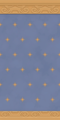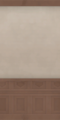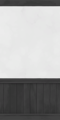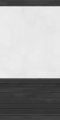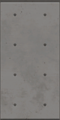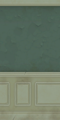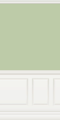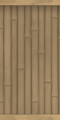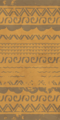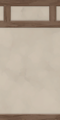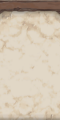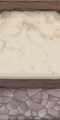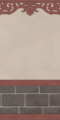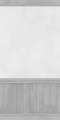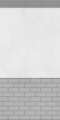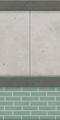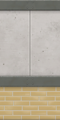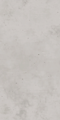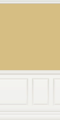Wallpaper: Difference between revisions
Jump to navigation
Jump to search
Marblemadmax (talk | contribs) |
Marblemadmax (talk | contribs) (→Other) |
||
| Line 155: | Line 155: | ||
File:Large Red Brick Wallpaper.png|[[Large Red Brick Wallpaper]]|link=Large Red Brick Wallpaper | File:Large Red Brick Wallpaper.png|[[Large Red Brick Wallpaper]]|link=Large Red Brick Wallpaper | ||
File:Light Bamboo Wall.png|[[Light Bamboo Wall]]|link=Light Bamboo Wall | File:Light Bamboo Wall.png|[[Light Bamboo Wall]]|link=Light Bamboo Wall | ||
File:Light Painted-Earth Wallpaper.png|[[Light Painted-Earth Wallpaper]]|link=Light Painted-Earth Wallpaper | |||
File:Marble and Gold Diamond Tile Wallpaper.png|[[Marble and Gold Diamond Tile Wallpaper]]|link=Marble and Gold Diamond Tile Wallpaper | File:Marble and Gold Diamond Tile Wallpaper.png|[[Marble and Gold Diamond Tile Wallpaper]]|link=Marble and Gold Diamond Tile Wallpaper | ||
File:Marble and Silver Diamond Tile Wallpaper.png|[[Marble and Silver Diamond Tile Wallpaper]]|link=Marble and Silver Diamond Tile Wallpaper | File:Marble and Silver Diamond Tile Wallpaper.png|[[Marble and Silver Diamond Tile Wallpaper]]|link=Marble and Silver Diamond Tile Wallpaper | ||
Revision as of 15:45, 11 November 2022
Wallpaper are patterns that can be applied to the walls inside the player's house.
It can be collected from leveling up and by purchasing from the rotating stock inside Scrooge's Store.
 Mickey & Friends
Mickey & Friends
 The Sword in the Stone
The Sword in the Stone
File:WALL-E Icon.png WALL-E
File:Moana Icon.png Moana
File:Ratatouille Icon.png Ratatouille
 Beauty and the Beast
Beauty and the Beast
 Wreck-It Ralph
Wreck-It Ralph
File:Cinderella.png Cinderella
 The Lion King
The Lion King
 The Little Mermaid
The Little Mermaid
 Frozen
Frozen
- Arendelle Hallway Hall.png
 Monsters, Inc.
Monsters, Inc.
 Toy Story
Toy Story
 Lilo & Stitch
Lilo & Stitch
File:Non-Disney-Related.png Other
- Gray Fan-Tile Wallpaper.png