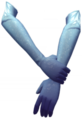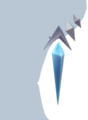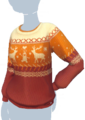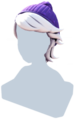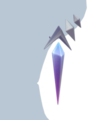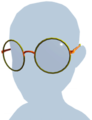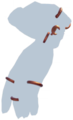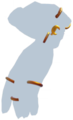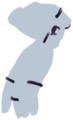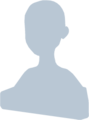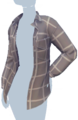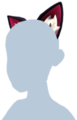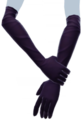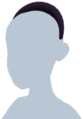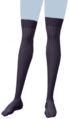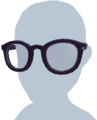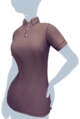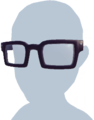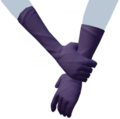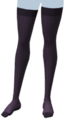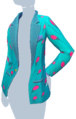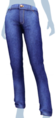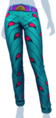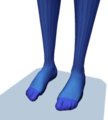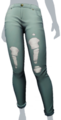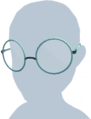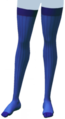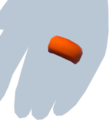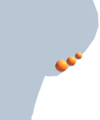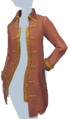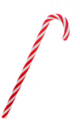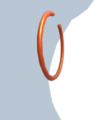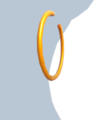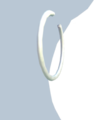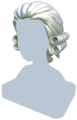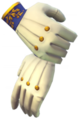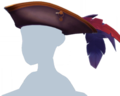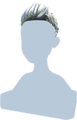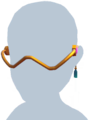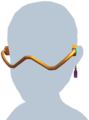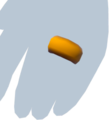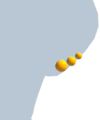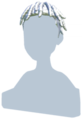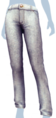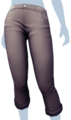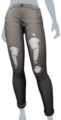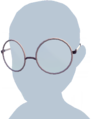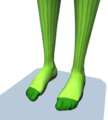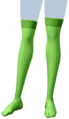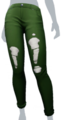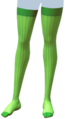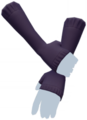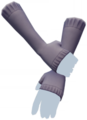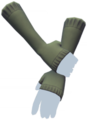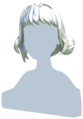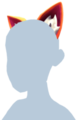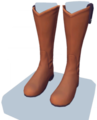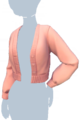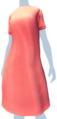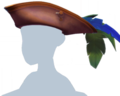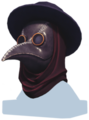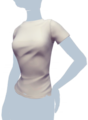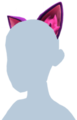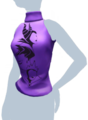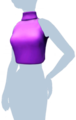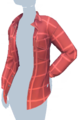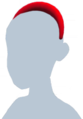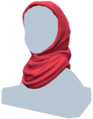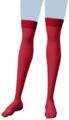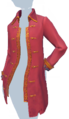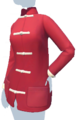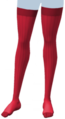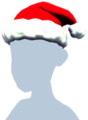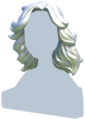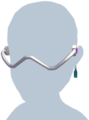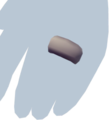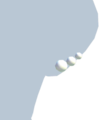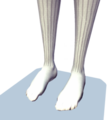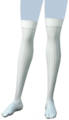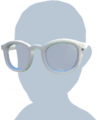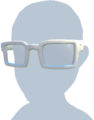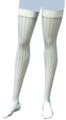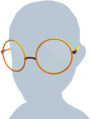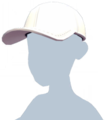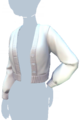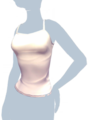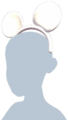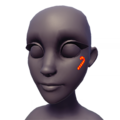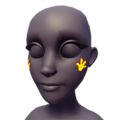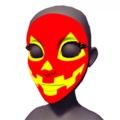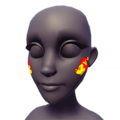Clothing: Difference between revisions
No edit summary Tags: Mobile edit Mobile web edit |
No edit summary Tags: Mobile edit Mobile web edit |
||
| Line 21: | Line 21: | ||
=</gallery> | =</gallery> | ||
= | =</gallery> | ||
</gallery> | |||
==<span id="nametemplate">[[File:Frozen.png|29px|link=]]</span> Frozen== | ==<span id="nametemplate">[[File:Frozen.png|29px|link=]]</span> Frozen== | ||
Revision as of 23:39, 8 March 2023
Clothing are items the player character can wear. These include tops, bottoms, hats, glasses, and accessories.
Clothing is unlocked by collecting and opening blue Clothing Bags, completing quests, leveling up Friendships, and leveling up as a Player. Clothing is also sold in Scrooge's Store, with new pieces being rotated in each day and a variety of permanent stock available from Scrooge's Catalog to order.
Collecting Clothing
Clothing can be collected by purchasing from Scrooge's Store or Events, finding inside Blue Clothing Bags found inside chests and resources, and as rewards from Friendship or Quests.
The most reliable method is to check Scrooge's Store each day, as the stock will rotate. Upgrading the shop will add more space for clothing, expanding the original area with two large window displays for Costumes and Wide Dresses. After purchasing a piece from Scrooge's Store it will be registered to the player wardrobe inventory, and won't be offered for sale again. Therefore, purchasing items will force new items to appear in rotation as they won't be repeated again.
Collected clothing is tracked inside the Collection Menu under the Clothing tab, and grouped by Universe.
Wearing Clothing
Clothing is managed inside the inventory menu in a tab marked 'Wardrobe'. This section contains each piece of clothing which has been collected, sorted by equipment slot. Only one piece can be worn in each slot at a time, and selecting a new piece will automatically replace what's equipped in that position.
Clothing can also be filtered by style tags inside this menu to group by specific fashion types and themes.
Additionally clothing can be customized inside the Wardrobe menu using the Touch of Magic tool, which provides a variety of base designs that can be recolored and patterned with collectible design Motifs.
==[[
=</gallery>
=</gallery>
 Frozen
Frozen
==</gallery>
 Lilo & Stitch
Lilo & Stitch
==[[File:The In
 Coco
Coco
 Cars
Cars
 Sleeping Beauty
Sleeping Beauty
 Lightyear
Lightyear
 Encanto
Encanto
- Teal Dreamlore Poncho.png
File:Non-Disney-Related.png General
- Golden Castle Jersey.png
- Luxo Jr. Jersey.png
Touch of Magic
The following clothing pieces are available to players through the 'Touch of Magic' clothing customizer. To select one, open Customize from the Wardrobe menu. These can be worn as is, recolored, or patterned with Motifs.
Most of this clothing is available when beginning the game, and these pieces are all registered to the player's clothing collection. A few pieces are unlocked after purchase at Scrooge's Store
- Basic Jersey.png