Simple Orange Wallpaper: Difference between revisions
Jump to navigation
Jump to search
(|storeSlot=quad BR, add Missing Colors) |
Marblemadmax (talk | contribs) mNo edit summary |
||
| (5 intermediate revisions by 2 users not shown) | |||
| Line 3: | Line 3: | ||
|type=Wallpaper | |type=Wallpaper | ||
|buyprice=600 | |buyprice=600 | ||
|color= | |color=orange | ||
|tags=Modern, Casual, Professional | |tags=Modern, Casual, Professional | ||
|collection=Dreamlight Valley | |||
|traits=Simple, Playful, Strong, Familiar | |||
|universe=Other | |||
|from=[[Scrooge's Store]] | |from=[[Scrooge's Store]] | ||
| | |storeSlots=paint | ||
}} | }} | ||
{{WallpaperFloorsDescription|wftype=Wallpaper|universe=Other|from=Scrooge's Store}} | |||
{{alternateColors | | |||
Simple Gray-Blue Wallpaper, | |||
Simple Green Wallpaper, | |||
Simple Icy Blue Wallpaper, | |||
Simple Pink Wallpaper, | |||
Simple Purple Wallpaper, | |||
Simple Red Wallpaper, | |||
Simple White Wallpaper | |||
}} | |||
==History== | ==History== | ||
{{history|1.0|Added}} | {{history|1.0|Added}} | ||
{{history|1.9|Store slot changed from ''Lower Quad Back Right'' to ''Upper Wallpaper & Flooring''}} | |||
{{NavboxWallFloor|wallpaper}} | {{NavboxWallFloor|wallpaper}} | ||
Latest revision as of 13:02, 11 May 2024
| Simple Orange Wallpaper | |
|---|---|
| Information | |
| Type: | |
| Tags: | |
| Collection: | |
| Colors: | |
| Traits: | |
| Costs: | |
| From: | |
| Store Slot: | Upper Wallpaper & Flooring |
Simple Orange Wallpaper is a non-themed type of wallpaper furniture.
It has a chance to be available for purchase as rotating stock from Scrooge's Store. Once collected it will be added to the Dreamlight Valley Furniture Sets Collection, provided that it was collected during or after Update 5, when wallpaper and flooring items were added to the Furniture Sets Collection.
Once collected it can be applied to rooms inside the Player's House using the Furniture menu.