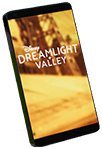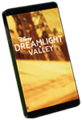Phone: Difference between revisions
(→Photo Mode: Add placeholders for images) |
(Change lingering gallery into table, move note about animal companion photo) |
||
| Line 26: | Line 26: | ||
**Landscape | **Landscape | ||
*Change Camera mode | *Change Camera mode | ||
**Selfie | ** <!--{{inlineIcon|Selfie|iconOnly}}--> Selfie | ||
**Mid-range | ** <!--{{inlineIcon|Mid-range|iconOnly}}--> Mid-range | ||
**Long-range/Free Camera | ** <!--{{inlineIcon|Long-range|iconOnly}}--> Long-range/Free Camera | ||
*Capture | *Capture | ||
*Hide UI | *Hide UI | ||
| Line 34: | Line 34: | ||
<!--===<span id="headericon">[[File:Poses Icon.png| ]] Poses</span>===--> | <!--===<span id="headericon">[[File:Poses Icon.png| ]] Poses</span>===--> | ||
=== <!--{{inlineIcon|Poses|iconOnly}}--> Poses=== | === <!--{{inlineIcon|Poses|iconOnly}}--> Poses=== | ||
'''Selfie''' mode has 3 optional Poses that can be applied to an Avatar prior to a Photo's capture.{{cleanup|Behavior of the default/no Pose option selection.}} | '''Selfie''' mode has 3 optional Poses that can be applied to an Avatar prior to a Photo's capture. Animal Companion Pose is not available in Selfie Mode. {{cleanup|Behavior of the default/no Pose option selection.}} | ||
{| class="wikitable" | {| class="wikitable" | ||
| [[File:No Selection.png|90px|center|link=]] | | [[File:No Selection.png|90px|center|link=]] | ||
| Line 42: | Line 42: | ||
|} | |} | ||
'''Mid-range''' and '''Free Camera''' mode have 4 optional Poses that can be applied to an Avatar prior to a Photo's capture. | '''Mid-range''' and '''Long-range/Free Camera''' mode have 4 optional Poses that can be applied to an Avatar prior to a Photo's capture. | ||
{| class="wikitable" | {| class="wikitable" | ||
| [[File:No Selection.png|90px|center|link=]] | | [[File:No Selection.png|90px|center|link=]] | ||
| Line 82: | Line 82: | ||
===<span id="headericon">[[File:Frames Icon.png| ]] Frames</span>=== | ===<span id="headericon">[[File:Frames Icon.png| ]] Frames</span>=== | ||
There are 10 optional Frames that can be applied to a Photo prior to its capture. | There are 10 optional Frames that can be applied to a Photo prior to its capture. | ||
{| class="wikitable" | |||
| [[File:No Selection.png|90px|center|link=]] | |||
| [[File:Pink Clouds Frame.png|90px|center|link=]] | |||
| [[File:White Border Frame.png|90px|center|link=]] | |||
| [[File:Black Full Border Frame.png|90px|center|link=]] | |||
| [[File:Black Horizontal Border Frame.png|90px|center|link=]] | |||
|- | |||
| [[File:White Thick Border Frame.png|90px|center|link=]] | |||
| [[File:Blue Gold Embossed Frame.png|90px|center|link=]] | |||
| [[File:LL Text Logo Frame.png|90px|center|link=]] | |||
| [[File:LR Text Logo Frame.png|90px|center|link=]] | |||
| [[File:UL Text Logo Frame.png|90px|center|link=]] | |||
|- | |||
| [[File:UR Text Logo Frame.png|90px|center|link=]] | |||
|} | |||
==Appearances== | ==Appearances== | ||
Revision as of 17:46, 31 August 2023
| Phone | |
|---|---|
| Information | |
| Categories: | |
| From: | Available from the Start |
The Phone is a Royal Tool used for taking pictures.
Obtaining
The Phone is already in the Player's possession when the game begins.
Energy
Pictures taken with the Phone do not use ![]() Energy.
Energy.
Upgrades
There are no upgrades available for the Phone.
Photo Mode
Controls
- Main article: Controls
- Move Camera
- Stand/Crouch
- Change image format
- Portrait
- Square
- Landscape
- Change Camera mode
- Selfie
- Mid-range
- Long-range/Free Camera
- Capture
- Hide UI
Poses
Selfie mode has 3 optional Poses that can be applied to an Avatar prior to a Photo's capture. Animal Companion Pose is not available in Selfie Mode.
 |
 |
 |
 |
Mid-range and Long-range/Free Camera mode have 4 optional Poses that can be applied to an Avatar prior to a Photo's capture.
 |
 |
 |
 |
 |
Expressions
There are 7 optional Expressions that can be applied to an Avatar prior to a Photo's capture.
 |
 |
 |
 |
 |
 |
 |
 |
Filters
There are 8 optional Filters that can be applied to a Photo prior to its capture.
 |
 |
 |
 |
 |
 |
 |
 |
 |
 Frames
Frames
There are 10 optional Frames that can be applied to a Photo prior to its capture.
 |
 |
 |
 |
 |
 |
 |
 |
 |
 |
 |
Appearances
History
- 1.0: Added. Added Photo Mode with 3 Camera Modes: Selfie, Full-Body, Wide Shot
- 1.1: * Added additional Photo Mode options: Poses (4), Facial Expressions (8), Filters (9), Frames (11)
- 1.4: Added new Pose for each type of critter Companion in Photo Mode, Full-Body Camera Mode only
* Denotes uncertain version.
| Royal Tools |
|---|
| Fishing Pole • Phone • Pickaxe • Royal Hourglass • Royal Watering Can • Shovel |