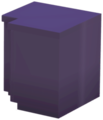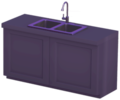Black Double-Door Counter: Difference between revisions
Jump to navigation
Jump to search
(change order of tags to match in-game display: Kitchen, Modern, Bold, |storeSlot=quad BR) |
Marblemadmax (talk | contribs) No edit summary |
||
| Line 12: | Line 12: | ||
It can be positioned and placed using furniture placement mode. It's one of the products in stock to special order from [[Scrooge's Store]], and once collected it will be added to the '''Furniture Collection''' and more can be ordered from [[Scrooge's Store|Scrooge]]. To order from the catalog, speak to [[Scrooge's Store|Scrooge]] and select the option ''I'd like to order some items.'' | It can be positioned and placed using furniture placement mode. It's one of the products in stock to special order from [[Scrooge's Store]], and once collected it will be added to the '''Furniture Collection''' and more can be ordered from [[Scrooge's Store|Scrooge]]. To order from the catalog, speak to [[Scrooge's Store|Scrooge]] and select the option ''I'd like to order some items.'' | ||
{{alternateColors | Blue Double-Door Counter, Red Double-Door Counter, White Double-Door Counter}} | |||
{{relatedItems | | |||
Black Corner Counter, | |||
Black Double-Basin Sink, | |||
Black Double-Drawer Counter, | |||
Black Kitchen Island, | |||
Black L Kitchen Counter, | |||
Black Single-Basin Sink, | |||
Black Single-Door Counter -- Left Handle, | |||
Black Single-Door Counter -- Right Handle, | |||
Black Triple-Drawer Counter | |||
}} | |||
==History== | ==History== | ||
Revision as of 01:08, 1 April 2023
| Black Double-Door Counter | |
|---|---|
| Information | |
| Type: | |
| Categories: | |
| Tags: | |
| Colors: | |
| Costs: | |
| From: | |
Black Double-Door Counter is a non-themed piece of table Furniture.
It can be positioned and placed using furniture placement mode. It's one of the products in stock to special order from Scrooge's Store, and once collected it will be added to the Furniture Collection and more can be ordered from Scrooge. To order from the catalog, speak to Scrooge and select the option I'd like to order some items.
Alternate Colors
Related Items
History
- 1.0: Added