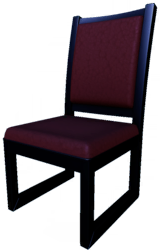Red Dining Chair: Difference between revisions
Jump to navigation
Jump to search
(add alternateColors, add Missing Colors, Missing Store Slot) |
(add Tan Dining Chair to alternateColors) |
||
| Line 13: | Line 13: | ||
It can be positioned and placed using furniture placement mode. It's available to purchase from [[Scrooge's Store]]. Once collected it will be added to the '''Furniture Collection''' and more can be ordered from [[Scrooge's Store|Scrooge]]. | It can be positioned and placed using furniture placement mode. It's available to purchase from [[Scrooge's Store]]. Once collected it will be added to the '''Furniture Collection''' and more can be ordered from [[Scrooge's Store|Scrooge]]. | ||
{{alternateColors | Black Modern Dining Chair, White Modern Dining Chair }} | {{alternateColors | Black Modern Dining Chair, Tan Dining Chair, White Modern Dining Chair }} | ||
==History== | ==History== | ||
Revision as of 21:20, 13 February 2023
| Red Dining Chair | |
|---|---|
| Information | |
| Type: | |
| Categories: | |
| Tags: | |
| Costs: | |
| From: | |
Red Dining Chair is a non-themed piece of seating Furniture.
It can be positioned and placed using furniture placement mode. It's available to purchase from Scrooge's Store. Once collected it will be added to the Furniture Collection and more can be ordered from Scrooge.
Alternate Colors
History
- 1.0: Added