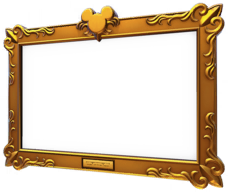Memory Frame: Difference between revisions
Jump to navigation
Jump to search
(1.4: Interaction label changed from ''Interact'' to ''Change'') |
Marblemadmax (talk | contribs) mNo edit summary |
||
| (14 intermediate revisions by 3 users not shown) | |||
| Line 3: | Line 3: | ||
|type=Furniture | |type=Furniture | ||
|category=Decor, Art, Wall | |category=Decor, Art, Wall | ||
|buyprice= | |buyprice=600 | ||
|color=yellow | |color=yellow | ||
|tags=Elegant, Living Room | |tags=Elegant, Living Room | ||
|from=Available from | |collection=Dreamlight Valley | ||
| | |traits=Lavish, Calm, Strong, Wondrous | ||
|placement=indooronly | |universe=Other | ||
|from=Available from the Start<br>{{name|Scrooge's Store}} | |||
|storeSlots=upper sides<!--up L/R R--> | |||
|size=4x3 | |||
|placement=walls | |||
|environment=indooronly | |||
|furnitureCollection=yes | |furnitureCollection=yes | ||
|functions=Memory Frame | |||
}} | }} | ||
'''Memory Frame''' is a [[Furniture#General|non-themed]] piece of [[ | '''Memory Frame''' is a [[Furniture#General|non-themed]] piece of [[furniture]]. | ||
It can be positioned and placed using furniture placement mode. It is found inside the Player's inventory when starting a new game, | It can be positioned and placed using furniture placement mode. It is found inside the Player's inventory when starting a new game, and is also available to purchase from [[Scrooge's Store]]. It will automatically be added to the [[:Category:Dreamlight Valley Furniture Sets Collection|Dreamlight Valley Furniture Sets Collection]], and more can be ordered from [[Scrooge's Store#Catalog|Scrooge's Catalog]]. | ||
Once it is placed in the world, the Player can interact with the object by selecting '''Change''' to change the displayed Memory. It will cycle through completed [[Memories]] in the order of the first collected [[Memory Shard]]. [[Memories#Old Ruler's Lost Diaries|Old Ruler's Lost Diaries Memories]] will not display.<!--The order the memories cycles through is NOT complete unlock order--> | |||
==History== | ==History== | ||
| Line 22: | Line 27: | ||
{{history|1.3|Updated image}} | {{history|1.3|Updated image}} | ||
{{history|1.4|Added to Scrooge's Store, previously was unable to obtain more than one. Added to Furniture Collection, previously was not tracked. Interaction label changed from ''Interact'' to ''Change''.}} | {{history|1.4|Added to Scrooge's Store, previously was unable to obtain more than one. Added to Furniture Collection, previously was not tracked. Interaction label changed from ''Interact'' to ''Change''.}} | ||
{{history|1.9|Store slot changed from ''Lower Quad Back Right/Back'' to ''Upper Side Platforms''}} | |||
{{history|1.10|Price increased from ''408'' to ''600''}} | |||
{{NavboxFurniture|general}} | {{NavboxFurniture|decor|general}} | ||
Latest revision as of 11:33, 2 June 2024
| Memory Frame | |
|---|---|
| Information | |
| Type: | |
| Categories: | |
| Placement: | 4x3 (Walls) |
| Tags: | |
| Collection: | |
| Colors: | |
| Traits: | |
| Costs: | |
| From: | Available from the Start |
| Store Slot: | Upper Side Platforms |
| Environment: | Indoor Only |
Memory Frame is a non-themed piece of furniture.
It can be positioned and placed using furniture placement mode. It is found inside the Player's inventory when starting a new game, and is also available to purchase from Scrooge's Store. It will automatically be added to the Dreamlight Valley Furniture Sets Collection, and more can be ordered from Scrooge's Catalog.
Once it is placed in the world, the Player can interact with the object by selecting Change to change the displayed Memory. It will cycle through completed Memories in the order of the first collected Memory Shard. Old Ruler's Lost Diaries Memories will not display.
History
- 1.2: Added
- 1.3: Updated image
- 1.4: Added to Scrooge's Store, previously was unable to obtain more than one. Added to Furniture Collection, previously was not tracked. Interaction label changed from Interact to Change.
- 1.9: Store slot changed from Lower Quad Back Right/Back to Upper Side Platforms
- 1.10: Price increased from 408 to 600