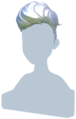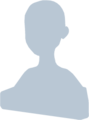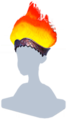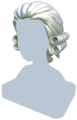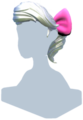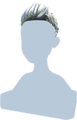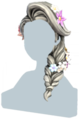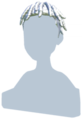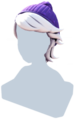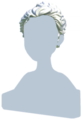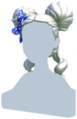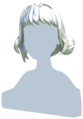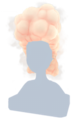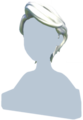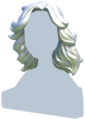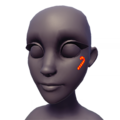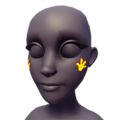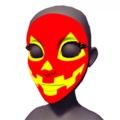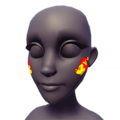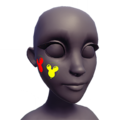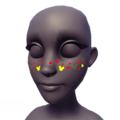Wardrobe menu: Difference between revisions
(add category tiles) |
|||
| Line 183: | Line 183: | ||
==History== | ==History== | ||
{{history|1.0|Added}} | {{history|1.0|Added}} | ||
{{history|1.5|Tools now appears as a Category in the '''Wardrobe''' menu}}<!--Added Tool Skins}}--> | |||
__noTOC__ | __noTOC__ | ||
Revision as of 22:30, 4 September 2023
| Wardrobe menu | |
|---|---|
| Information |
Wardrobe refers to the Clothing items that the Player currently has available to them to equip, wear, or customize the physical appearance of their Avatar.
Hats |
Tools |
Accessories |
Masks | |
Glasses |
Earrings |
Neckwear |
Coats |
Tops |
Back |
Bracelets |
Gloves |
Pants |
Shorts |
Skirts |
Hose Socks |
Shoes |
Dresses |
Costumes |
Clothing
- See article: Clothing
Avatar Customization
Avatar Customization refers to the ability to change the physical appearance items of the Player character. It can be accessed from the ![]() Wardrobe menu, under the Customize section.
Wardrobe menu, under the Customize section.
There are nine attributes of the Player that can be customized: Eyes, Brows, Nose, Mouth, Jaw, Hairstyle, Body, Face Paint, and Facial Hair. All attributes are available for all avatars, regardless of Body Type (i.e. Gender) value.
Collecting
The majority of Character Customization attribute options are provided by default. Additional Hairstyles can be unlocked like Clothing items: purchasing from Scrooge's Store, finding inside Blue Clothing Bags found inside (Green or Yellow) Reward Chests, and as rewards from Friendship Levels or Quests. Additional Face Paint has been offered as Star Path rewards.
Collected Hairstyles are tracked in the Clothing Sets Collection, and grouped under Universe. Face Paint, and all other Character Customization attributes, are not tracked.
Equipping
Character Customization attributes are managed inside the Inventory menu in a tab marked 'Wardrobe'. This section contains each item which has been collected, grouped by attribute type. Only one option for each attribute can be selected at a time, and selecting a new option will automatically replace what is equipped for that attribute.
Character Customization attributes cannot be filtered or sorted.
Customization Attributes
 Eyes
Eyes
- Color: 1 (12 options)
- Eyes: 8 options (unlabeled)
- Eye shadow color: 2
- Eye shadow opacity
- Eye Shadow: 3 default options (unlabeled)
More Eyeshadows than the following are available; below are the items that are not part of the default options.
 Brows
Brows
 Nose
Nose
- 8 options (unlabeled)
 Mouth
Mouth
- 8 options (unlabeled)
Lipstick
 Jaw
Jaw
- 8 options (unlabeled)
Blush
Freckles
Birth Marks
 Hairstyle
Hairstyle
- Color: 2
More Hairstyles than the following are available; below are the Hairstyles that are part of the Clothing Collection unless otherwise noted.
 Body
Body
- Color: 1 (17 options)
- Body Type: 2 options (unlabeled) (Gender)
- Body Shape: 6 options (unlabeled)
 Face Paint
Face Paint
 Facial Hair
Facial Hair
Beards
- Color: 2 (defaults to same colors as hair)
- Blooming Beard
- Short Beard
- Medium Beard
Mustaches
- Handlebar Mustache
- Leafy Mustache
- Thick Downturned Mustache
- Tapered Downturned Mustache
Stubble
- Color: 2
- Opacity:
- 3 Options (unlabeled)
History