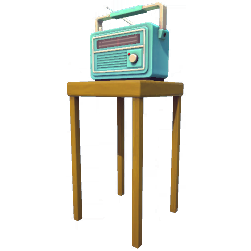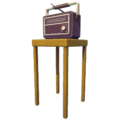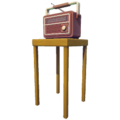Blue Retro Portable Radio: Difference between revisions
Jump to navigation
Jump to search
(|size=2x1 |placement=default, standardize language describing Radio functionality and interaction label) |
No edit summary |
||
| Line 18: | Line 18: | ||
Once it is placed in the world, the Player can interact with the object by selecting '''Change''' to change the background music to a new song. | Once it is placed in the world, the Player can interact with the object by selecting '''Change''' to change the background music to a new song. | ||
It is the only Retro Portable Radio that must be placed indoors. | It is the only Retro Portable Radio that must be placed indoors.<!--Confirmed: Still true as of Update 5--> | ||
{{alternateColors | Black Retro Portable Radio, Brown Retro Portable Radio}} | {{alternateColors | Black Retro Portable Radio, Brown Retro Portable Radio}} | ||
Revision as of 19:45, 18 June 2023
| Blue Retro Portable Radio | |
|---|---|
| Information | |
| Type: | |
| Crafting Category: | |
| Categories: | |
| Placement: | 2x1 |
| Tags: | |
| Colors: | |
| Crafting Recipe: | |
| Environment: | Indoor Only |
Blue Retro Portable Radio is a musical item which can be crafted using a crafting station.
Once it is placed in the world, the Player can interact with the object by selecting Change to change the background music to a new song.
It is the only Retro Portable Radio that must be placed indoors.
Alternate Colors
History
- 1.0: Added