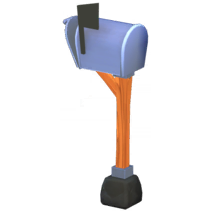Mailbox: Difference between revisions
Jump to navigation
Jump to search
(add category Misc.) |
(|collection=Dreamlight Valley) |
||
| (6 intermediate revisions by 2 users not shown) | |||
| Line 5: | Line 5: | ||
|category=Decor, Misc. | |category=Decor, Misc. | ||
|color=blue, brown | |color=blue, brown | ||
|tags=Cute, Rustic, Outdoors | |||
|collection=Dreamlight Valley | |||
|traits=Simple, Playful, Strong, Familiar | |||
|universe=Mickey & Friends | |||
|recipe={{name|Hardwood|4}}<br> | |recipe={{name|Hardwood|4}}<br> | ||
{{name|Stone|2}}<br> | {{name|Stone|2}}<br> | ||
{{name|Iron Ingot|2}} | {{name|Iron Ingot|2}} | ||
|craftingCollection=yes | |||
|furnitureCollection=no | |||
|size=1x2 | |||
|placement=default | |||
|functions=Mailbox | |||
}} | }} | ||
'''Mailbox''' is a piece of [[Crafting#Furniture|craftable furniture]]. | '''Mailbox''' is a [[Furniture#Mickey_&_Friends|Mickey & Friends]] themed piece of [[Crafting#Furniture|craftable furniture]]. | ||
It can be positioned and placed using furniture placement mode. It can be crafted and collected using a [[:Category:Crafting_Stations|crafting station]]. Once collected it will be added to the '''Crafting Collection'''. | |||
Once it is placed in the world, the Player can interact with the object by selecting '''Check''' to view in-game news and messages. | |||
==History== | ==History== | ||
{{history|1.0|Added}} | {{history|1.0|Added}} | ||
{{NavboxCrafting}} | {{NavboxCrafting}} | ||
Latest revision as of 18:35, 28 January 2024
| Mailbox | |
|---|---|
| Information | |
| Type: | |
| Crafting Category: | |
| Categories: | |
| Placement: | 1x2 |
| Tags: | |
| Collection: | |
| Colors: | |
| Traits: | |
| Crafting Recipe: |
|
Mailbox is a Mickey & Friends themed piece of craftable furniture.
It can be positioned and placed using furniture placement mode. It can be crafted and collected using a crafting station. Once collected it will be added to the Crafting Collection.
Once it is placed in the world, the Player can interact with the object by selecting Check to view in-game news and messages.
History
- 1.0: Added