Simple Green Wallpaper: Difference between revisions
Jump to navigation
Jump to search
(add collection, update storeSlot, add history log) |
(|type=Furniture |category=Wallpaper |placement=wallpaper |environment=indooronly, change to NavboxFurniture. Update body template: |collection=Dreamlight Valley|preUpdate5=yes) |
||
| Line 1: | Line 1: | ||
{{infobox | {{infobox | ||
|image=Simple Green Wallpaper.png | |image=Simple Green Wallpaper.png | ||
|type=Wallpaper | |type=Furniture | ||
|category=Wallpaper | |||
|buyprice=600 | |buyprice=600 | ||
|color=green | |color=green | ||
| Line 10: | Line 11: | ||
|from=Scrooge's Store | |from=Scrooge's Store | ||
|storeSlots=paint | |storeSlots=paint | ||
|placement=wallpaper | |||
|environment=indooronly | |||
}} | }} | ||
{{WallpaperFloorsDescription|wftype=Wallpaper|universe=Other|from=Scrooge's Store}} | {{WallpaperFloorsDescription|wftype=Wallpaper|universe=Other|from=Scrooge's Store|collection=Dreamlight Valley|preUpdate5=yes}} | ||
{{alternateColors | | {{alternateColors | | ||
| Line 27: | Line 30: | ||
{{history|1.9|Store slot changed from ''Lower Quad Back Right'' to ''Upper Wallpaper & Flooring''}} | {{history|1.9|Store slot changed from ''Lower Quad Back Right'' to ''Upper Wallpaper & Flooring''}} | ||
{{ | {{NavboxFurniture|wallpaper|general}} | ||
Latest revision as of 23:27, 24 June 2024
| Simple Green Wallpaper | |
|---|---|
| Information | |
| Type: | |
| Categories: | |
| Tags: | |
| Collection: | |
| Colors: | |
| Traits: | |
| Costs: | |
| From: | |
| Store Slot: | Upper Wallpaper & Flooring |
| Environment: | Indoor Only |
Simple Green Wallpaper is a non-themed type of wallpaper furniture.
It has a chance to be available for purchase as rotating stock from Scrooge's Store. Once collected it will be added to the Dreamlight Valley Furniture Sets Collection, provided that it was collected or repurchased during or after Update 5, when wallpaper and flooring items were added to the Furniture Sets Collection.
Once collected it can be applied to rooms inside the Player's House using the Furniture menu.