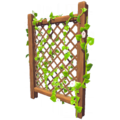Trellis Arch: Difference between revisions
Jump to navigation
Jump to search
(Remove category Craftable Furniture - automatically added by infobox) |
(Standardize language, add pickup location. Can't remember if there are multiple or just by the orb, left vague for now. Missing Universe.) |
||
| Line 6: | Line 6: | ||
|color=green, brown | |color=green, brown | ||
|tags=Cute, Rustic, Outdoors | |tags=Cute, Rustic, Outdoors | ||
|universe= | |||
|recipe={{name|Softwood|15}}<br> | |recipe={{name|Softwood|15}}<br> | ||
{{name|Soil|3}}<br> | {{name|Soil|3}}<br> | ||
{{name|White & Pink Falling Penstemon|3}} | {{name|White & Pink Falling Penstemon|3}} | ||
}} | }} | ||
'''Trellis Arch''' is a piece of [[Crafting#Furniture|craftable furniture]]. | '''Trellis Arch''' is a non-themed piece of [[Crafting#Furniture|craftable furniture]]. | ||
It can be positioned and placed using furniture placement mode. It is found <!--in multiple locations--> in the [[Peaceful Meadow]], and can also be crafted using a [[:Category:Crafting_Stations|crafting station]]. It can be collected either by crafting it or picking it up. Once collected it will be added to the '''Crafting Collection'''. | |||
{{relatedItems | Trellis }} | {{relatedItems | Trellis }} | ||
| Line 20: | Line 21: | ||
{{NavboxCrafting}} | {{NavboxCrafting}} | ||
[[Category: Missing Universe]] | |||
Revision as of 23:11, 3 April 2023
| Trellis Arch | |
|---|---|
| Information | |
| Type: | |
| Crafting Category: | |
| Categories: | |
| Tags: | |
| Colors: | |
| Crafting Recipe: |
|
Trellis Arch is a non-themed piece of craftable furniture.
It can be positioned and placed using furniture placement mode. It is found in the Peaceful Meadow, and can also be crafted using a crafting station. It can be collected either by crafting it or picking it up. Once collected it will be added to the Crafting Collection.
Related Items
History
- 1.0: Added