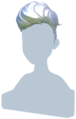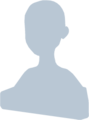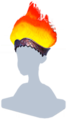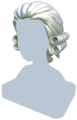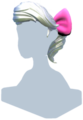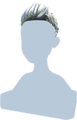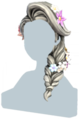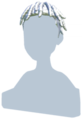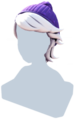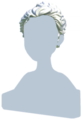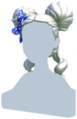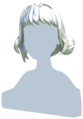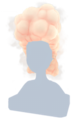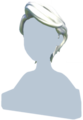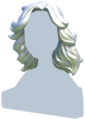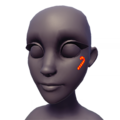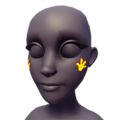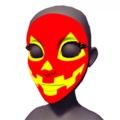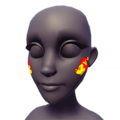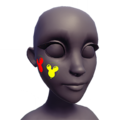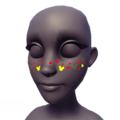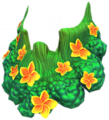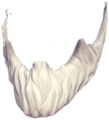Wardrobe menu: Difference between revisions
(Add some more placeholders, add some clarifying text) |
|||
| Line 5: | Line 5: | ||
'''Wardrobe''' refers to the [[Clothing]] items that the Player currently has available to them to equip, wear, or customize the physical appearance of their Avatar. | '''Wardrobe''' refers to the [[Clothing]] items that the Player currently has available to them to equip, wear, or customize the physical appearance of their Avatar. | ||
The Wardrobe Menu Categories display as follows: | |||
{| class="wikitable gameGuideTileTable" style="" | {| class="wikitable gameGuideTileTable" style="" | ||
|- | |- | ||
| Line 58: | Line 59: | ||
'''Avatar Customization''' refers to the ability to change the physical appearance items of the Player character. It can be accessed from the '''{{inlineIcon|Wardrobe}}''' menu, under the '''Customize''' section. | '''Avatar Customization''' refers to the ability to change the physical appearance items of the Player character. It can be accessed from the '''{{inlineIcon|Wardrobe}}''' menu, under the '''Customize''' section. | ||
There are | There are 9 attributes of the Player that can be customized: Eyes, Brows, Nose, Mouth, Jaw, Hairstyle, Body, Face Paint, and Facial Hair. All attributes are available for all avatars, regardless of Body Type (i.e. Gender) value. | ||
==Collecting== | ==Collecting== | ||
| Line 71: | Line 72: | ||
==Customization Attributes== | ==Customization Attributes== | ||
Unless noted otherwise, Customization Attributes are not labeled in the Wardrobe menu. | |||
=== {{inlineIcon|Eyes|iconOnly}} Eyes=== | === {{inlineIcon|Eyes|iconOnly}} Eyes=== | ||
*'''Color''': 1 (12 options) | *'''Color''': 1 (12 options) | ||
*'''Eyes''': 8 | *'''Eyes''': 8 unique options per Body Type | ||
{| class="wikitable" | {| class="wikitable" | ||
| [[File:Eyes F 1.png|90px|center|link=]]<!--Round, Cat-eye--> | | [[File:Eyes F 1.png|90px|center|link=]]<!--Round, Cat-eye--> | ||
| Line 100: | Line 102: | ||
*'''Eye shadow color''': 2 | *'''Eye shadow color''': 2 | ||
*'''Eye shadow opacity''' | *'''Eye shadow opacity''' | ||
*'''Eye Shadow''': 3 default | *'''Eye Shadow''': 3 shared default options per Body Type. <!--More Eyeshadows than the following are available; below are the <!--[[:Category:Eyeshadows|Eyeshadows]]--items that are not part of the default options.-->Eye Shadow item names are not displayed within the Wardrobe. Names of Star Path items were visible prior to redeeming the item. <!--Default-provided items have been assigned names for the purposes of this wiki.--> | ||
<!--More Eyeshadows than the following are available; below are the <!--[[:Category:Eyeshadows|Eyeshadows]]--items that are not part of the default options.-->Eye Shadow item names are not displayed within the Wardrobe. Names of Star Path items were visible prior to redeeming the item. <!--Default-provided items have been assigned names for the purposes of this wiki.--> | |||
<center><small>'''''Premium Limited Time'''''</small></center> | <center><small>'''''Premium Limited Time'''''</small></center> | ||
| Line 121: | Line 122: | ||
*'''Color''': {{color|makeup-1}} {{color|none}} | *'''Color''': {{color|makeup-1}} {{color|none}} | ||
*'''Opacity''' | *'''Opacity''' | ||
*14 | *14 unique options per Body Type | ||
{| class="wikitable" | {| class="wikitable" | ||
| [[File:Brows F 1.png|90px|center|link=]] | | [[File:Brows F 1.png|90px|center|link=]] | ||
| Line 163: | Line 164: | ||
=== {{inlineIcon|Nose|iconOnly}} Nose=== | === {{inlineIcon|Nose|iconOnly}} Nose=== | ||
*8 | *8 unique options per Body Type | ||
{| class="wikitable" | {| class="wikitable" | ||
| Line 190: | Line 191: | ||
=== {{inlineIcon|Mouth|iconOnly}} Mouth=== | === {{inlineIcon|Mouth|iconOnly}} Mouth=== | ||
*8 | *8 unique options per Body Type | ||
{| class="wikitable" | {| class="wikitable" | ||
| Line 220: | Line 221: | ||
*'''Color''': {{color|makeup-7}} {{color|none}} | *'''Color''': {{color|makeup-7}} {{color|none}} | ||
*'''Opacity''' | *'''Opacity''' | ||
*8 options | *8 shared options per Body Type | ||
{| class="wikitable" | |||
| [[File:Lipstick Horizontal Fade Glossy F.png|90px|center|link=]] | |||
| [[File:Lipstick Horizontal Fade Matte F.png|90px|center|link=]] | |||
| [[File:Lipstick Vertical Fade Glossy F.png|90px|center|link=]] | |||
| [[File:Lipstick Vertical Fade Matte F.png|90px|center|link=]] | |||
|- | |||
| [[File:Lipstick Two-Toned Classic Glossy F.png|90px|center|link=]] | |||
| [[File:Lipstick Two-Toned Classic Matte F.png|90px|center|link=]] | |||
| [[File:Lipstick Lined Glossy F.png|90px|center|link=]] | |||
| [[File:Lipstick Lined Matte F.png|90px|center|link=]] | |||
|} | |||
{| class="wikitable" | |||
| [[File:Lipstick Horizontal Fade Glossy M.png|90px|center|link=]] | |||
| [[File:Lipstick Horizontal Fade Matte M.png|90px|center|link=]] | |||
| [[File:Lipstick Vertical Fade Glossy M.png|90px|center|link=]] | |||
| [[File:Lipstick Vertical Fade Matte M.png|90px|center|link=]] | |||
|- | |||
| [[File:Lipstick Two-Toned Classic Glossy M.png|90px|center|link=]] | |||
| [[File:Lipstick Two-Toned Classic Matte M.png|90px|center|link=]] | |||
| [[File:Lipstick Lined Glossy M.png|90px|center|link=]] | |||
| [[File:Lipstick Lined Matte M.png|90px|center|link=]] | |||
|} | |||
=== {{inlineIcon|Jaw|iconOnly}} Jaw=== | === {{inlineIcon|Jaw|iconOnly}} Jaw=== | ||
*8 | *8 unique options per Body Type | ||
{| class="wikitable" | {| class="wikitable" | ||
| Line 252: | Line 276: | ||
*'''Color''': {{color|makeup-1}} {{color|none}} | *'''Color''': {{color|makeup-1}} {{color|none}} | ||
*'''Opacity''' | *'''Opacity''' | ||
*3 options | *3 shared options per Body Type | ||
{| class="wikitable" | {| class="wikitable" | ||
| [[File:Blush 1 F.png|90px|center|link=]] | | [[File:Blush 1 F.png|90px|center|link=]] | ||
| Line 335: | Line 359: | ||
*'''Color''': 1 (17 options) | *'''Color''': 1 (17 options) | ||
*'''Body Type''': 2 options (unlabeled) (Gender) <!--Gender/Sex, i.e. Male/Female--> | *'''Body Type''': 2 options (unlabeled) (Gender) <!--Gender/Sex, i.e. Male/Female--> | ||
*'''Body Shape''': 6 | *'''Body Shape''': 6 unique options per Body Type | ||
{| class="wikitable" | {| class="wikitable" | ||
| Line 377: | Line 401: | ||
=== {{inlineIcon|Facial Hair|iconOnly}} Facial Hair=== | === {{inlineIcon|Facial Hair|iconOnly}} Facial Hair=== | ||
*'''Color''': 2 (defaults to same colors as hair){{cleanup|This may share the same values as hair/cannot be independent values - need to verify}} | |||
*'''Color''': 2 (defaults to same colors as hair) | *'''Beards''': 2 shared default options per Body Type | ||
*'''[[Blooming Beard]]''' | <center><small>Permanent • '''Premium'''</small></center> | ||
<gallery width=150px height=150px class="clothesgallery"> | |||
File:Blooming Beard.png|'''[[Blooming Beard]]'''|link=Blooming Beard | |||
File:Short Beard.png|Short Beard|link= <!-- can appear in clothing bags --> | |||
File:Medium Beard.png|Medium Beard|link= | |||
</gallery> | |||
====Mustaches==== | ====Mustaches==== | ||
<center><small>Permanent • '''Premium'''</small></center> | |||
<gallery width=150px height=150px class="clothesgallery"> | |||
File:Handlebar Mustache.png|Handlebar Mustache|link= | |||
File:Leafy Mustache.png|'''[[Leafy Mustache]]'''|link=Leafy Mustache | |||
File:Thick Downturned Mustache.png|Thick Downturned Mustache|link= | |||
File:Tapered Downturned Mustache.png|Tapered Downturned Mustache|link= | |||
</gallery> | |||
{{cleanup|Verify order where Premium items appear - possibly end of list, not alpha}} | |||
====Stubble==== | ====Stubble==== | ||
*'''Color''': 2 | *'''Color''': 2 {{cleanup|Did this previously have 2 color options? It only has one now as of 1.6.1? Possibly a typo?}} | ||
*'''Opacity''': | *'''Opacity''': | ||
*3 | *3 shared options per Body Type | ||
{| class="wikitable" | |||
| [[File:Stubble 1 F.png|90px|center|link=]] | |||
| [[File:Stubble 2 F.png|90px|center|link=]] | |||
| [[File:Stubble 3 F.png|90px|center|link=]] | |||
|} | |||
{| class="wikitable" | |||
| [[File:Stubble 1 M.png|90px|center|link=]] | |||
| [[File:Stubble 2 M.png|90px|center|link=]] | |||
| [[File:Stubble 3 M.png|90px|center|link=]] | |||
|} | |||
==History== | ==History== | ||
Revision as of 17:39, 7 September 2023
| Article Stub
This article is a stub and is missing information. You can help Dreamlight Valley Wiki by expanding it! |
| Wardrobe menu | |
|---|---|
| Information |
Wardrobe refers to the Clothing items that the Player currently has available to them to equip, wear, or customize the physical appearance of their Avatar.
The Wardrobe Menu Categories display as follows:
Customize |
All |
Companions |
Tools |
Accessories |
Hats |
Masks |
Glasses |
Earrings |
Neckwear |
Coats |
Tops |
Back |
Bracelets |
Gloves |
Pants |
Shorts |
Skirts |
Hose Socks |
Shoes |
Dresses |
Costumes |
Clothing
- Main article: Clothing
Collecting Clothing
Clothing can be collected by purchasing items from Scrooge's Store or Scrooge's Catalog, Clothing Bags found inside Yellow and Green Chests, Events, and as rewards from Friendship Levels, Player Levels, Quests, DreamSnaps Outfit Challenges, and Pixel Dust Levels.
The most reliable method to obtain clothing is to purchase all available items from Scrooge's Catalog, and purchase all rotating stock from Scrooge's Store each day. Once a clothing item is collected, it will not be offered for sale again, forcing new clothing offerings to appear until all possible clothing items have been obtained.
Managing Clothing Inventory
Collected Clothing is listed in the Wardrobe menu in the order in which it was collected or unlocked. The Wardrobe cannot be searched or sorted, but it can be filtered. Collected Clothing is grouped in the Wardrobe at the top level by Category, and can then be filtered by Color, Universe, Tags, and Traits.
For most Categories, only one piece can be worn in each slot at a time, and selecting a new piece will automatically replace what is equipped in that position. However, there are a few exceptions - for example, some pieces of neckwear can be worn in tandem with other neckwear items.
Customizing Clothing
- Main article: Touch of Magic
Clothing can be customized by using the Touch of Magic tool, which can be accessed from inside the Wardrobe menu.
Avatar Customization
Avatar Customization refers to the ability to change the physical appearance items of the Player character. It can be accessed from the ![]() Wardrobe menu, under the Customize section.
Wardrobe menu, under the Customize section.
There are 9 attributes of the Player that can be customized: Eyes, Brows, Nose, Mouth, Jaw, Hairstyle, Body, Face Paint, and Facial Hair. All attributes are available for all avatars, regardless of Body Type (i.e. Gender) value.
Collecting
The majority of Avatar Customization attribute options are provided by default. Additional Hairstyles can be unlocked like Clothing items: purchasing from Scrooge's Store, finding inside Blue Clothing Bags found inside (Green or Yellow) Reward Chests, and as rewards from Friendship Levels or Quests. Additional Face Paint has been offered as Star Path rewards.
Collected Hairstyles are tracked in the Clothing Sets Collection, and grouped under Universe. Face Paint, and all other Avatar Customization attributes, are not tracked.
Equipping
Avatar Customization attributes are managed inside the Inventory menu in a tab marked 'Wardrobe'. This section contains each item which has been collected, grouped by attribute type. Only one option for each attribute can be selected at a time, and selecting a new option will automatically replace what is equipped for that attribute.
Avatar Customization attributes cannot be filtered or sorted.
Customization Attributes
Unless noted otherwise, Customization Attributes are not labeled in the Wardrobe menu.
 Eyes
Eyes
- Color: 1 (12 options)
- Eyes: 8 unique options per Body Type
 |
 |
 |
 |
 |
 |
 |
 |
 |
 |
 |
 |
 |
 |
 |
 |
- Eye shadow color: 2
- Eye shadow opacity
- Eye Shadow: 3 shared default options per Body Type. Eye Shadow item names are not displayed within the Wardrobe. Names of Star Path items were visible prior to redeeming the item.
 |
 |
 |
 Brows
Brows
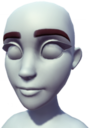 |
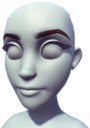 |
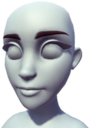 |
 |
 |
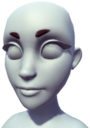 |
 |
 |
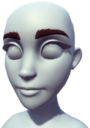 |
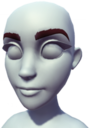 |
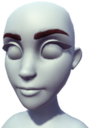 |
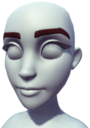 |
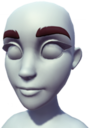 |
 |
 |
 |
 |
 |
 |
 |
 |
 |
 |
 |
 |
 |
 |
 |
 Nose
Nose
- 8 unique options per Body Type
 |
 |
 |
 |
 |
 |
 |
 |
 |
 |
 |
 |
 |
 |
 |
 |
 Mouth
Mouth
- 8 unique options per Body Type
 |
 |
 |
 |
 |
 |
 |
 |
 |
 |
 |
 |
 |
 |
 |
 |
Lipstick
 |
 |
 |
 |
 |
 |
 |
 |
 |
 |
 |
 |
 |
 |
 |
 |
 Jaw
Jaw
- 8 unique options per Body Type
 |
 |
 |
 |
 |
 |
 |
 |
 |
 |
 |
 |
 |
 |
 |
 |
Blush
 |
 |
 |
 |
 |
 |
Freckles
 |
 |
 |
 |
 |
 |
Birth Marks
 |
 |
 |
 Hairstyle
Hairstyle
- Color: 2
More Hairstyles than the following are available; below are the Hairstyles that are part of the Clothing Collection unless otherwise noted. Hairstyle names are not displayed within the Wardrobe.
 Body
Body
- Color: 1 (17 options)
- Body Type: 2 options (unlabeled) (Gender)
- Body Shape: 6 unique options per Body Type
 |
 |
 |
 |
 |
 |
 |
 |
 |
 |
 |
 |
 Face Paint
Face Paint
Face Paint item names are not displayed within the Wardrobe. Names of Star Path items were visible prior to redeeming the item. Default-provided Face Paint has been assigned names for the purposes of this wiki.
 Facial Hair
Facial Hair
- Color: 2 (defaults to same colors as hair)
- Beards: 2 shared default options per Body Type
Mustaches
Stubble
- Color: 2
- Opacity:
- 3 shared options per Body Type
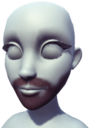 |
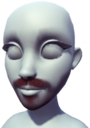 |
 |
 |
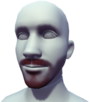 |
 |
History