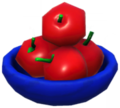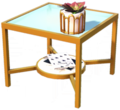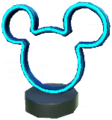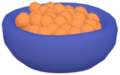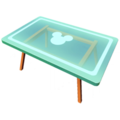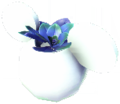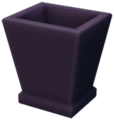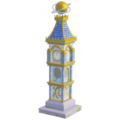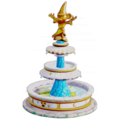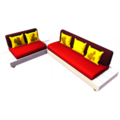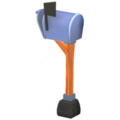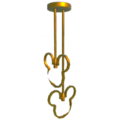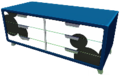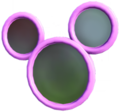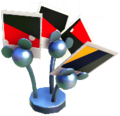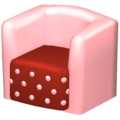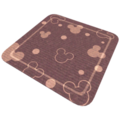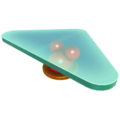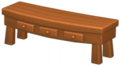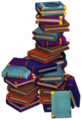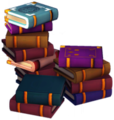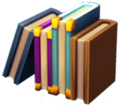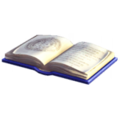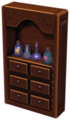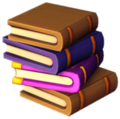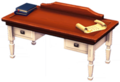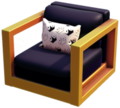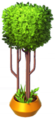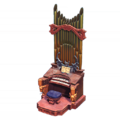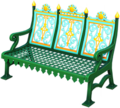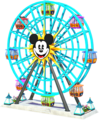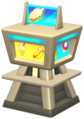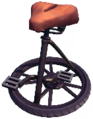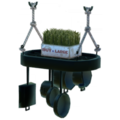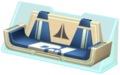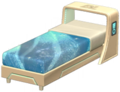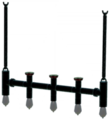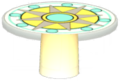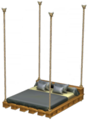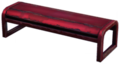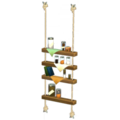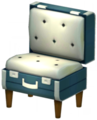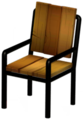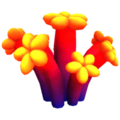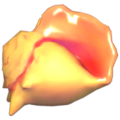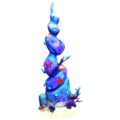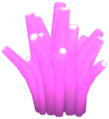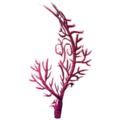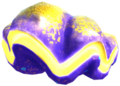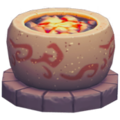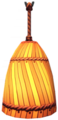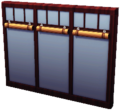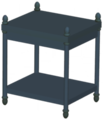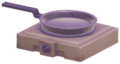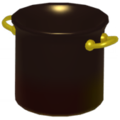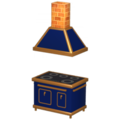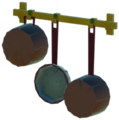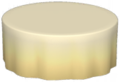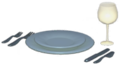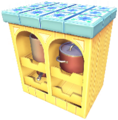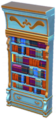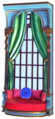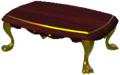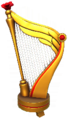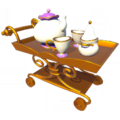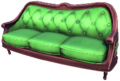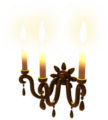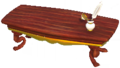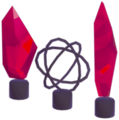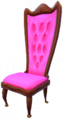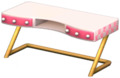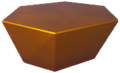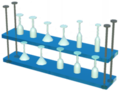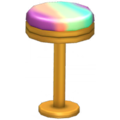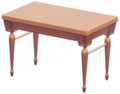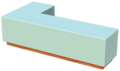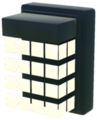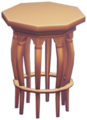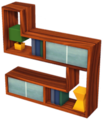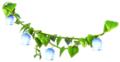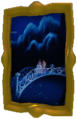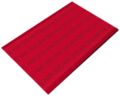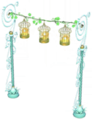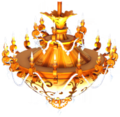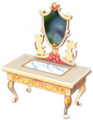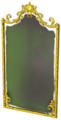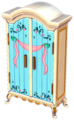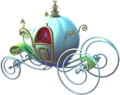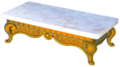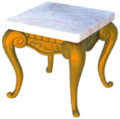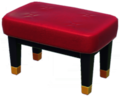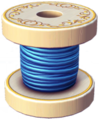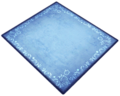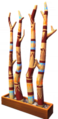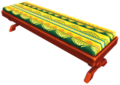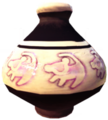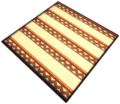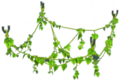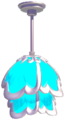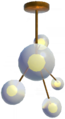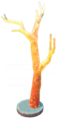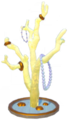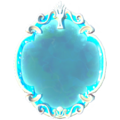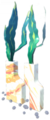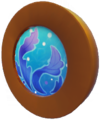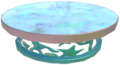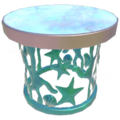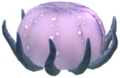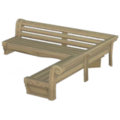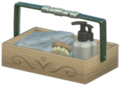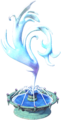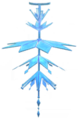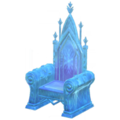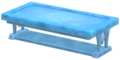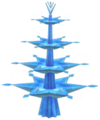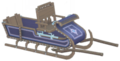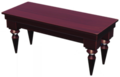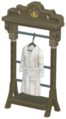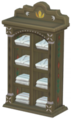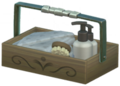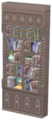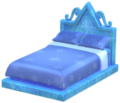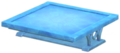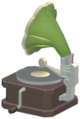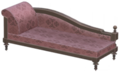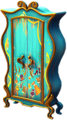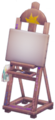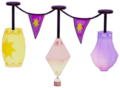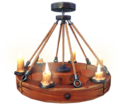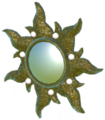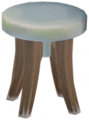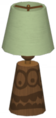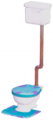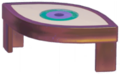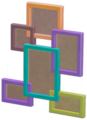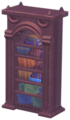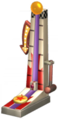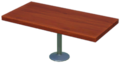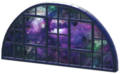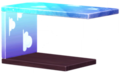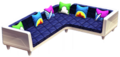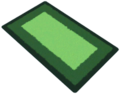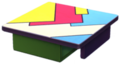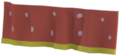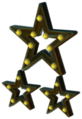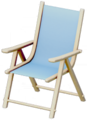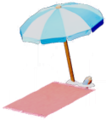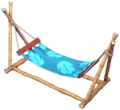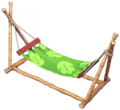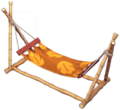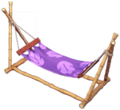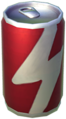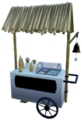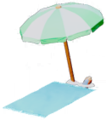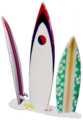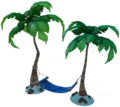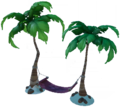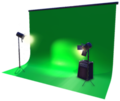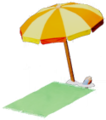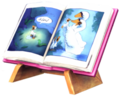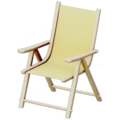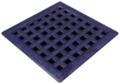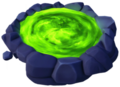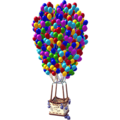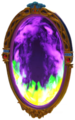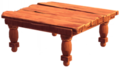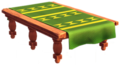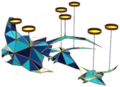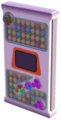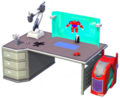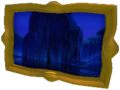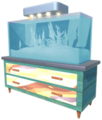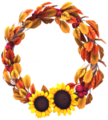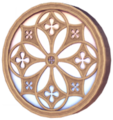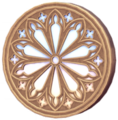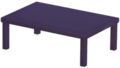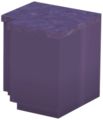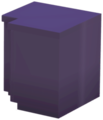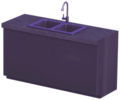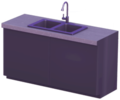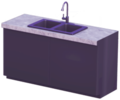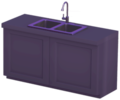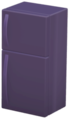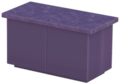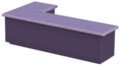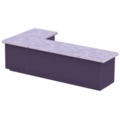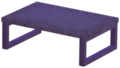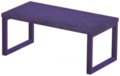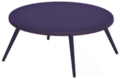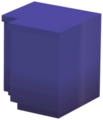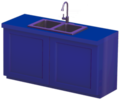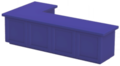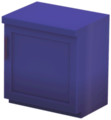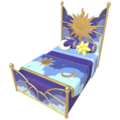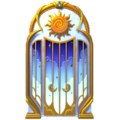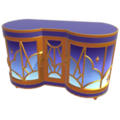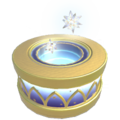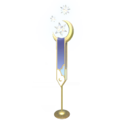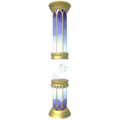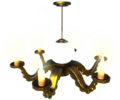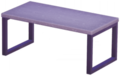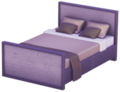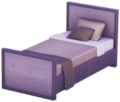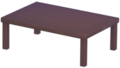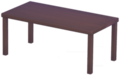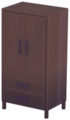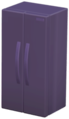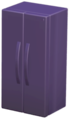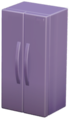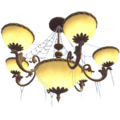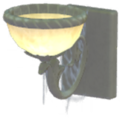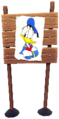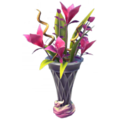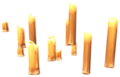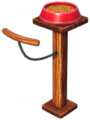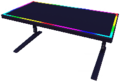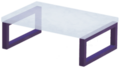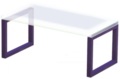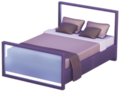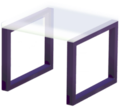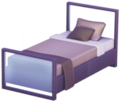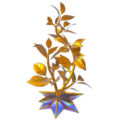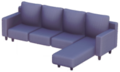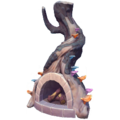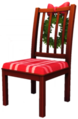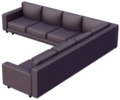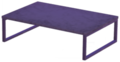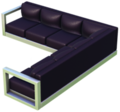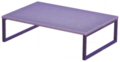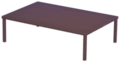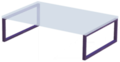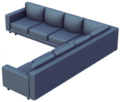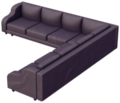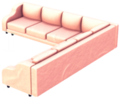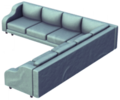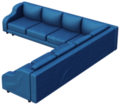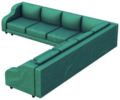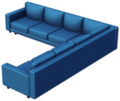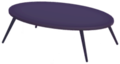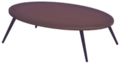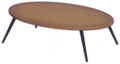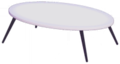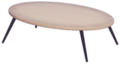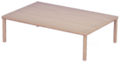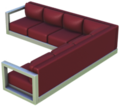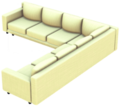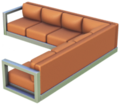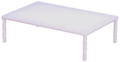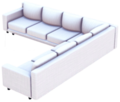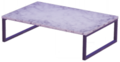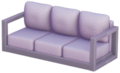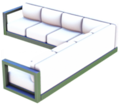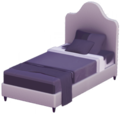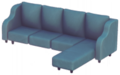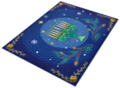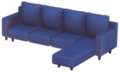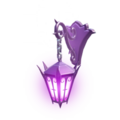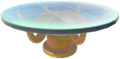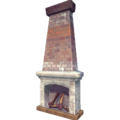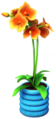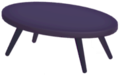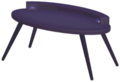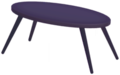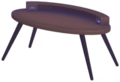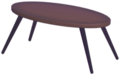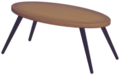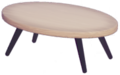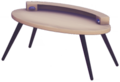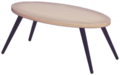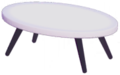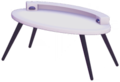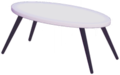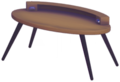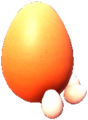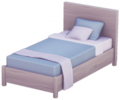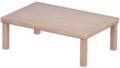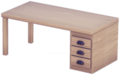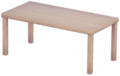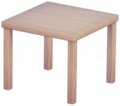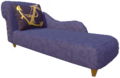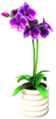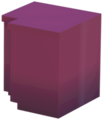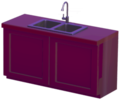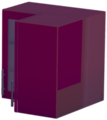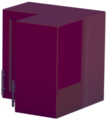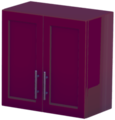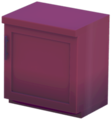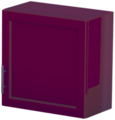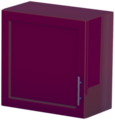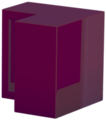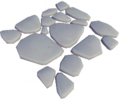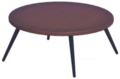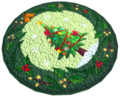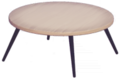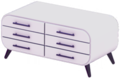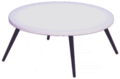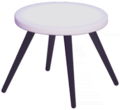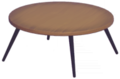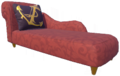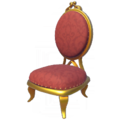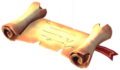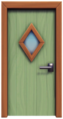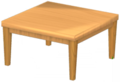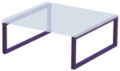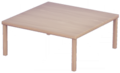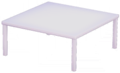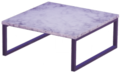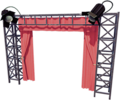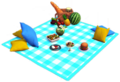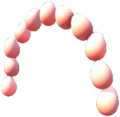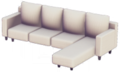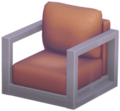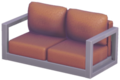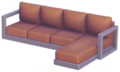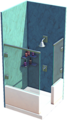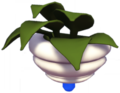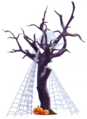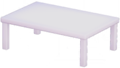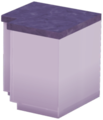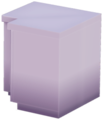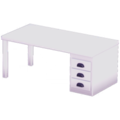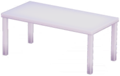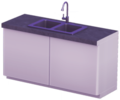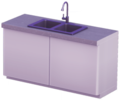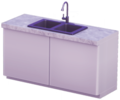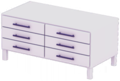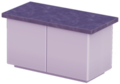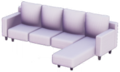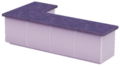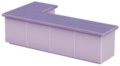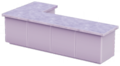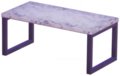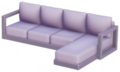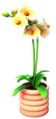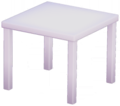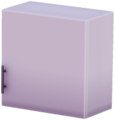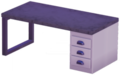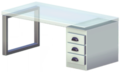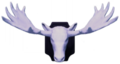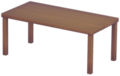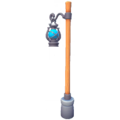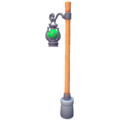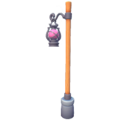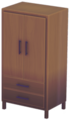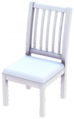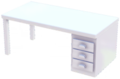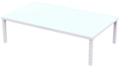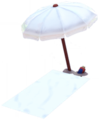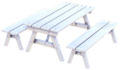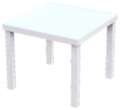Furniture: Difference between revisions
(add new premium items) |
|||
| Line 786: | Line 786: | ||
<gallery width=150px height=150px class="furnituregallery"> | <gallery width=150px height=150px class="furnituregallery"> | ||
File:Cortés Chest.png|'''''[[Cortés Chest]]'''''|link=Cortés Chest | File:Cortés Chest.png|'''''[[Cortés Chest]]'''''|link=Cortés Chest | ||
File:Mao Kun Map Table.png|'''[[Mao Kun Map Table]]'''|link=Mao Kun Map Table | |||
File:Metal Grate.png|'''[[Metal Grate]]'''|link=Metal Grate | |||
File:Scalawag's Dinghy.png|'''''[[Scalawag's Dinghy]]'''''|link=Scalawag's Dinghy | File:Scalawag's Dinghy.png|'''''[[Scalawag's Dinghy]]'''''|link=Scalawag's Dinghy | ||
</gallery> | </gallery> | ||
| Line 920: | Line 922: | ||
File:Halloween Town Archway.png|''[[Halloween Town Archway]]''|link=Halloween Town Archway | File:Halloween Town Archway.png|''[[Halloween Town Archway]]''|link=Halloween Town Archway | ||
File:Haunted Tonics.png|''[[Haunted Tonics]]''|link=Haunted Tonics | File:Haunted Tonics.png|''[[Haunted Tonics]]''|link=Haunted Tonics | ||
File:Haunting Pedestal.png|'''[[Haunting Pedestal]]'''|link=Haunting Pedestal | |||
File:Scary Surprise Boxes.png|'''[[Scary Surprise Boxes]]'''|link=Scary Surprise Boxes | |||
File:Skeletomobile.png|'''[[Skeletomobile]]'''|link=Skeletomobile | |||
File:Skellington's Hill.png|''[[Skellington's Hill]]''|link=Skellington's Hill | File:Skellington's Hill.png|''[[Skellington's Hill]]''|link=Skellington's Hill | ||
File:Zero's House.png|'''[[Zero's House]]'''|link=Zero's House | File:Zero's House.png|'''[[Zero's House]]'''|link=Zero's House | ||
| Line 1,071: | Line 1,076: | ||
File:Celestial Pillar.png|[[Celestial Pillar]]|link=Celestial Pillar | File:Celestial Pillar.png|[[Celestial Pillar]]|link=Celestial Pillar | ||
File:Celestial Stained Glass Window.png|[[Celestial Stained Glass Window]]|link=Celestial Stained Glass Window | File:Celestial Stained Glass Window.png|[[Celestial Stained Glass Window]]|link=Celestial Stained Glass Window | ||
File:Chalice of Cartagena.png|'''[[Chalice of Cartagena]]'''|link=Chalice of Cartagena | |||
File:Chandelier of the Deep.png|[[Chandelier of the Deep]]|link=Chandelier of the Deep | File:Chandelier of the Deep.png|[[Chandelier of the Deep]]|link=Chandelier of the Deep | ||
File:Classic Blender.png|[[Classic Blender]]|link=Classic Blender | File:Classic Blender.png|[[Classic Blender]]|link=Classic Blender | ||
| Line 1,114: | Line 1,120: | ||
File:Floating Candles.png|'''''[[Floating Candles]]'''''|link=Floating Candles | File:Floating Candles.png|'''''[[Floating Candles]]'''''|link=Floating Candles | ||
File:Flying Companion Feeder.png|[[Flying Companion Feeder]]|link=Flying Companion Feeder | File:Flying Companion Feeder.png|[[Flying Companion Feeder]]|link=Flying Companion Feeder | ||
File:Fountain of Youth.png|'''[[Fountain of Youth]]'''|link=Fountain of Youth | |||
File:Friendly Jack-O'-Lantern.png|''[[Friendly Jack-O'-Lantern]]''|link=Friendly Jack-O'-Lantern | File:Friendly Jack-O'-Lantern.png|''[[Friendly Jack-O'-Lantern]]''|link=Friendly Jack-O'-Lantern | ||
File:Fuzzy Friend Companion Dish.png|[[Fuzzy Friend Companion Dish]]|link=Fuzzy Friend Companion Dish | File:Fuzzy Friend Companion Dish.png|[[Fuzzy Friend Companion Dish]]|link=Fuzzy Friend Companion Dish | ||
Revision as of 00:45, 21 September 2023
Furniture are items which can be placed in the game world - either inside the Player's House or outside anywhere in The Valley.
Many furniture objects - like chests, chairs, and cooking stations - can be interacted with to perform specific actions or special functions.
Furniture is sold by Scrooge McDuck in his store. He has a rotating stock of items which changes daily, and a permanent collection which is available to order from his Catalog by speaking with him. Furniture can also be purchased from the Premium Shop, Events, found inside Furniture Pouches found inside chests and resources, and as rewards from Friendship or Quests. After most furniture items are collected, they will be unlocked in the Furniture tab of the Collections menu, and Scrooge will add it to his Catalog so that more can be purchased.
Placing Furniture
- Main article: Furniture Menu
The Furniture Menu can be accessed by by opening the Player’s ![]() Inventory, then choosing
Inventory, then choosing ![]() Furniture underneath
Furniture underneath ![]() Wardrobe in the left sidebar. Furniture items can automatically remove certain types of items if they are overlapping when the item is placed, such as certain Landscaping items, Flowers, or holes.
Wardrobe in the left sidebar. Furniture items can automatically remove certain types of items if they are overlapping when the item is placed, such as certain Landscaping items, Flowers, or holes.
 Mickey & Friends
Mickey & Friends
 The Sword in the Stone
The Sword in the Stone
 Disney
Disney
 Dreamlight Valley
Dreamlight Valley
 WALL-E
WALL-E
 Moana
Moana
- ↑ Not tracked in the Furniture Collection
 Ratatouille
Ratatouille
 Beauty and the Beast
Beauty and the Beast
 Wreck-It Ralph
Wreck-It Ralph
 Cinderella
Cinderella
 The Lion King
The Lion King
 The Little Mermaid
The Little Mermaid
- ↑ Not tracked in the Furniture Collection
 Frozen
Frozen
- ↑ Not tracked in the Furniture Collection
 Tangled
Tangled
 Monsters, Inc.
Monsters, Inc.
 Toy Story
Toy Story
- Half-Arch Window - Left.png
- Half-Arch Window - Right.png
- ↑ Not tracked in the Furniture Collection
 Lilo & Stitch
Lilo & Stitch
- Lifeguard Tower - Red & White Parasol.png
- Lifeguard Tower - Yellow & Blue Parasol.png
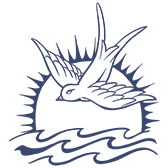 Pirates of the Caribbean
Pirates of the Caribbean
 Ancient Civilization
Ancient Civilization
- ↑ Not tracked in the Furniture Collection
 The Incredibles
The Incredibles
 Hercules
Hercules
 Coco
Coco
 Cars
Cars
 Lightyear
Lightyear
 Up
Up
 Sleeping Beauty
Sleeping Beauty
 Snow White
Snow White
 Encanto
Encanto
 The Princess and the Frog
The Princess and the Frog
 Finding Nemo
Finding Nemo
 Turning Red
Turning Red
 Inside Out
Inside Out
 Elemental
Elemental
 Big Hero 6
Big Hero 6
 Tim Burton's The Nightmare Before Christmas
Tim Burton's The Nightmare Before Christmas
 Pocahontas
Pocahontas
 Other
Other
- Green Trick or Treater's Bounty.png
- Orange Trick or Treater's Bounty.png
- Purple Foot Stool.png
- Purple Trick or Treater's Bounty.png
Touch of Magic
- Main article: Touch of Magic
The following furniture pieces are available to players through the Touch of Magic furniture customizer. These items must first be crafted before they can be customized.
History
- 1.0: Added