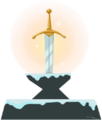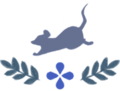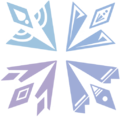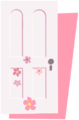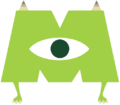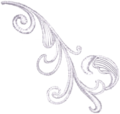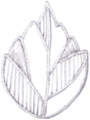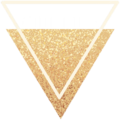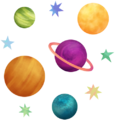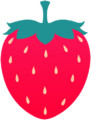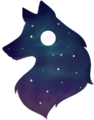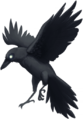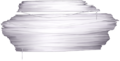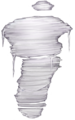Motifs: Difference between revisions
Marblemadmax (talk | contribs) |
Marblemadmax (talk | contribs) (→Other) |
||
| Line 239: | Line 239: | ||
File:Ship Wheel Motif.png | File:Ship Wheel Motif.png | ||
File:Pirate Emblem Motif.png | File:Pirate Emblem Motif.png | ||
File:Pirate Sword Motif.png | |||
File:Rose Line Art Motif.png | File:Rose Line Art Motif.png | ||
File:Decorative Lines Motif 1.png | File:Decorative Lines Motif 1.png | ||
File:Decorative Lines Motif 2.png | File:Decorative Lines Motif 2.png | ||
File:White Leaf Motif.png | |||
File:Default Motif Short Fade Box.png | File:Default Motif Short Fade Box.png | ||
File:Default Motif Tall Fade Box.png | File:Default Motif Tall Fade Box.png | ||
| Line 249: | Line 251: | ||
File:Planets Motif.png | File:Planets Motif.png | ||
File:Strawberry Motif.png | File:Strawberry Motif.png | ||
File:Watermelon Motif.png | |||
File:Watermelons Motif.png | |||
File:Rainbow Motif.png | File:Rainbow Motif.png | ||
File:Mushroom Motif.png | File:Mushroom Motif.png | ||
File:Snake Motif.png | File:Snake Motif.png | ||
File:Star Wolf Motif.png | File:Star Wolf Motif.png | ||
File:Raven Motif.png | |||
File:Tiger Motif.png | |||
File:Wear Motif 1.png | |||
File:Wear Motif 2.png | |||
File:Angled Pocket Motif.png | |||
File:Square Pocket Motif.png | |||
File:Luxo Ball Emblem.png|link=Founder's_Pack#Deluxe_Edition | File:Luxo Ball Emblem.png|link=Founder's_Pack#Deluxe_Edition | ||
File:Modern Fireworks.png|link=Founder's_Pack#Standard_Edition | File:Modern Fireworks.png|link=Founder's_Pack#Standard_Edition | ||
Revision as of 17:19, 10 October 2022
Motifs are pre-made design patches that can be used to create custom clothing items with custom designs.
They're usually unlocked by collecting Yellow Loot Bags and opening them. At this time, they cannot be purchased. The most reliable way to collect Motifs is to feed Critters their favorite foods.
Motifs can be applied to clothing and wearable items when in the customization menu. They can be applied as layers, with more then one Motif able to be added as a layered image. The order of the layers can not be changed. Consideration is needed to be used when adding multiple Motifs for which layer is desired to be seen on top of other layers.
Customizing Motifs
Motifs that have a paintbrush symbol beside the image can have the color of that motif image changed when added to a clothing and wearable item.
 Mickey & Friends
Mickey & Friends
- Mickey Mouse Modern Portrait.png
- Minnie Mouse Modern Portrait.png
 The Sword in the Stone
The Sword in the Stone
File:WALL-E Icon.png WALL-E
File:Moana Icon.png Moana
File:Ratatouille Icon.png Ratatouille
 Beauty and the Beast
Beauty and the Beast
 Wreck-It Ralph
Wreck-It Ralph
File:Cinderella.png Cinderella
- Royal Pumpkin Emblem.png
- Cinderella Clock Emblem.png
 The Lion King
The Lion King
 The Little Mermaid
The Little Mermaid
 Frozen
Frozen
- Snowflake Motif 2.png
- Pink Crest Motif.png
 Tangled
Tangled
 Monsters, Inc.
Monsters, Inc.
 Toy Story
Toy Story
- Modern Buzz Lightyear Emblem.png
 Lilo & Stitch
Lilo & Stitch
 The Incredibles
The Incredibles
- Incredibles Emblem.png
- Edna E Mode Emblem.png
- Jack Jack Emblem.png
 Coco
Coco
- Coco Banner.png
- Coco Guitar Colors.png
- Miguel with Face Paint.png
 Cars
Cars
- Lightning McQueen Decal.png
- Piston Cup Emblem.png
- Lightning McQueen Pose.png
 Lightyear
Lightyear
- Space Ranger Emblem.png
- SOX Portrait.png
 Up
Up
- Grape Soda Pin.png
- Up! House.png
File:Non-Disney-Related.png Other
- Luxo Ball Emblem.png
- Modern Fireworks.png