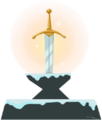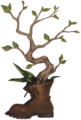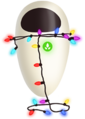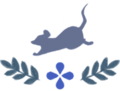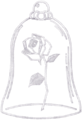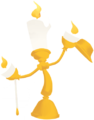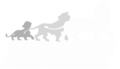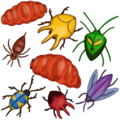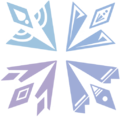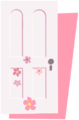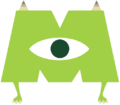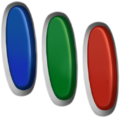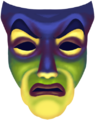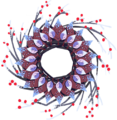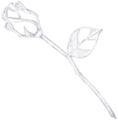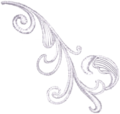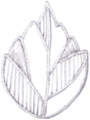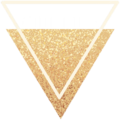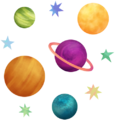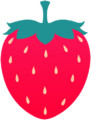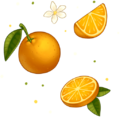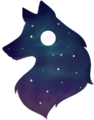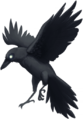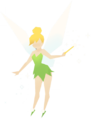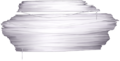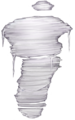Motifs: Difference between revisions
Marblemadmax (talk | contribs) No edit summary |
|||
| Line 29: | Line 29: | ||
{{Gallery|Mickey Mouse Modern Portrait|caption=Founder's Pack - Standard Edition|link=Founder's_Pack#Standard_Edition|color=Founders Pack}} | {{Gallery|Mickey Mouse Modern Portrait|caption=Founder's Pack - Standard Edition|link=Founder's_Pack#Standard_Edition|color=Founders Pack}} | ||
{{Gallery|Minnie Mouse Modern Portrait|caption=Founder's Pack - Standard Edition|link=Founder's_Pack#Standard_Edition|color=Founders Pack}} | {{Gallery|Minnie Mouse Modern Portrait|caption=Founder's Pack - Standard Edition|link=Founder's_Pack#Standard_Edition|color=Founders Pack}} | ||
{{Gallery|Pluto Holiday Motif|caption={{name|Festive Star Path}}|link=Festive Star Path|color=Festive}} | |||
{{Gallery|Mickey Sweater Pattern Motif|caption={{name|Festive Star Path}}|link=Festive Star Path|color=Festive}} | |||
</ul> | </ul> | ||
| Line 51: | Line 53: | ||
{{Gallery|Twinky Motif|caption={{Friendship|WALL-E|6}}|link=WALL-E#Friendship_Rewards|color=Friendship}} | {{Gallery|Twinky Motif|caption={{Friendship|WALL-E|6}}|link=WALL-E#Friendship_Rewards|color=Friendship}} | ||
{{Gallery|WALL-E Motif|caption={{Friendship|WALL-E|9}}|link=WALL-E#Friendship_Rewards|color=Friendship}} | {{Gallery|WALL-E Motif|caption={{Friendship|WALL-E|9}}|link=WALL-E#Friendship_Rewards|color=Friendship}} | ||
{{Gallery|EVE Lights Motif|caption={{name|Festive Star Path}}|link=Festive Star Path|color=Festive}} | |||
</ul> | </ul> | ||
| Line 204: | Line 207: | ||
{{Gallery|Snake in my Boot Motif|caption={{Friendship|Woody|6}}|link=Woody#Friendship_Rewards|color=Friendship}} | {{Gallery|Snake in my Boot Motif|caption={{Friendship|Woody|6}}|link=Woody#Friendship_Rewards|color=Friendship}} | ||
{{Gallery|Woody Portrait Motif|caption={{Friendship|Woody|9}}|link=Woody#Friendship_Rewards|color=Friendship}} | {{Gallery|Woody Portrait Motif|caption={{Friendship|Woody|9}}|link=Woody#Friendship_Rewards|color=Friendship}} | ||
{{Gallery|Alien Santa Motif 2|caption={{name|Festive Star Path}}|link=Festive Star Path|color=Festive}} | |||
</ul> | </ul> | ||
| Line 216: | Line 220: | ||
{{Gallery|Stitch The King Motif}} | {{Gallery|Stitch The King Motif}} | ||
{{Gallery|Lilo & Stitch Photo Motif}} | {{Gallery|Lilo & Stitch Photo Motif}} | ||
{{Gallery|Stitch Lights Motif|caption={{name|Festive Star Path}}|link=Festive Star Path|color=Festive}} | |||
{{Gallery|Alien Santa Motif|caption={{name|Festive Star Path}}|link=Festive Star Path|color=Festive}} | |||
</ul> | </ul> | ||
| Line 335: | Line 341: | ||
{{Gallery|Flying Bat Motif 3|caption={{name|Villains' Star Path}}|link=Villains' Star Path|color=Villains}} | {{Gallery|Flying Bat Motif 3|caption={{name|Villains' Star Path}}|link=Villains' Star Path|color=Villains}} | ||
{{Gallery|Flames Motif|caption={{name|Villains' Star Path}}|link=Villains' Star Path|color=Villains}} | {{Gallery|Flames Motif|caption={{name|Villains' Star Path}}|link=Villains' Star Path|color=Villains}} | ||
{{Gallery|Gingerbread Mickey|caption={{name|Festive Star Path}}|link=Festive Star Path|color=Festive}} | |||
{{Gallery|Purple Wreath Motif|caption={{name|Festive Star Path}}|link=Festive Star Path|color=Festive}} | |||
{{Gallery|Fir Tree Sweater Pattern Motif|caption={{name|Festive Star Path}}|link=Festive Star Path|color=Festive}} | |||
{{Gallery|Snowflake Motif 3|caption={{name|Festive Star Path}}|link=Festive Star Path|color=Festive}} | |||
{{Gallery|Festive Goat Motif|caption={{name|Festive Star Path}}|link=Festive Star Path|color=Festive}} | |||
{{Gallery|Snowflake Motif 4|caption={{name|Festive Star Path}}|link=Festive Star Path|color=Festive}} | |||
{{Gallery|Christmas Tree Motif|caption={{name|Festive Star Path}}|link=Festive Star Path|color=Festive}} | |||
{{Gallery|Candy Cane Motif|caption={{name|Festive Star Path}}|link=Festive Star Path|color=Festive}} | |||
{{Gallery|Hot Cocoa Motif|caption={{name|Festive Star Path}}|link=Festive Star Path|color=Festive}} | |||
{{Gallery|Snowman Motif|caption={{name|Festive Star Path}}|link=Festive Star Path|color=Festive}} | |||
{{Gallery|Alien Text Motif}} | {{Gallery|Alien Text Motif}} | ||
{{Gallery|Villains Motif}} | {{Gallery|Villains Motif}} | ||
Revision as of 10:39, 15 December 2022
Motifs are pre-made design patches that can be used to create custom clothing items with custom designs.
They're usually unlocked by collecting Yellow Loot Bags and opening them, or by increasing a Character's Friendship level. At this time, they cannot be purchased. The most reliable way to collect Motifs is to feed Critters their favorite foods.
Motifs can be applied to clothing and wearable items when in the customization menu. They can be applied as layers, with more then one Motif able to be added as a layered image. The order of the layers can changed after placement by clikgin and dragging (holding the A button and dragging up and down on controller).
Customizing Motifs
Motifs that have a paintbrush symbol beside the image can have the color of that motif image changed when added to a clothing and wearable item.