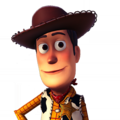Characters: Difference between revisions
Jump to navigation
Jump to search
No edit summary |
Marblemadmax (talk | contribs) m (Removing unneccessary/unconfirmeded information) |
||
| Line 4: | Line 4: | ||
All Characters currently implemented in the game display in the Characters tab of the Collection menu, grouped by Universe. Villagers that have moved to the Valley can be selected to view their [[Roles|Role]], current [[Friendship]] level and progress, and [[Gifts|Favorite Things of the Day]]. Prior to moving to the Valley, the Character will display in the Collection tab, but their image will be desaturated and when selected a "Be a friend!" overlay will display over their image. | All Characters currently implemented in the game display in the Characters tab of the Collection menu, grouped by Universe. Villagers that have moved to the Valley can be selected to view their [[Roles|Role]], current [[Friendship]] level and progress, and [[Gifts|Favorite Things of the Day]]. Prior to moving to the Valley, the Character will display in the Collection tab, but their image will be desaturated and when selected a "Be a friend!" overlay will display over their image. | ||
==Available Characters== | ==Available Characters== | ||
Revision as of 17:32, 2 August 2023
Characters are the citizens you can befriend who can live in the Valley.
Commonly after encountering a character the player will need to complete a series of quests, then place and purchase their house, before they move into the Valley.
All Characters currently implemented in the game display in the Characters tab of the Collection menu, grouped by Universe. Villagers that have moved to the Valley can be selected to view their Role, current Friendship level and progress, and Favorite Things of the Day. Prior to moving to the Valley, the Character will display in the Collection tab, but their image will be desaturated and when selected a "Be a friend!" overlay will display over their image.