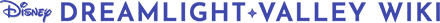The Boutique: Difference between revisions
No edit summary |
No edit summary |
||
| (49 intermediate revisions by 2 users not shown) | |||
| Line 1: | Line 1: | ||
{{stub}} | {{stub}} | ||
{{infobox | {{infobox | ||
|image=Boutique.png | |image=The Boutique.png | ||
|description= | |description= | ||
|proprietor={{name|Daisy | |proprietor={{name|Daisy}} | ||
|found= | |found= | ||
|unlockquest={{quest|You Have Mail!|friendship=Mickey Mouse}} | |unlockquest={{quest|You Have Mail!|friendship=Mickey Mouse}} | ||
|size=14x14*<!--DIMENSIONS NOT FILLED--> | |size=14x14*<!--DIMENSIONS NOT FILLED--> | ||
}}{{TOC Right}} | }}{{TOC Right}} | ||
The '''Boutique''' is a [[furniture]] and [[clothing]] store operated by [[Daisy | '''The Boutique''' (often stylized in quest text as the '''Boutique''') is a [[furniture]] and [[clothing]] store operated by [[Daisy]].{{cleanup|TODO -Details about unlocking it. }}<!--TODO: SHORT DESCRIPTION, E.G. It is originally a modest, one-story store that can be expanded into a grand, three-story department store fit for the world's richest duck. It will already be placed when beginning a new game and is found in the center of the [[Plaza]].--> It is unlocked during the [[Quests#Friendship Quests|Friendship quest]] [[You Have Mail!]] from [[Mickey Mouse]]. <!--It can be placed anywhere in the Village on land on paved or unpaved ground.-->{{cleanup|TODO - complete intro text}} | ||
==Challenges== | |||
As part of the quest [[You Have Mail!]], you must complete a Boutique Challenge. In order to initiate the quest, you must speak to Daisy again and ask {{inlineIcon|Daily Discussion|iconOnly}} "What's the challenge today?". The design challenge will not initiate automatically, you must initiate this separate interaction with her. | |||
[[ | After completion of the quest, daily Challenges will be available from [[Daisy]] when talking to her inside [[The Boutique]].{{cleanup|Verify all requirements}} | ||
Once a design challenge is activated, entering the [[Wardrobe menu]] or [[Furniture menu]] will reveal a requirements flyout on the right side of the menu panel that resembles the UI for [[DreamSnaps]] requirements. Items listed first under the "Requirements" subheader must be satisfied by both [[Clothing]] and [[Furniture]] items, and any additional requirements listed below are either [[Clothing]]- or [[Furniture]]-specific, and must be satisfied by the applicable type of item. Checkmarks will appear as the requirements are fulfilled. It is not necessary to use [[Touch of Magic]] items; any items can be used to satisfy the Challenges. | |||
<!-- | |||
Sample challenges: | |||
- I think you should design something that uses '''Shoes''', '''Seating''', '''Casual''', '''Black''', '''Simple''', '''Calm'''. | |||
- I think you should design something that uses '''Tops''', '''Tables''', '''Quirky''', '''Mickey & Friends''', '''Delicate''', '''Wondrous'''. | |||
- I think you should design something that uses '''Pants''', '''Decor''', '''Moana''', '''Rustic''', '''Calm''', '''Wondrous'''. | |||
- I think you should design something that uses '''Hats''', '''Lighting''', '''Bold''', '''Oswald the Lucky Rabbit''', '''Familiar''', '''Calm'''. | |||
- I think you should design something that uses '''Tops''', '''Electronics''', '''Cinderella''', '''Green''', '''Playful''', '''Wondrous'''. | |||
- I think you should design something that uses '''Hose Socks''', '''Utilities''', '''Elegant''', '''Purple''', '''Delicate''', '''Lavish'''. | |||
- I think you should design something that uses '''Costumes''', '''Appliance''', '''Professional''', '''Yellow''', '''Simple''', '''Strong'''. | |||
- I think you should design something that uses '''Dresses''', '''Seating''', '''The Lion King''', '''Casual''', '''Playful''', '''Lavish'''. | |||
- I think you should design something that uses '''Gloves''', '''Beds''', '''Study''', '''Green''', '''Calm''', '''Familiar'''. | |||
- I think you should design something that uses '''Skirts''', '''Art''', '''Monsters, Inc.''', '''Traditional''', '''Strong''', '''Lavish'''. | |||
- I think you should design something that uses '''Bracelets''', '''Storage''', '''Orange''', '''Futuristic''', '''Delicate''', '''Wondrous'''. | |||
- I think you should design something that uses '''Beards''', '''Ceiling''', '''Pink''', '''Quirky''', '''Simple''', '''Wondrous'''. -- does not appear that Ceilings can be completed (at least not with Polished Chandelier). Categories are: All, Essentials, Decor, Trimmings, Tables, Beds, Seating, Storage, Appliance, Electronics, Utilities, Art, Lighting, Foliage, Rugs, Misc., Attractions. Cancelling challenge now allows for a new one to start immediately. | |||
- I think you should design something that uses '''Earrings''', '''Tables''', '''Yellow''', '''Sporty''', '''Familiar''', '''Lavish'''. | |||
- I think you should design something that uses '''Back''', '''Rugs''', '''Bold''', '''Blue''', '''Playful''', '''Delicate'''. | |||
- I think you should design something that uses '''Costumes''', '''Foliage''', '''Black''', '''Tim Burton's The Nightmare Before Christmas''', '''Lavish''', '''Calm'''. | |||
- I think you should design something that uses '''Shorts''', '''Storage''', '''Futuristic''', '''Yellow''', '''Playful''', '''Strong'''. | |||
- I think you should design something that uses '''Masks''', '''Decor''', '''Dining Room''', '''Purple''', '''Familiar''', '''Simple'''. | |||
- I think you should design something that uses '''Neckwear''', '''Decor''', '''The Sword in the Stone''', '''Rustic''', '''Playful''', '''Delicate'''. | |||
- I think you should design something that uses '''Shoes''', '''Lighting''', '''Outdoors''', '''Quirky''', '''Wondrous''', '''Delicate'''. | |||
- I think you should design something that uses '''Earrings''', '''Rugs''', '''Bathroom''', '''Professional''', '''Lavish''', '''Calm'''. | |||
- I think you should design something that uses '''Neckwear''', '''Electronics''', '''Traditional''', '''Orange''', '''Simple''', '''Delicate'''. | |||
- I think you should design something that uses '''Gloves''', '''Seating''', '''Living Room''', '''White''', '''Strong''', '''Familiar'''. | |||
- I think you should design something that uses '''Hairstyle''', '''Tables''', '''Brown''', '''Cute''', '''Wondrous''', '''Playful'''. | |||
Order of reqs roughly, but not always, appears to be: Clothing Category, Furniture Category, 2 of the following: Universe/Tag/Color (not always in a specified order), 2 traits. | |||
--> | --> | ||
:''Main article: [[Time]] | ==Schedule== | ||
:''Main article: [[Time]]'' | |||
{| class=wikitable id='recipe-table' | {| class=wikitable id='recipe-table' | ||
! | ! | ||
| Line 25: | Line 58: | ||
|{{inlineIcon|Valley|iconOnly}} | |{{inlineIcon|Valley|iconOnly}} | ||
|All day | |All day | ||
|Open and available. [[ | |Open and available. {{cleanup|Unclear if "[[Daisy]] is always present and does not sleep.", or if she follows her own schedule and will appear as needed}} | ||
|} | |} | ||
<!-- ===Character Schedule=== --> | <!-- ===Character Schedule=== --> | ||
==Daily Reset== | ==Daily Reset== | ||
:''Main article: [[Time]]'' | :''Main article: [[Time]]'' {{cleanup|Need to add to Time article}} | ||
The Boutique's Daily Challenge changes every 24 hours. Unlike other mechanics in the game, it is a countdown from the time of the last Challenge{{cleanup|VERIFY: completed? initiated?}}, rather than a local or global reset, so it is unique to each player. | |||
If a player cancels a Challenge, the next Challenge can be started 24 hours after the previous Challenge was initiated, rather than 24 hours after the Challenge was cancelled. | |||
==Upgrades== | |||
While '''The Boutique''' as a whole cannot be upgraded, additional clothing mannequins and furniture pedestals can be purchased in order to display additional items. | |||
{| class=wikitable id='recipe-table' | {| class=wikitable id='recipe-table' | ||
! Display Type | |||
! Display | |||
! Description | ! Description | ||
! Unlock Cost | |||
|- | |- | ||
| style="text-align:center;" | Clothing | | style="text-align:center;" | Clothing | ||
| Clothing Display Front Left | | Clothing Display Front Left | ||
| Available by default<br>Note: This design will be reflected in the mannequin in the window to the right of the Boutique door and register, visible from the outside of the building. | |||
|- | |- | ||
| style="text-align:center;" | Clothing | | style="text-align:center;" | Clothing | ||
| Clothing Display Front Right | | Clothing Display Front Right | ||
| Available by default<br>Note: This design will be reflected in the mannequin in the window to the left of the Boutique door and register, visible from the outside of the building. | |||
|- | |- | ||
| style="text-align:center;" | Clothing | | style="text-align:center;" | Clothing | ||
| Clothing Display Back Left | | Clothing Display Back Left | ||
| {{price|20000}} | |||
|- | |- | ||
| style="text-align:center;" | Clothing | | style="text-align:center;" | Clothing | ||
| Clothing Display Back Right | | Clothing Display Back Right | ||
| {{price|20000}} | |||
|- | |- | ||
| style="text-align:center;" | Furniture | | style="text-align:center;" | Furniture | ||
| Furniture Display | | Furniture Display 1 (closest to Boutique entrance) | ||
| Available by default | |||
|- | |- | ||
| style="text-align:center;" | Furniture | | style="text-align:center;" | Furniture | ||
| Furniture Display | | Furniture Display 2 | ||
| Available by default | |||
|- | |- | ||
| style="text-align:center;" | Furniture | | style="text-align:center;" | Furniture | ||
| Furniture Display | | Furniture Display 3 | ||
| {{price|20000}} | |||
|- | |||
| style="text-align:center;" | Furniture | |||
| Furniture Display 4 (far back wall of Boutique) | |||
| {{price|20000}} | |||
|} | |} | ||
--> | |||
==Daisy's Shop== | |||
The total cost of all Clothing ({{price|3700|daisycoin}}) and Furniture ({{price|2400|daisycoin}}) bases available from Daisy's Shop is {{price|6100|daisycoin|showLabel}}, so a player must complete 61 Boutique Challenges to unlock all possible [[Touch of Magic]] base items{{cleanup|Pending confirmation --, each of which are counted in the respective Collections}}.{{cleanup|Add language to clarify that a new item must be purchased using Daisy Coins to display each design - additional cannot be purchased with Star Coins or Crafted}} | |||
===Clothing=== | |||
The following items can be purchased from Daisy's Clothing Shop, and display in the following order: <!--Items are listed in game order, which is neither price-sorted nor alphabetical--> | |||
<ul class="gallery mw-gallery-traditional furnituregallery"> | |||
{{Gallery|Basic Silk Gloves|caption=<!--[[Basic Silk Gloves]]<br>-->{{price|100|daisycoin}}|color=default|link=Basic Silk Gloves}} | |||
{{Gallery|Basic Fedora|caption=<!--[[Basic Fedora]]<br>-->{{price|300|daisycoin}}|color=default|link=Basic Fedora}} | |||
{{Gallery|Basic Dress Shoes|caption=<!--[[Basic Dress Shoes]]<br>-->{{price|100|daisycoin}}|color=default|link=Basic Dress Shoes}} | |||
{{Gallery|Basic Circle Scarf|caption=<!--[[Basic Circle Scarf]]<br>-->{{price|100|daisycoin}}|color=default|link=Basic Circle Scarf}} | |||
{{Gallery|Basic Headphones|caption=<!--[[Basic Headphones]]<br>-->{{price|300|daisycoin}}|color=default|link=Basic Headphones}} | |||
{{Gallery|Basic Chelsea Boots|caption=<!--[[Basic Chelsea Boots]]<br>-->{{price|100|daisycoin}}|color=default|link=Basic Chelsea Boots}} | |||
{{Gallery|Basic Bandana|caption=<!--[[Basic Bandana]]<br>-->{{price|100|daisycoin}}|color=default|link=Basic Bandana}} | |||
{{Gallery|Basic Hoodie (2)|caption=<!--[[Basic Hoodie (2)]]<br>-->{{price|300|daisycoin}}|color=default|link=Basic Hoodie}} | |||
{{Gallery|Basic Blazer|caption=<!--[[Basic Blazer]]<br>-->{{price|300|daisycoin}}|color=default|link=Basic Blazer}} | |||
{{Gallery|Basic Asymmetrical Gown|caption=<!--[[Basic Asymmetrical Gown]]<br>-->{{price|1000|daisycoin}}|color=default|link=Basic Asymmetrical Gown}} | |||
{{Gallery|Basic Fashion Jacket|caption=<!--[[Basic Fashion Jacket]]<br>-->{{price|1000|daisycoin}}|color=default|link=Basic Fashion Jacket}} | |||
</ul> | |||
===Furniture=== | |||
The following items can be purchased from Daisy's Furniture Shop, and display in the following order: <!--Items are listed in game order, which is neither price-sorted nor alphabetical--> | |||
<!--{{LinkedGallery | items= | |||
Framed Boutique Canvas,<!--300-- | |||
Frameless Boutique Canvas,<!--300-- | |||
Basic Vertical Cupboard,<!--300-- | |||
Basic Diamond Door,<!--300-- | |||
Basic Circular Rug,<!--300-- | |||
Basic Cobblestones,<!--100-- | |||
Basic Widescreen TV,<!--100-- | |||
Basic Curved Monitor,<!--100-- | |||
Basic Wall-Mounted TV,<!--100-- | |||
Basic Boutique Trophy<!--500-- | |||
}}--> | |||
<ul class="gallery mw-gallery-traditional furnituregallery"> | |||
{{Gallery|Framed Boutique Canvas|caption=[[Framed Boutique Canvas]]<br>{{price|300|daisycoin}}|color=default|link=Framed Boutique Canvas}} | |||
{{Gallery|Frameless Boutique Canvas|caption=[[Frameless Boutique Canvas]]<br>{{price|300|daisycoin}}|color=default|link=Frameless Boutique Canvas}} | |||
{{Gallery|Basic Vertical Cupboard|caption=[[Basic Vertical Cupboard]]<br>{{price|300|daisycoin}}|color=default|link=Basic Vertical Cupboard}} | |||
{{Gallery|Basic Diamond Door|caption=[[Basic Diamond Door]]<br>{{price|300|daisycoin}}|color=default|link=Basic Diamond Door}} | |||
{{Gallery|Basic Circular Rug|caption=[[Basic Circular Rug]]<br>{{price|300|daisycoin}}|color=default|link=Basic Circular Rug}} | |||
{{Gallery|Basic Cobblestones|caption=[[Basic Cobblestones]]<br>{{price|100|daisycoin}}|color=default|link=Basic Cobblestones}} | |||
{{Gallery|Basic Widescreen TV|caption=[[Basic Widescreen TV]]<br>{{price|100|daisycoin}}|color=default|link=Basic Widescreen TV}} | |||
{{Gallery|Basic Curved Monitor|caption=[[Basic Curved Monitor]]<br>{{price|100|daisycoin}}|color=default|link=Basic Curved Monitor}} | |||
{{Gallery|Basic Wall-Mounted TV|caption=[[Basic Wall-Mounted TV]]<br>{{price|100|daisycoin}}|color=default|link=Basic Wall-Mounted TV}} | |||
{{Gallery|Basic Boutique Trophy|caption=[[Basic Boutique Trophy]]<br>{{price|500|daisycoin}}|color=default|link=Basic Boutique Trophy}} | |||
</ul> | |||
==Virtual Boutique== | |||
The Player can '''Interact''' with the [[Virtual Desktop]] on the Black L Counter near the entrance to '''The Boutique''' to display Visitors{{cleanup|verify if these are only people whose Valley's have been visited, or also who have visited the Player's Valley}} from the previous 2 weeks. Selecting one of the names will replace all Boutique displays with the items currently on display in the Valleys of that player. The displays can then be '''Interact'''ed with to save the designs, as if they were visiting another player's Boutique during a [[Multiplayer|Valley Visit]]. This enables the Player to view and obtain [[Touch of Magic]] designs from other players without leaving their own Valley. | |||
==Dialogue== | ==Dialogue== | ||
{{labeledDialogueBox|title={{inlineIcon|Daily Discussion|iconOnly}} What's the challenge today? {{inlineIcon|Daisy|iconOnly|size=50}}| | |||
{{dialogue|character= | {{dialogue|answer=[if not yet completed]|character=Daisy|text=I think you should design something that uses '''<Clothing Category>''', '''<Furniture Category>''', '''<Tag/Universe/Color>''', '''<Tag/Universe/Color>''', '''<Trait>''', '''<Trait>'''.}} | ||
{{dialogue|answer= | {{dialogue|answer=[if completed successfully]|character=Daisy|text=Talk to me again if you want to start a new challenge!}} | ||
{{dialogue|answer=I'll | }} | ||
{{labeledDialogueBox|title={{inlineIcon|Daily Discussion|iconOnly}} Did I complete the challenge? {{inlineIcon|Daisy|iconOnly|size=50}}| | |||
{{dialogue|answer=[if not yet completed]|character=Daisy|text=No, you haven't completed the challenge yet.|text2=[repeats challenge prompt]}}<!--Daisy will not tell you what is lacking, you must check the UI requirements--> | |||
{{dialogue|answer=[if completed successfully]|character=Daisy|text=You completed the challenge! Here's your reward: 100 Daisy Coins!}} | |||
}} | |||
{{labeledDialogueBox|title={{inlineIcon|Daily Discussion|iconOnly}} Cancel the current challenge. {{inlineIcon|Daisy|iconOnly|size=50}}| | |||
{{dialogue|character=Player|text=Do you really want to cancel the current Boutique Challenge?}} | |||
{{dialogue|answer=No, I'll stay in this challenge.|character=Daisy|text=Okay! I can't wait to see your designs!}} | |||
{{dialogue|answer=Yes. Cancel this challenge.|character=Daisy|text=All right. Talk to me again if you want to start a new challenge!}} | |||
}} | }} | ||
{{labeledDialogueBox|title= | {{labeledDialogueBox|title=Interact (Boutique Item [another Player's design])| | ||
{{dialogue|answer=I' | {{labeledDialogueBox|indent=1|isAnswer=1|character=Player|title=[if base owned - Furniture] I can save this custom furniture to a design slot.| | ||
{{dialogue|answer=I'll save it.|character=Player|text=[none]}} | |||
{{dialogue|answer= | {{dialogue|answer=I'll come back later.|character=Player|text=[none]}} | ||
}} | |||
{{dialogue|character= | {{labeledDialogueBox|indent=1|isAnswer=1|character=Player|title=[if base owned - Clothing] What should I do?| | ||
{{dialogue|answer=Save outfit design.|character=Player|text=[none]}} | |||
{{dialogue|answer=I'll come back later.|character=Player|text=[none]}} | |||
}} | |||
{{dialogue|answer=[if base not owned]|character=Player|text=Hm, I don't own this base yet. I should talk to Daisy in the Boutique.}} | |||
}} | |||
{{labeledDialogueBox|title={{inlineIcon|Store|iconOnly}} Can I see your shop? {{inlineIcon|Daisy|iconOnly|size=50}}| | |||
{{dialogue|answer=Can I see your shop?|character=Daisy|text=What type of item are you looking for?}} | |||
{{dialogue|answer=Clothing|character=Daisy|text=[continue to next line]}} | |||
{{dialogue|answer=Furniture|character=Daisy|text=[continue to next line]}} | |||
{{dialogue|answer=Never mind.|character=Daisy|text=[continue to next line]}} | |||
{{dialogue|character=Daisy|text=I'll be here if you change your mind. Don't be a stranger!}} | |||
<!-- | |||
{{labeledDialogueBox|indent=1|isAnswer=1|character=Player|title=XXXXXXX| | {{labeledDialogueBox|indent=1|isAnswer=1|character=Player|title=XXXXXXX| | ||
{{dialogue|character=Scrooge McDuck|text=XXXXXXX}} | {{dialogue|character=Scrooge McDuck|text=XXXXXXX}} | ||
{{dialogue|character=Player|text=XXXXXXX}} | {{dialogue|character=Player|text=XXXXXXX}} | ||
}} | }} | ||
--> | |||
}}--> | }} | ||
<!--Purchase Confirmation: Are you sure you want to buy this? Items will be delivered to your Inventory. / Cancel / Order--> | |||
<!-- | |||
Confirmation when saving an outfit design: | |||
Warning! | |||
One of the items you wish to see was made on another body type or shape that's different from your current form.<br><br>If you save it, it may be in a Touch of Magic inventory linked to the design's original type. Wearing it may cause the design to appear slightly different from the original. Continue? | |||
Yes / No--> | |||
==Environment Items== | ==Environment Items== | ||
* TBA | * TBA | ||
<!--{{LinkedGallery | items= White Raised-Panel Wall}} | <!--{{LinkedGallery | items= White Raised-Panel Wall}} | ||
<!--{{LinkedGallery | | |||
Virtual Desktop, | |||
White Couch | |||
}} | |||
<ul class="gallery mw-gallery-traditional linked-gallery"> | <ul class="gallery mw-gallery-traditional linked-gallery"> | ||
{{Gallery|Blue Pearly Table Lamp|caption=[[Blue Pearly Table Lamp]]|link=Blue Pearly Table Lamp}} | {{Gallery|Blue Pearly Table Lamp|caption=[[Blue Pearly Table Lamp]]|link=Blue Pearly Table Lamp}} | ||
| Line 160: | Line 246: | ||
==History== | ==History== | ||
{{history|1.10|Added}} | {{history|1.10|Added}} | ||
{{history|1.10.2| | |||
<!--From the patch notes--> | |||
* If a Boutique challenge is cancelled, there is no longer a 24-hour waiting period before a new challenge can be accepted. A new challenge can be accepted immediately. | |||
* A grid is now visible when editing a challenge tableau in the Boutique. | |||
* Tips have been added in Daisy Duck's “You Have Mail” quest to better introduce the Boutique gameplay. | |||
* Dialogue changes (Countdown timer until next Boutique Challenge removed): | |||
** ''Cancel the current challenge.'' from ''Your current challenge is canceled. You can start a new one in in HH:MM:SS.'' [countdown was 24h from when challenge was started] | |||
** ''What's the challenge today?'' from ''You can't start a new challenge at the moment. You can start fresh in HH:MM:SS!''<!--Update with Hotfix?: Talk to me again if you want to start a new challenge!--><!--(No indication of when next challenge will be available)--> | |||
}} {{cleanup|Prior to the hotfix, there was no confirmation for cancelling the challenge? - needs double verification}} | |||
{{NavboxLocation}} | {{NavboxLocation}} | ||
[[Category: Stores]] [[Category:Character Stations]] | |||
Latest revision as of 17:42, 28 May 2024
| Article Stub
This article is a stub and is missing information. You can help Dreamlight Valley Wiki by expanding it! |
| The Boutique | |
|---|---|
| Information | |
| Size: | 14x14* |
| Proprietor: | |
| Unlock Quest: | |
The Boutique (often stylized in quest text as the Boutique) is a furniture and clothing store operated by Daisy. It is unlocked during the Friendship quest You Have Mail! from Mickey Mouse.
Challenges
As part of the quest You Have Mail!, you must complete a Boutique Challenge. In order to initiate the quest, you must speak to Daisy again and ask "What's the challenge today?". The design challenge will not initiate automatically, you must initiate this separate interaction with her.
After completion of the quest, daily Challenges will be available from Daisy when talking to her inside The Boutique.
Once a design challenge is activated, entering the Wardrobe menu or Furniture menu will reveal a requirements flyout on the right side of the menu panel that resembles the UI for DreamSnaps requirements. Items listed first under the "Requirements" subheader must be satisfied by both Clothing and Furniture items, and any additional requirements listed below are either Clothing- or Furniture-specific, and must be satisfied by the applicable type of item. Checkmarks will appear as the requirements are fulfilled. It is not necessary to use Touch of Magic items; any items can be used to satisfy the Challenges.
Schedule
- Main article: Time
| Time | Location | |
|---|---|---|
| All day | Open and available. |
Daily Reset
- Main article: Time
The Boutique's Daily Challenge changes every 24 hours. Unlike other mechanics in the game, it is a countdown from the time of the last Challenge, rather than a local or global reset, so it is unique to each player.
If a player cancels a Challenge, the next Challenge can be started 24 hours after the previous Challenge was initiated, rather than 24 hours after the Challenge was cancelled.
Upgrades
While The Boutique as a whole cannot be upgraded, additional clothing mannequins and furniture pedestals can be purchased in order to display additional items.
Daisy's Shop
The total cost of all Clothing ( 3,700) and Furniture ( 2,400) bases available from Daisy's Shop is 6,100 Daisy Coins, so a player must complete 61 Boutique Challenges to unlock all possible Touch of Magic base items.
Clothing
The following items can be purchased from Daisy's Clothing Shop, and display in the following order:
Furniture
The following items can be purchased from Daisy's Furniture Shop, and display in the following order:
Virtual Boutique
The Player can Interact with the Virtual Desktop on the Black L Counter near the entrance to The Boutique to display Visitors from the previous 2 weeks. Selecting one of the names will replace all Boutique displays with the items currently on display in the Valleys of that player. The displays can then be Interacted with to save the designs, as if they were visiting another player's Boutique during a Valley Visit. This enables the Player to view and obtain Touch of Magic designs from other players without leaving their own Valley.
Dialogue
| Did I complete the challenge? | ||||||||||
| ||||||||||
| Cancel the current challenge. | ||||||||||
| ||||||||||
| Interact (Boutique Item [another Player's design]) | ||||||||||||||||||||||||
| ||||||||||||||||||||||||
| Can I see your shop? | ||||||||||||||||||
| ||||||||||||||||||
Environment Items
- TBA
Quests
This location is involved in the following quests:
Story Quests
- TBA
Friendship Quests
- TBA
Items
The following items can be collected in this location:
- TBA
History
- 1.10: Added
- 1.10.2:
- If a Boutique challenge is cancelled, there is no longer a 24-hour waiting period before a new challenge can be accepted. A new challenge can be accepted immediately.
- A grid is now visible when editing a challenge tableau in the Boutique.
- Tips have been added in Daisy Duck's “You Have Mail” quest to better introduce the Boutique gameplay.
- Dialogue changes (Countdown timer until next Boutique Challenge removed):
- Cancel the current challenge. from Your current challenge is canceled. You can start a new one in in HH:MM:SS. [countdown was 24h from when challenge was started]
- What's the challenge today? from You can't start a new challenge at the moment. You can start fresh in HH:MM:SS!
| Locations | ||
|---|---|---|
| Biomes | Dreamlight Valley | Plaza • Peaceful Meadow • Dazzle Beach • Forest of Valor • Glade of Trust • Sunlit Plateau • Frosted Heights • Forgotten Lands |
| Eternity Isle | Ancient's Landing • Glittering Dunes • Wild Tangle | |
| Castle Realms | WALL-E Realm • Moana Realm • Ratatouille Realm • Frozen Realm • Toy Story Realm • The Lion King Realm • Beauty and the Beast Realm • Monsters, Inc. Realm | |
| Points of Interest | Dream Castle • Scrooge's Store • Gaston's Stall • Goofy's Stalls • WALL-E's Garden • Moana's Boat • Chez Remy • Kristoff's Stall • Beast's Greenhouse • The Boutique • Valley Visit Station | |
| Villagers' Houses | Player's House • Dreamlight Library • WALL-E's Truck • Stitch's House • Vanellope's Hideout • Peaceful Grotto • Moana's Fale • Remy's House • Pride Rock • Scar's Cave • Ariel's Sea Castle • Prince Eric's Castle • Ursula's Lair • Anna's Castle • Ice Cavern • Giant Willow • Donald's Boat • Goofy's House • Mickey's House • Minnie's House • Buzz's RV • Woody's Carousel • Pumpkin House • Mini-Casita • Beast's Castle • Jack Skellington House • EVE's Ship • Gaston's House • Rapunzel's Tower • Mike and Sulley's Apartment • Oswald's House • Daisy's House | |
| Other Areas | Dark Castle • Dark Grove • Deserted Island • Dreamscape • Elephant Graveyard • Herbalist Room • Mysterious Cave • Mystical Cave • Ruins • Secret Chamber • Secret Room • Vitalys Mine • Stardust Port | |