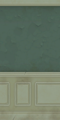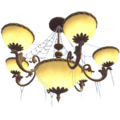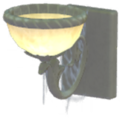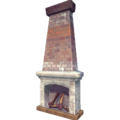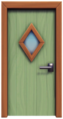Player's House: Difference between revisions
(Create page, partial content. TODO: info about upgrading storage and house, including images of different exterior upgrades) |
(move content from player page) |
||
| Line 45: | Line 45: | ||
===Story Quests=== | ===Story Quests=== | ||
*{{quest|Welcome to Dreamlight Valley}} {{friendship|Merlin}}) | *{{quest|Welcome to Dreamlight Valley}} ({{friendship|Merlin}}) | ||
===Friendship Quests=== | ===Friendship Quests=== | ||
| Line 96: | Line 96: | ||
[[File:Player's House - Upgrade 3.png|right|thumb|Player's House - Upgrade 2|link=]]Text description text description text description. | [[File:Player's House - Upgrade 3.png|right|thumb|Player's House - Upgrade 2|link=]]Text description text description text description. | ||
--> | --> | ||
==Upgrades== | |||
The player's house is the space where the player begins the game. It's a space which can be redecorated using ''furniture mode'', and the [[wallpaper|walls]], [[flooring|floors]], [[furniture]], and decorations can all be adjusted. | |||
After completing the quest [[Dreamlight Valley Economy 101]] the ability to upgrade the house will unlock and [[Scrooge McDuck|Scrooge]] will install an elevator pad which will allow travel to a second floor. | |||
===Main Room Upgrades=== | |||
Upgrading the size of the main room can be done three times; | |||
*Upgrade 1 - Free During [[Dreamlight Valley Economy 101]] | |||
*Upgrade 2 - {{price|1000}} | |||
*Upgrade 3 - {{price|2000}} | |||
===Additional Rooms=== | |||
*6x6 Room - {{price|1000}} | |||
*8x8 Room - {{price|2000}} | |||
*10x10 Room - {{price|3000}} | |||
The size of additional rooms can be changed after initial purchase, but must be purchased separately in a one-time fee. For example, if you purchase a room and choose 6x6, you'll pay 1000. You can later upgrade to 10x10, but you must pay 3000. If you wish to switch that room back to 6x6, you may do so without a charge. When the size of an additional room is made smaller, all furniture is removed and put into the Player's inventory. | |||
===Exterior Upgrades=== | |||
Exterior upgrades can be done at the Upgrade Sign outside the house. There are three upgrades, and each adds to the player storage inside their house storage chest and changes the outside appearance of the house. | |||
*House Repair/Storage Increase - {{price|2000}} | |||
*Second Floor/Storage Increase - {{price|20000}} | |||
*Third Floor/Storage Increase - {{price|75000}} | |||
===Additional Floors=== | |||
Additional floors can be added up to a total of 20 floors, and each floor can have up to 4 rooms. | |||
*Floor 1 - '''Free''' | |||
*Floor 2 - {{price|3000}} | |||
*Floor 3 - {{price|4500}} | |||
*Floor 4 - {{price|6800}} | |||
*Floor 5 - {{price|10200}} | |||
*Floor 6 - {{price|15300}} | |||
*Floor 7 - {{price|23000}} | |||
*Floor 8 - {{price|34500}} | |||
*Floor 9 - {{price|51800}} | |||
*Floor 10 - {{price|77700}} | |||
*Floor 11 - {{price|117000}} | |||
*Floor 12 - {{price|176000}} | |||
*Floor 13 - {{price|264000}} | |||
*Floor 14 - {{price|396000}} | |||
*Floor 15 - {{price|594000}} | |||
*Floor 16 - {{price|891000}} | |||
*Floor 17 - {{price|1000000}} | |||
*Floor 18 - {{price|1000000}} | |||
*Floor 19 - {{price|1000000}} | |||
*Floor 20 - {{price|1000000}} | |||
==History== | ==History== | ||
Revision as of 14:24, 13 March 2023
| Player's House | |
|---|---|
| Information | |
| Residents: | The Player |
| Found: | |
The Player's House is a Character House where The Player lives. It will already be placed when beginning a new game and is found in the northwest quadrant of the Plaza. It can be placed anywhere in the Village on land.
Schedule
- Main article: Time.
- Schedule times have been community sourced and may not be accurate & subject to change
| Time | Location | |
|---|---|---|
| All day | Open and available. |
Environment Items
Quests
This location is involved in the following quests:
Story Quests
Friendship Quests
 Dreamlight Valley Economy 101 (
Dreamlight Valley Economy 101 ( Scrooge McDuck )
Scrooge McDuck ) Healing House (
Healing House ( Mirabel Level 2)
Mirabel Level 2)- TBA
Dream Styles
| Style | Name | Unlocked |
|---|---|---|
| Green Gablefront House | Automatically unlocked | |
| White Gablefront House | Automatically unlocked | |
| Blue Gablefront House | Automatically unlocked | |
| Purple Gablefront House | Automatically unlocked | |
| Orange Gablefront House | Automatically unlocked | |
| Palace | Premium Shop for | |
| Purple Cottage | Premium Shop for |
Upgrades
The player's house is the space where the player begins the game. It's a space which can be redecorated using furniture mode, and the walls, floors, furniture, and decorations can all be adjusted.
After completing the quest Dreamlight Valley Economy 101 the ability to upgrade the house will unlock and Scrooge will install an elevator pad which will allow travel to a second floor.
Main Room Upgrades
Upgrading the size of the main room can be done three times;
- Upgrade 1 - Free During Dreamlight Valley Economy 101
- Upgrade 2 -
 1,000
1,000 - Upgrade 3 -
 2,000
2,000
Additional Rooms
The size of additional rooms can be changed after initial purchase, but must be purchased separately in a one-time fee. For example, if you purchase a room and choose 6x6, you'll pay 1000. You can later upgrade to 10x10, but you must pay 3000. If you wish to switch that room back to 6x6, you may do so without a charge. When the size of an additional room is made smaller, all furniture is removed and put into the Player's inventory.
Exterior Upgrades
Exterior upgrades can be done at the Upgrade Sign outside the house. There are three upgrades, and each adds to the player storage inside their house storage chest and changes the outside appearance of the house.
- House Repair/Storage Increase -
 2,000
2,000 - Second Floor/Storage Increase -
 20,000
20,000 - Third Floor/Storage Increase -
 75,000
75,000
Additional Floors
Additional floors can be added up to a total of 20 floors, and each floor can have up to 4 rooms.
- Floor 1 - Free
- Floor 2 -
 3,000
3,000 - Floor 3 -
 4,500
4,500 - Floor 4 -
 6,800
6,800 - Floor 5 -
 10,200
10,200 - Floor 6 -
 15,300
15,300 - Floor 7 -
 23,000
23,000 - Floor 8 -
 34,500
34,500 - Floor 9 -
 51,800
51,800 - Floor 10 -
 77,700
77,700 - Floor 11 -
 117,000
117,000 - Floor 12 -
 176,000
176,000 - Floor 13 -
 264,000
264,000 - Floor 14 -
 396,000
396,000 - Floor 15 -
 594,000
594,000 - Floor 16 -
 891,000
891,000 - Floor 17 -
 1,000,000
1,000,000 - Floor 18 -
 1,000,000
1,000,000 - Floor 19 -
 1,000,000
1,000,000 - Floor 20 -
 1,000,000
1,000,000
History
- 1.0: Added