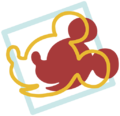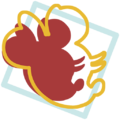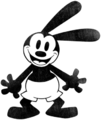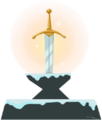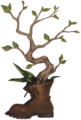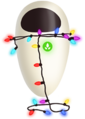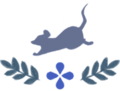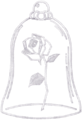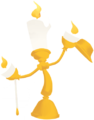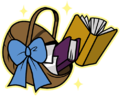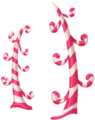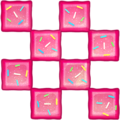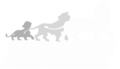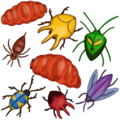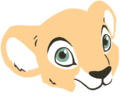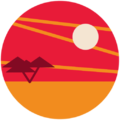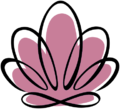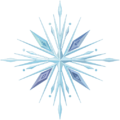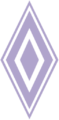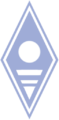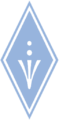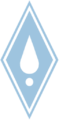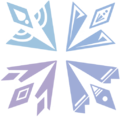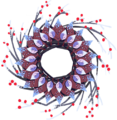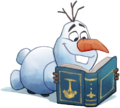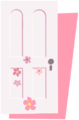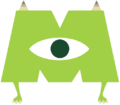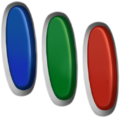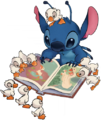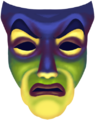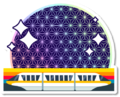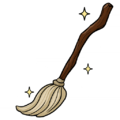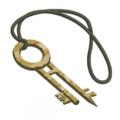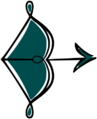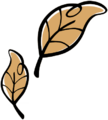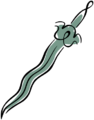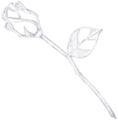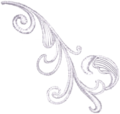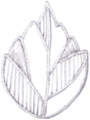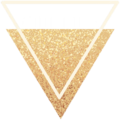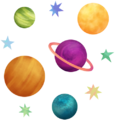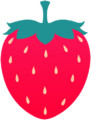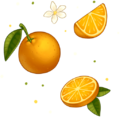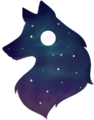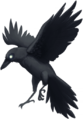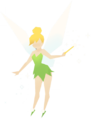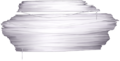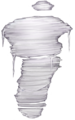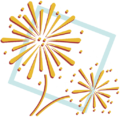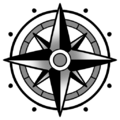Motifs: Difference between revisions
(EVE, Gaston, Jack, Rapunzel Motifs -- commented out as I haven't confirmed their universes) |
(Add most recent star path motifs) |
||
| Line 189: | Line 189: | ||
{{Gallery|Trident_Motif|link=Ursula#Friendship_Rewards|caption={{Friendship|Ursula|6}}|color=Friendship}} | {{Gallery|Trident_Motif|link=Ursula#Friendship_Rewards|caption={{Friendship|Ursula|6}}|color=Friendship}} | ||
{{Gallery|Sea_Witch_Motif|link=Ursula#Friendship_Rewards|caption={{Friendship|Ursula|9}}|color=Friendship}} | {{Gallery|Sea_Witch_Motif|link=Ursula#Friendship_Rewards|caption={{Friendship|Ursula|9}}|color=Friendship}} | ||
{{Gallery|Shell Line Drawing Motif|caption=''{{name|Royal Winter Star Path}}''|link=Royal Winter Star Path|color=Royal Winter}}<!--T3 (3C)--> | |||
</ul> | </ul> | ||
| Line 225: | Line 226: | ||
{{Gallery|Pub_Sign_Motif|link=Mother_Gothel#Friendship_Rewards|caption={{Friendship|Mother Gothel|6}}|color=Friendship}} | {{Gallery|Pub_Sign_Motif|link=Mother_Gothel#Friendship_Rewards|caption={{Friendship|Mother Gothel|6}}|color=Friendship}} | ||
{{Gallery|Sundrop_Flower_Portrait_Motif|link=Mother_Gothel#Friendship_Rewards|caption={{Friendship|Mother Gothel|9}}|color=Friendship}} | {{Gallery|Sundrop_Flower_Portrait_Motif|link=Mother_Gothel#Friendship_Rewards|caption={{Friendship|Mother Gothel|9}}|color=Friendship}} | ||
<--{{Gallery|Winding Flowers Motif|caption={{Friendship|Rapunzel|3}}|link=Rapunzel#Friendship Rewards|color=Friendship}} | {{Gallery|Tangled Icon Line Drawing Motif|caption='''''{{name|Royal Winter Star Path}}'''''|link=Royal Winter Star Path|color=Royal Winter}}<!--T1 Premium (1C)--> | ||
<--!{{Gallery|Winding Flowers Motif|caption={{Friendship|Rapunzel|3}}|link=Rapunzel#Friendship Rewards|color=Friendship}} | |||
{{Gallery|Pascal Motif|caption={{Friendship|Rapunzel|6}}|link=Rapunzel#Friendship Rewards|color=Friendship}} | {{Gallery|Pascal Motif|caption={{Friendship|Rapunzel|6}}|link=Rapunzel#Friendship Rewards|color=Friendship}} | ||
{{Gallery|Tangled Frying Pan Motif|caption={{Friendship|Rapunzel|9}}|link=Rapunzel#Friendship Rewards|color=Friendship}}--> | {{Gallery|Tangled Frying Pan Motif|caption={{Friendship|Rapunzel|9}}|link=Rapunzel#Friendship Rewards|color=Friendship}}--> | ||
| Line 355: | Line 357: | ||
<ul class="gallery mw-gallery-traditional furnituregallery"> | <ul class="gallery mw-gallery-traditional furnituregallery"> | ||
{{Gallery|Tiana Iridescent Motif|caption=''{{name|Centennial Star Path}}''|link=Centennial Star Path|color=Centennial}}<!--T5--> | {{Gallery|Tiana Iridescent Motif|caption=''{{name|Centennial Star Path}}''|link=Centennial Star Path|color=Centennial}}<!--T5--> | ||
{{Gallery|Princess and the Frog Line Drawing Motif|caption='''''{{name|Royal Winter Star Path}}'''''|link=Royal Winter Star Path|color=Royal Winter}}<!--T2 Premium (2B)--> | |||
</ul> | </ul> | ||
| Line 409: | Line 412: | ||
{{Gallery|Torch Motif|caption=''{{name|The Wonder of Pixar Star Path}}''|link=The Wonder of Pixar Star Path|color=Pixar}} | {{Gallery|Torch Motif|caption=''{{name|The Wonder of Pixar Star Path}}''|link=The Wonder of Pixar Star Path|color=Pixar}} | ||
{{Gallery|Rock and Roll Hand Motif|caption=''{{name|The Wonder of Pixar Star Path}}''|link=The Wonder of Pixar Star Path|color=Pixar}} | {{Gallery|Rock and Roll Hand Motif|caption=''{{name|The Wonder of Pixar Star Path}}''|link=The Wonder of Pixar Star Path|color=Pixar}} | ||
</ul> | |||
==<span id="headericon">[[File:Aladdin Universe.png| ]] Aladdin Universe</span>== | |||
<ul class="gallery mw-gallery-traditional furnituregallery"> | |||
{{Gallery|Genie Lamp Line Drawing Motif|caption='''''{{name|Royal Winter Star Path}}'''''|link=Royal Winter Star Path|color=Royal Winter}}<!--T5 Premium (5C)--> | |||
</ul> | </ul> | ||
| Line 421: | Line 429: | ||
{{Gallery|Halloween Town Tree Door Motif|caption={{Friendship|Jack Skellington|9}}|link=Jack Skellington#Friendship Rewards|color=Friendship}}--> | {{Gallery|Halloween Town Tree Door Motif|caption={{Friendship|Jack Skellington|9}}|link=Jack Skellington#Friendship Rewards|color=Friendship}}--> | ||
</ul> | </ul> | ||
==<span id="headericon">[[File:Hocus Pocus.png| ]] Hocus Pocus</span>== | ==<span id="headericon">[[File:Hocus Pocus.png| ]] Hocus Pocus</span>== | ||
| Line 435: | Line 442: | ||
{{Gallery|Jack Sparrow Tattoo Motif|caption=''{{name|Haunted Holiday Star Path}}''|link=Haunted Holiday Star Path|color=Haunted}} | {{Gallery|Jack Sparrow Tattoo Motif|caption=''{{name|Haunted Holiday Star Path}}''|link=Haunted Holiday Star Path|color=Haunted}} | ||
{{Gallery|SkullN'Swords Motif|caption=''{{name|Haunted Holiday Star Path}}''|link=Haunted Holiday Star Path|color=Haunted}} | {{Gallery|SkullN'Swords Motif|caption=''{{name|Haunted Holiday Star Path}}''|link=Haunted Holiday Star Path|color=Haunted}} | ||
</ul> | |||
==<span id="headericon">[[File:Brave Universe.png| ]] Brave Universe</span>== | |||
<ul class="gallery mw-gallery-traditional furnituregallery"> | |||
{{Gallery|Bow and Arrow Line Drawing Motif|caption='''''{{name|Royal Winter Star Path}}'''''|link=Royal Winter Star Path|color=Royal Winter}}<!--T6 Premium (6D)--> | |||
</ul> | |||
==<span id="headericon">[[File:Pocahontas (Universe).png| ]] Pocahontas</span>== | |||
<ul class="gallery mw-gallery-traditional furnituregallery"> | |||
{{Gallery|Orange Leaves Line Drawing Motif|caption='''''{{name|Royal Winter Star Path}}'''''|link=Royal Winter Star Path|color=Royal Winter}}<!--T5 Premium (5D)--> | |||
</ul> | |||
<!-- BATB 2017, Maleficent, Mulan--> | |||
==<span id="headericon">[[File:Raya and the Last Dragon.png| ]] Raya and the Last Dragon</span>== | |||
<ul class="gallery mw-gallery-traditional furnituregallery"> | |||
{{Gallery|Wavy Sword Line Drawing Motif|caption='''''{{name|Royal Winter Star Path}}'''''|link=Royal Winter Star Path|color=Royal Winter}}<!--T1 Premium (1B)--> | |||
</ul> | </ul> | ||
Revision as of 19:49, 14 December 2023
Motifs are pre-made design patches that can be used to create custom clothing items with custom designs.
They're usually unlocked by collecting Yellow Loot Bags and opening them, by increasing a Character's Friendship level, or by purchasing them from events. At this time, they cannot be purchased with Star Coins. The most reliable way to collect Motifs is to feed Critters their favorite foods.
Motifs can be applied to clothing and wearable items when in the customization menu. They can be applied as layers, with more than one Motif able to be added as a layered image. The order of the layers can be changed after placement by clicking and dragging (holding the A button and dragging up and down on the controller).
Customizing Motifs
Motifs that have a paintbrush symbol beside the image can have the color of that motif image changed when added to a clothing and wearable item.
 Mickey & Friends
Mickey & Friends
 The Sword in the Stone
The Sword in the Stone
 Dreamlight Valley
Dreamlight Valley
 WALL-E
WALL-E
 Moana
Moana
 Ratatouille
Ratatouille
 Beauty and the Beast
Beauty and the Beast
 Wreck-It Ralph
Wreck-It Ralph
 Cinderella
Cinderella
 The Lion King
The Lion King
 The Little Mermaid
The Little Mermaid
 Frozen
Frozen
 Tangled
Tangled
- <--!
-->
 Monsters, Inc.
Monsters, Inc.
 Toy Story
Toy Story
 Lilo & Stitch
Lilo & Stitch
 The Incredibles
The Incredibles
 Hercules
Hercules
 Coco
Coco
 Cars
Cars
 Lightyear
Lightyear
 Up
Up
 Sleeping Beauty
Sleeping Beauty
 Snow White
Snow White
 Alice in Wonderland
Alice in Wonderland
 Fantasia
Fantasia
 Encanto
Encanto
 The Princess and the Frog
The Princess and the Frog
 Disney
Disney
 Finding Nemo
Finding Nemo
 Turning Red
Turning Red
 Inside Out
Inside Out
 Elemental
Elemental
File:Aladdin Universe.png Aladdin Universe
 Tim Burton's The Nightmare Before Christmas
Tim Burton's The Nightmare Before Christmas
 Hocus Pocus
Hocus Pocus
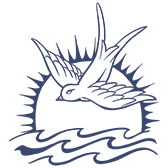 Pirates of the Caribbean
Pirates of the Caribbean
File:Brave Universe.png Brave Universe
 Pocahontas
Pocahontas
 Raya and the Last Dragon
Raya and the Last Dragon
 Other
Other
History
- 1.0: Added
- 1.1: Added content for: Scar, Villains' Star Path
- 1.2: Added content for: Buzz Lightyear, Woody, Festive Star Path. Changed
 WALL-E motif from BnL Patch.
WALL-E motif from BnL Patch. - 1.3: Added content for: Mirabel, Olaf, Centennial Star Path
- 1.4: Added content for: Nala, Simba, Disney Parks Star Path. Updated image of Stitch Playing Ukelele.
- 1.5: Added content for: The Fairy Godmother, The Wonder of Pixar Star Path.
- 1.6: Added content for: Vanellope, Pixel Dust Rewards.
- 1.7: Added content for: Belle, The Beast, Haunted Holiday Star Path. Updated image of Glitched Out Motif.
- 1.8: Added content for: Jack Skellington, Royal Winter Star Path
- Expansion1-1: Added content for: EVE, Gaston, Rapunzel